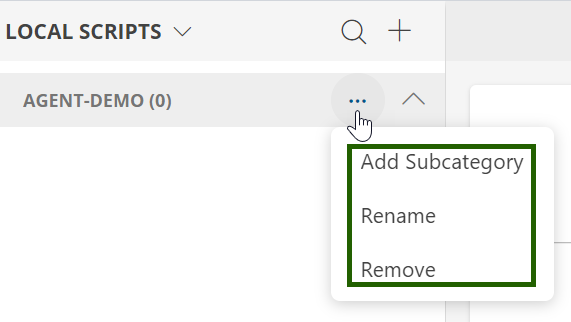Before creating a script, you need to first create a category to organize and add the script to it.
Create Category
Follow these steps to create a category:
- Navigate to Automation > Scripts.
- You will see the following screen. Click ADD CATEGORY option to create a category.
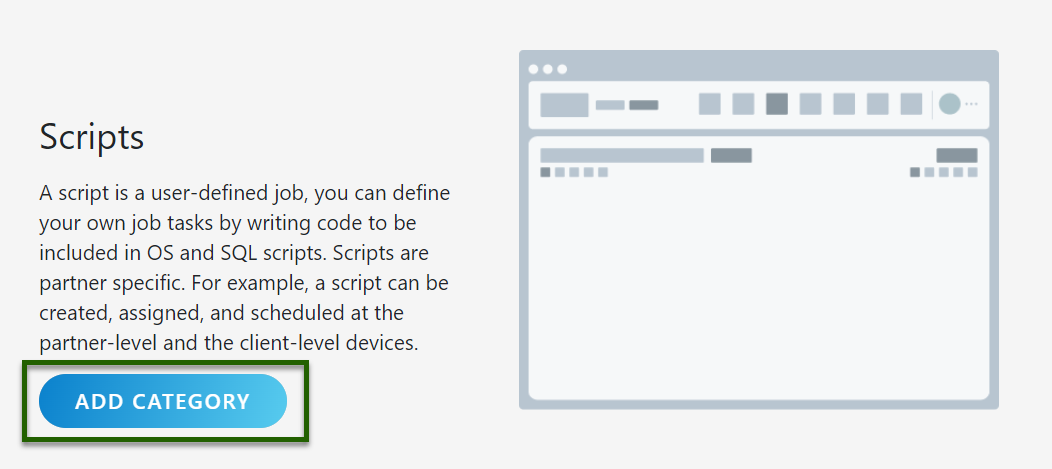
- In the ADD CATEGORY screen, enter a name for the category.
- Click ADD CATEGORY to save it.
- The category is now created.
- If you want to create another category, click the plus icon (+).
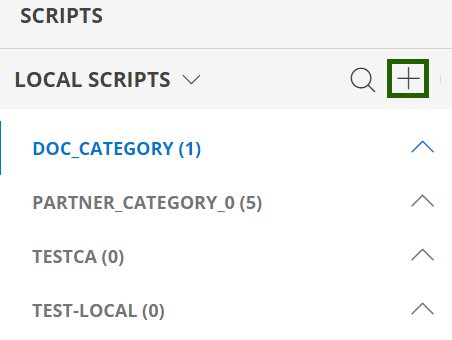
Manage the Category
Action against created categories:
- Add Sub-category: Create a sub-categ0ry under the main category.
- Rename: Rename the category as needed.
- Remove: Delete the category if it is no longer needed.
Note
You can create subcategories within subcategories and manage them accordingly.