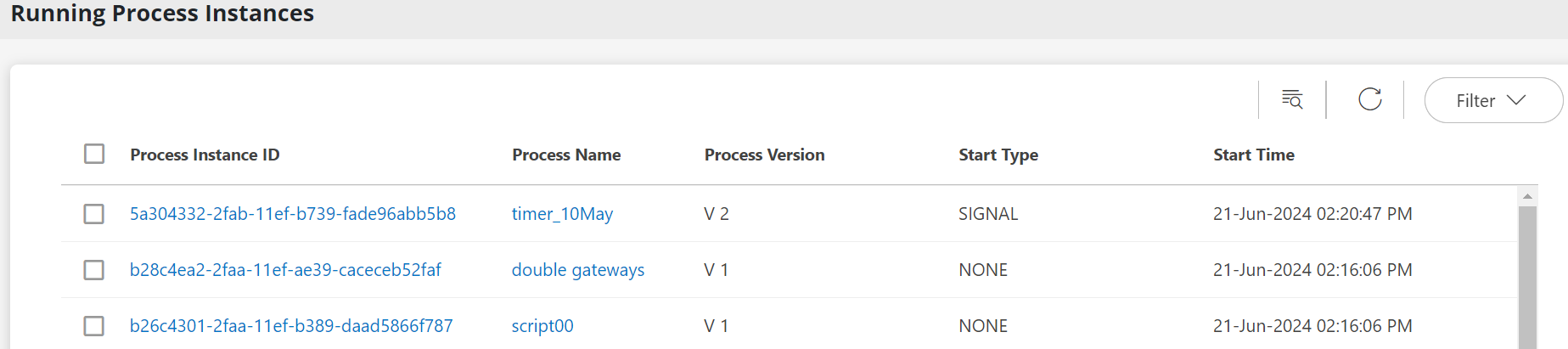The running instances page lists process instances that are currently running or could not finish because of an error.
- Navigate to Automation > Process Automation. The Process Definitions home page appers.
- Click the Hamburger button in the top left corner of the home page, then select Running Process Instances.
- This page displays a list of running instances, each instances having the following information. You can also search or filter specific instances using the search and filter options.
| Property | Description |
|---|---|
| Process Instance ID | Identifier assigned to the process definition. Click the copy icon to copy the process ID. |
| Process Name | Name assigned to the process definition. |
| Process Version | Version of the process definition that is running. |
| Start Type | Type of event that started the process instance:
|
| Start Time | Time the process instance started running. |