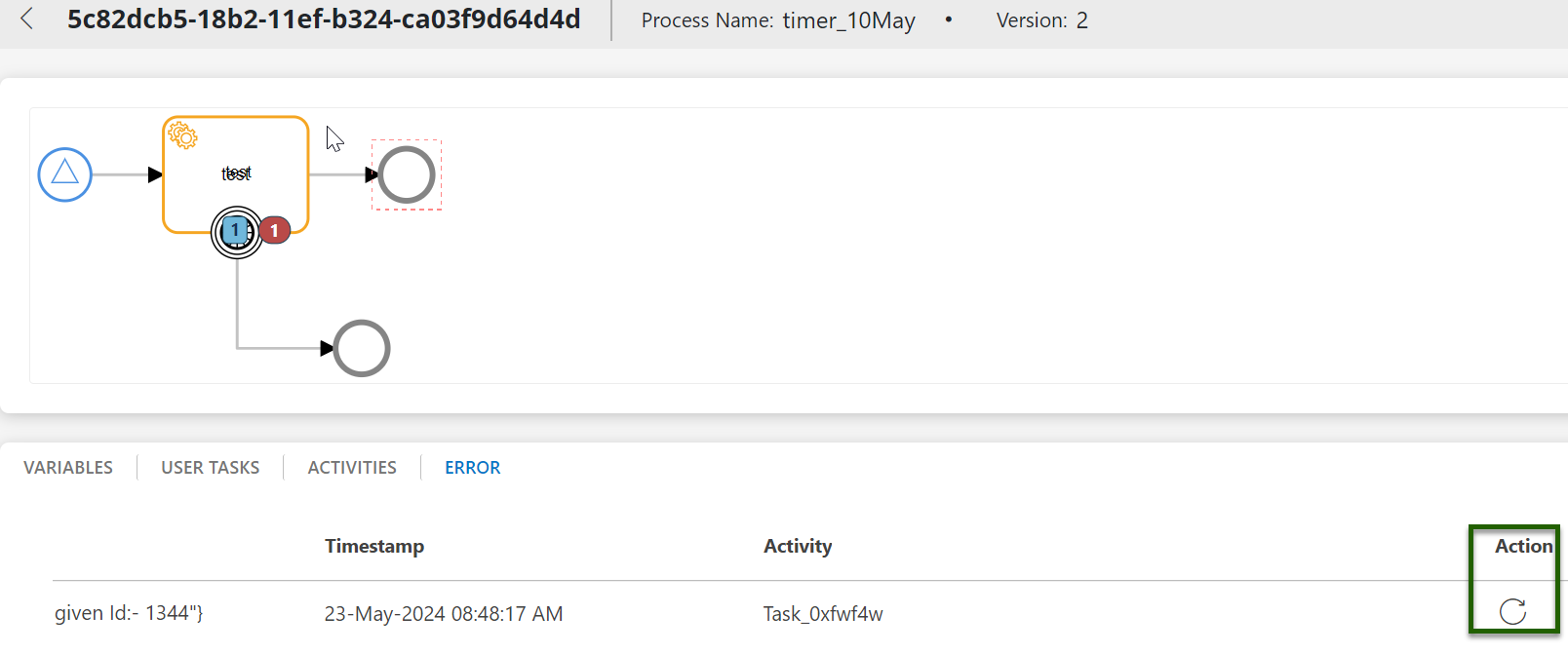If a running instance has a task that ended in error, you can retry the task.
- Navigate to Automation > Process Automation. The Process Definitions home page appers.
- Click the Hamburger button in the top left corner of the home page, then select Running Process Instances.
- Click a Process Instance ID.
- On the Errors tab, click Retry in the Action column.
- At the prompt, click Yes to retry the failed task.