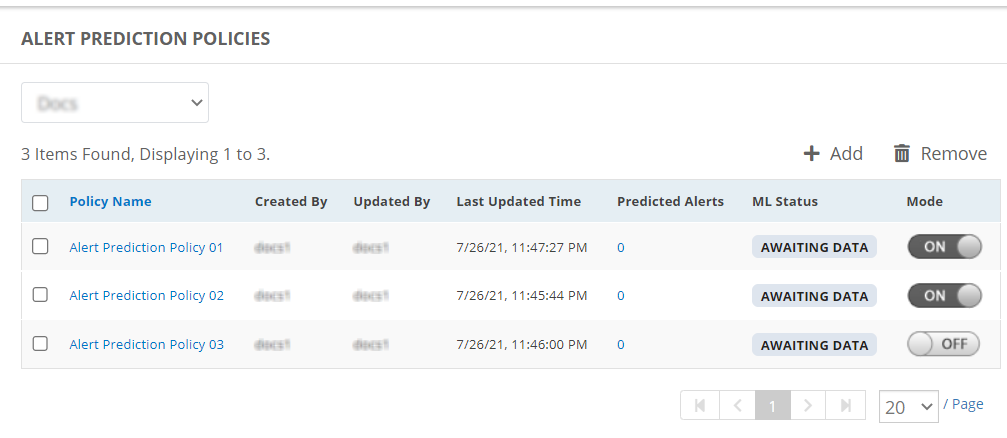You can enable or disable alert prediction policies on the the Alert Prediction Policies page.
- Go to Setup > Alerts > Alert Prediction to display the list of defined alert prediction policies.
- Select the client for the alert prediction policy you want to enable or disable.
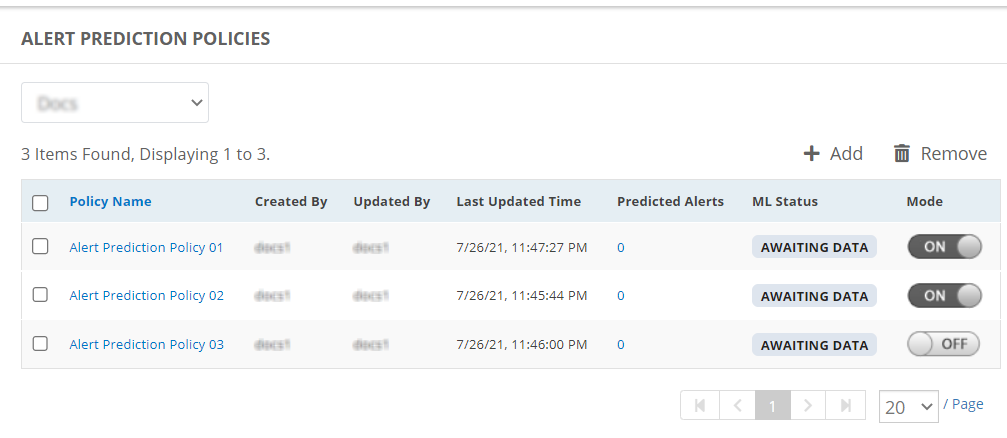
- In the Mode column, toggle the switch ON or OFF to enable or disable the policy.
- Click Yes to the confirmation message to apply the setting.