All the alert escalation policies are displayed on the ALERT ESCALATION POLICIES page.
Machine Learning (ML) status helps you understand the various stages of machine learning implementation in a policy from analyzing a sequence to escalating alerts.
| ML Status | Description |
|---|---|
 | Insufficient data. The policy is temporarily disabled. Due to insufficient data, the machine learning model cannot detect the alert sequences, and escalation does not happen. Hence, the policy is temporarily disabled. The policy becomes active when the machine learning model finds sufficient data. |
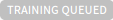 | Training ML model is queued. To use, wait for completion. When a policy is created or a CSV file is uploaded to a policy, the training can be queued. If already a policy is in training, the new policy is queued. After the training on the existing policy is complete, the status of the new policy moves to Training Initiated. |
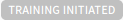 | Training ML model is initiated. To use, wait for completion. Training on the machine learning model is initiated. The status then moves to Training Started. |
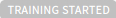 | Training ML model is started. To use, wait for completion. Training on the machine learning model is started. The progress of the training is visible on the progress bar. |
 | Training ML model is in progress. To use, wait for completion. Training on the ML model is in progress. The percentage of progress is shown in the progress bar. |
 | ML model training is complete. You are ready to benefit from predictions. Training the ML model is complete. The ML model detects the alert sequences and escalation happens. |
 | ML training encountered an error. Contact Support. |