An Administrator with permission to manage all devices can delete a device management policy.
Follow the steps given below to delete a device management policy:
Select Setup > Resources > Device Management Policies. The DEVICE MANAGEMENT POLICIES page is displayed.
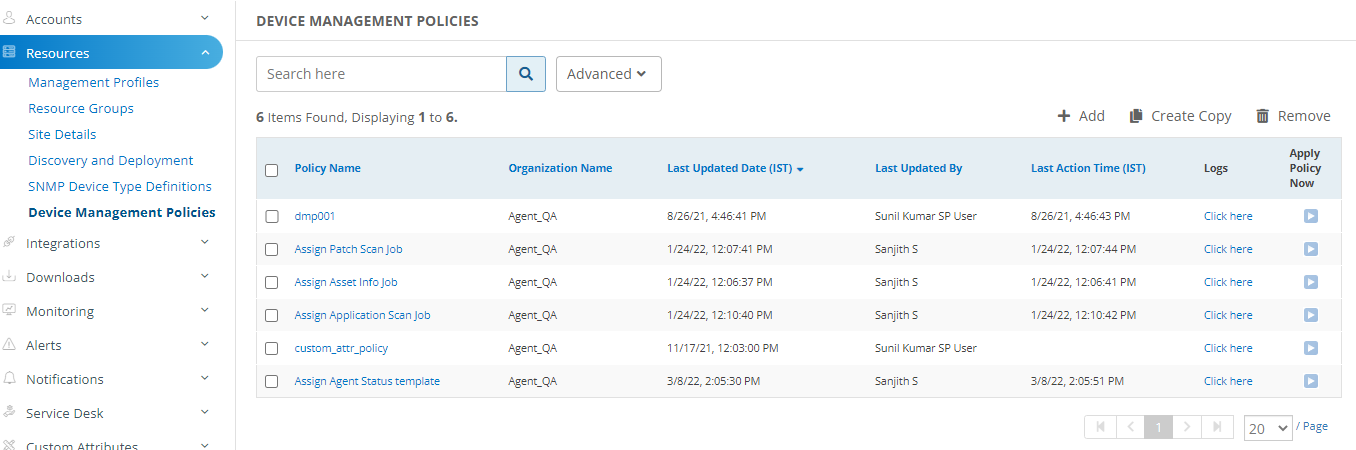
Select one or more policies. Select Policy Name checkbox on the title bar to select all policies.
Click Remove. A confirmation popup appears.
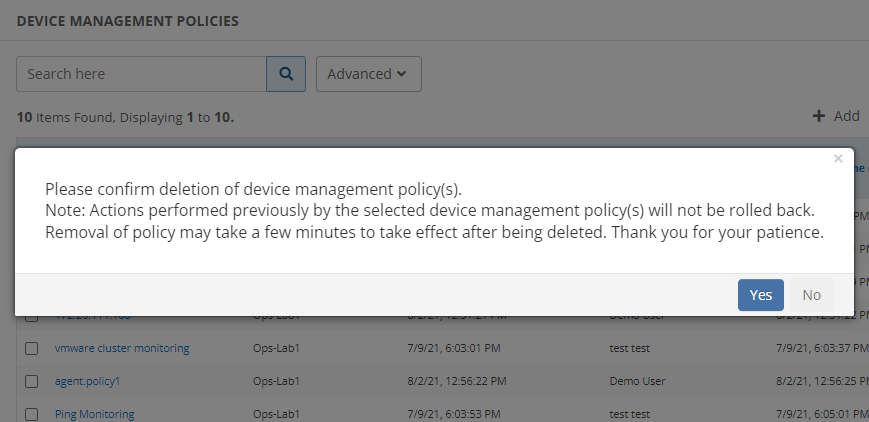
Click Yes to confirm deletion. The device management policy(s) will be deleted.