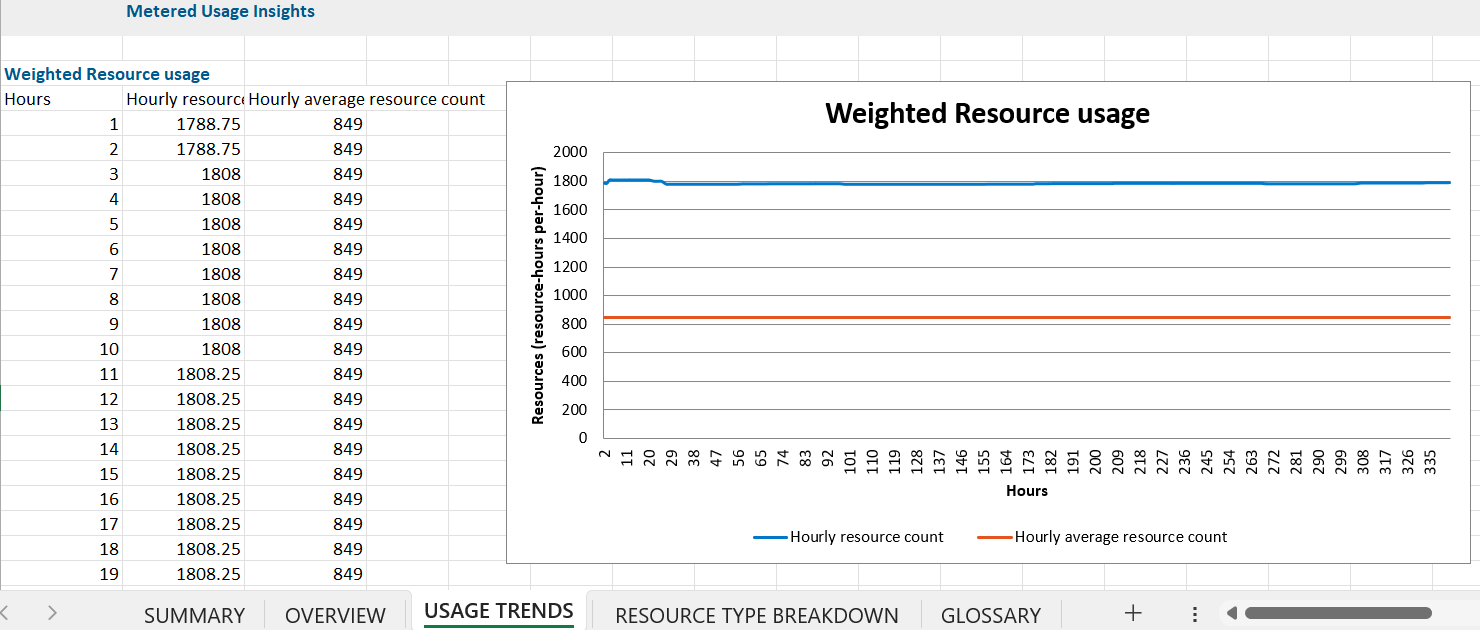Introduction
The Metered Usage Insights app provides an overview of your OpsRamp usage during the specified period. It displays information such as the total number of unweighted devices and weighted devices. This analysis offers insights into consumption trends and breakdowns of your usage of the OpsRamp platform, which helps in accurately billing your customers.
Configuration Parameters
Client Selection: You can select a single client or All Clients from the dropdown list. Only selected client data will get into the report.
Supported Formats: Reports will be generated in PDF and XLSX formats.
Supported Analysis Period: Supported analysis periods are: Current Period, Last Period, Specific Period. Below are a few examples of periods.
Example of current period:
Current time :math:=10:00 AM UTC, July 31.Current period: 12:00 AM UTC, June 1 - to 11:59 PM UTC, June 30Current period: 12:00 AM UTC, July 1 - to 10:00 AM UTC, July 29
Example of last period:
Current time: math:=10:00 AM UTC, July 31Last period: 12:00 AM UTC, June 1 - to 11:59 PM UTC, June 30- Current period is the month of July
- Last period is the month of June.
Example of specific period:
- The specific period given the user is May, 2022.
Specific period: 12:00 AM UTC, May 1, 2022 - to 11:59 PM UTC, May 31, 2022Current time: 11:55 PM UTC, July 31, 2022
Reports Output
- Summary: This section provides the configuration details.
- Overview: This section provides the configuration details and usage breakdown details by resource tier.
- Usage Trends: This summary covers the usage of three units of measure: resources, metrics, and Events, Logs & Traces over an invoicing period.
- Weighted Resource Usage: The trends of hourly standard resource count for a given hour or the average hourly resource over a billing period.
- Metrics Usage: The trends of hourly standard metric series usage for a given hour or the average hourly metric series usage over a billing period.
- Events, Logs & Traces Usage: The trends of hourly standard Events, Logs & Traces ingested from external sources for a given hour or the average hourly Events, Logs & Traces usage over a billing period.
- Resource Type Breakdown: In this section, you will find detailed information about the weighted usage categorized by weighted, unweighted, and integration categories.
- Native Type Breakdown: In this section, you will find detailed information about the weighted usage categorized by native type.
- Glossary: This section contains detailed information about each section present in the report tab, helping you to understand the generated data better.
Sample of reports in PDF format: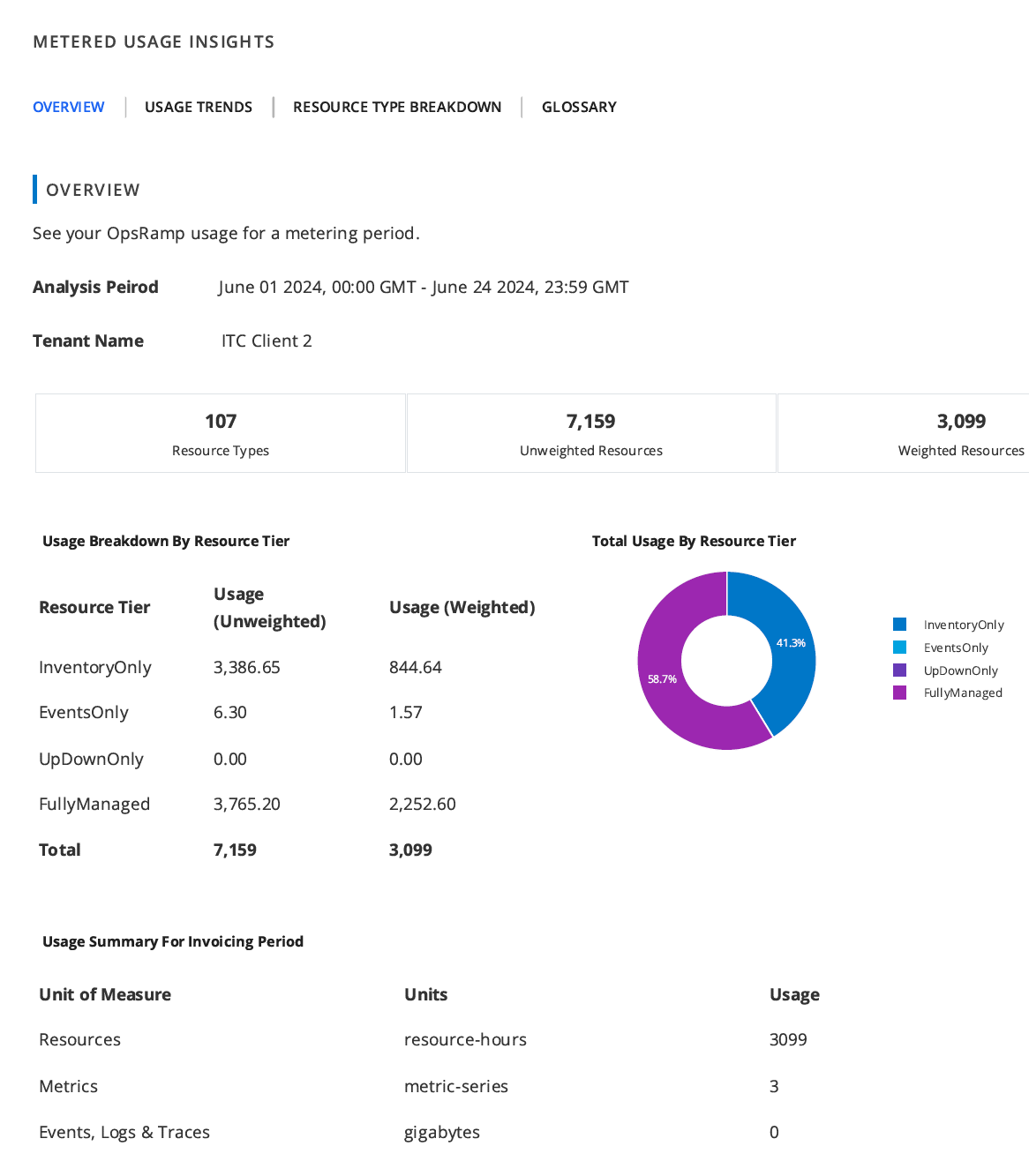
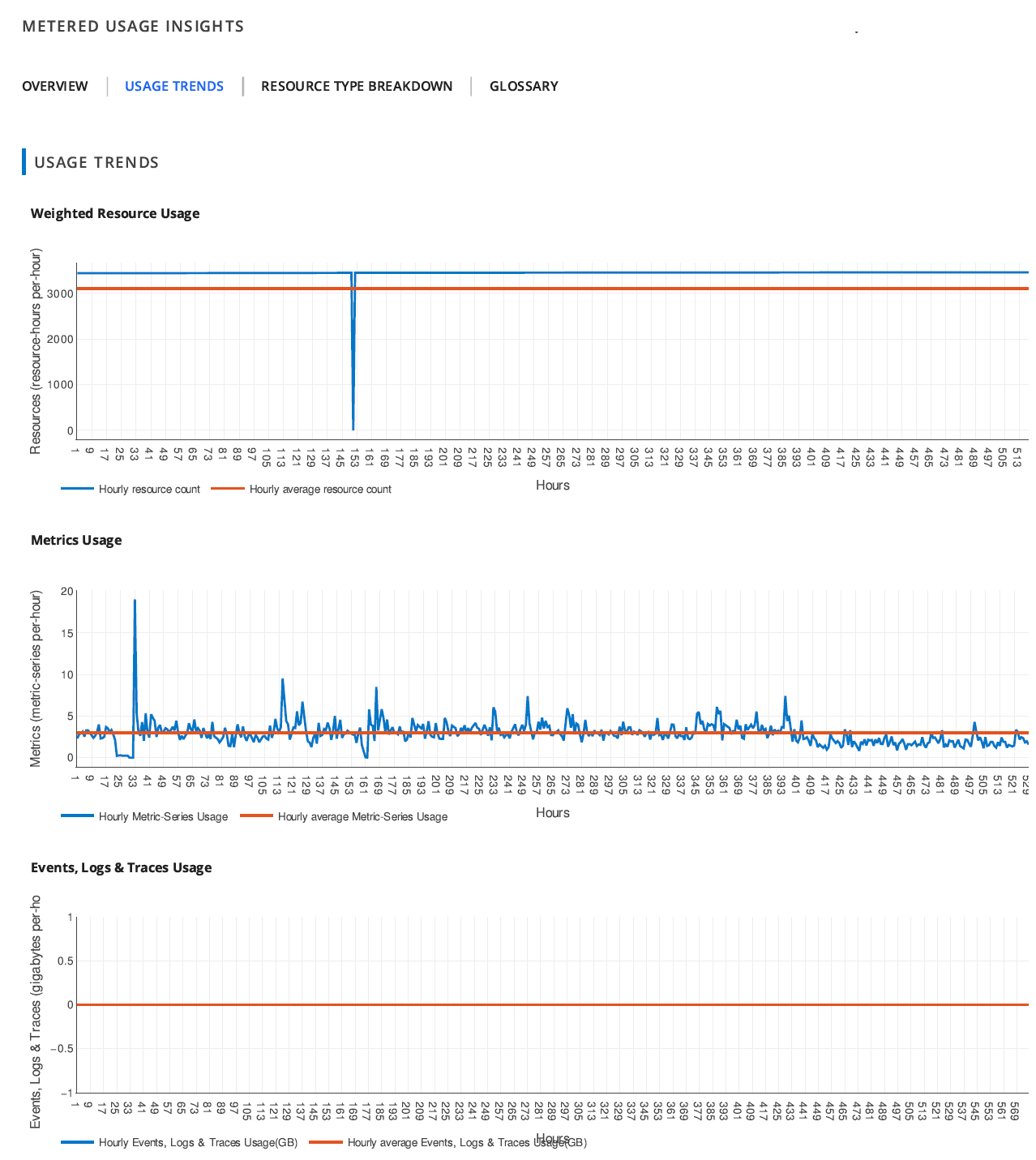
Sample of reports in XLSX format: