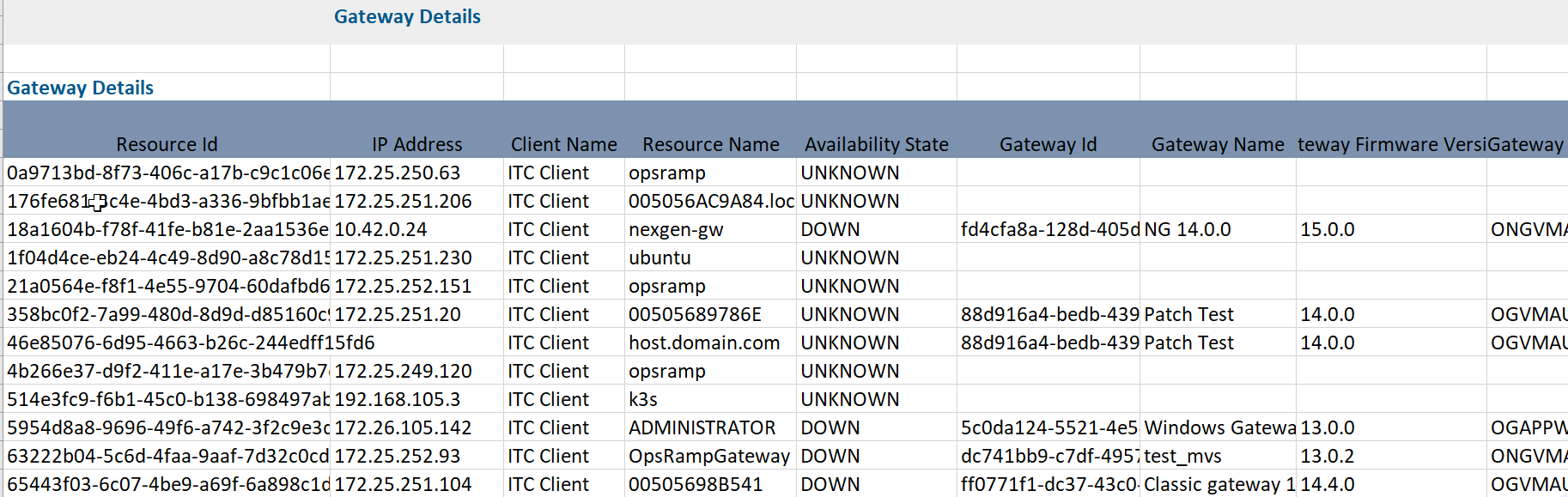Introduction
The Gateway Details app provides complete information about your managed gateways. This includes basic gateway details and gateway capacity metrics such as the number of managed devices, number of collected metrics, and usage statistics for CPU, MEMORY, and DISK.
Configuration Parameters
- Client Selection: You can select a single client or All Clients from the dropdown list. Only selected client data will get into the report.
- Attributes Selection: Specify the attributes of the selected entities that you wish to include as columns in the report. Only selected attributes related data will be included in the report. If no attributes are selected, the default attributes data will be included in the report.
- Supported Analysis Period: Only support the Snapshot option to analyze the report.
- Supported Formats: Reports will be generated in XLSX format.
Reports Output
- Summary: This section provides the configuration details of the app.
- Glossary: This section contains detailed information about each section present in the report tab, helping you to understand the contents better.
- Details: This section provides you the details of your resources.
Sample of reports in XLSX format: