Alert views enable users to view alerts with certain attributes.
An alert view can be a private or a shared view:
- Shared View permits other users in the organization to access the view. Only users with similar roles and permissions can access shared alert views.
- Private View limits alert visibility to only the view creator.
Select a client from the All Clients list.
Select Alerts > Manage Views.
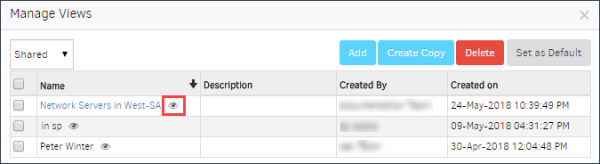
Click Add, select the alert attributes, and Save.
Enter the view name and view type.
- Default View: Sets a view as default view. Default views are private and are restricted to the view creator.
- Shared View: Permit other users to access the view.