Alert definitions are used with auto-monitoring configurations.
- Go to Setup > Monitoring > Alert Definitions:
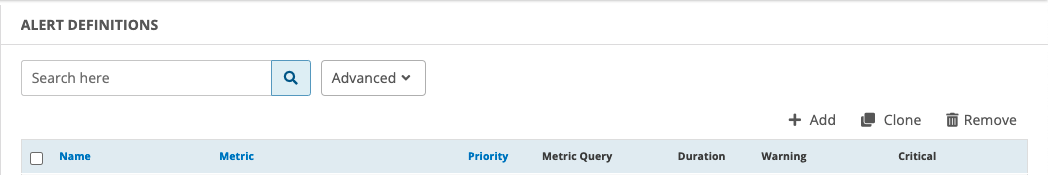
- click an alert definition link.
- Click Edit. The following graphic shows an example alert definition named EC2 Network In.
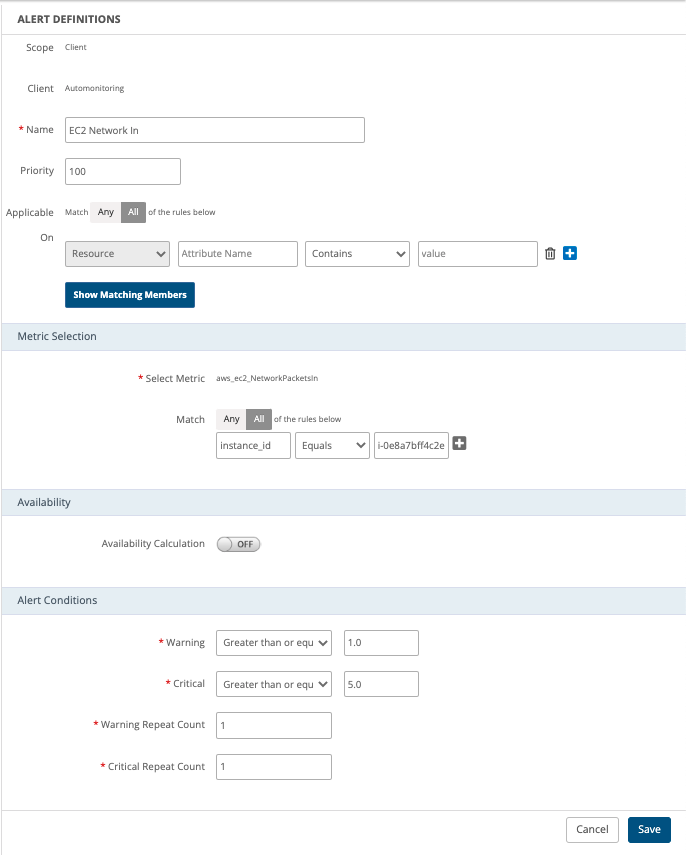
- Modify:
Property Description Scope Determines whether the alert definition is applied to partners or clients. (required) IP address Determines which clients are included or excluded. (required) Name Name of the alert definition. (required) Priority Determines the order of execution on the resources, where zero (0) is the highest priority. - Default: 0
- Upper limit: none
- Upper limit recommendation: 1000
Applicable On Indicates how the rules are applied and to which resources they apply. Metric Selection Metrics are time-stamped, have a value, and contain tags. Tags are attributes at the component-level of the metric. Select a metric by starting to type a value. Availability Uptime calculation associated with the resources. Alert Conditions Conditions associated with warning and critical alerts. - Click Save.