Introduction
This document details the registration process for user access via API.
Sign Up
Follow these steps to complete registration.
Check your registered email. Click Set up Account button in the Email to set up your account. Alternatively, copy/paste the link into your browser.
The User Invite email looks something like this.
Note: The invitation is valid for 10 days.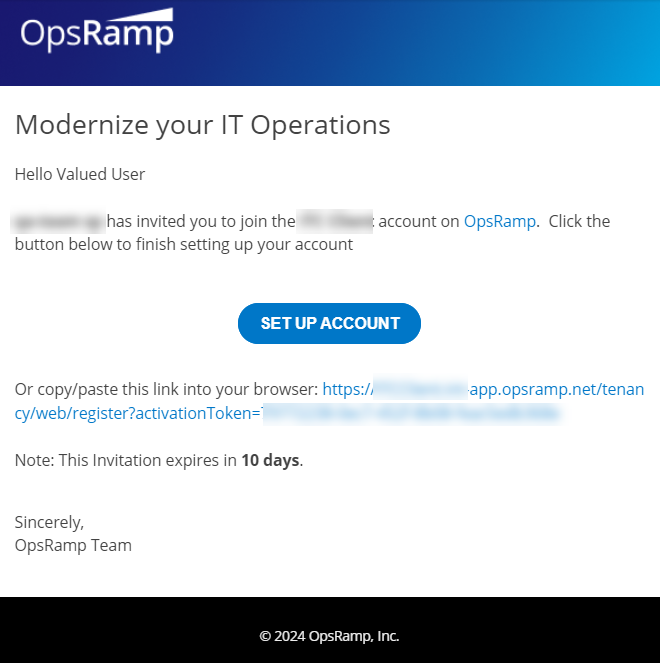
Provide the following information on the Complete Sign Up page:
- User Name: Enter a unique user name.
- First Name: Enter your first name.
- Last Name: Enter your last name. Time Zone: Select the time zone from the drop-down list.
- Select the checkbox to accept the terms and conditions.
Click the LET’S GO button. A verification code is sent to your registered email address.
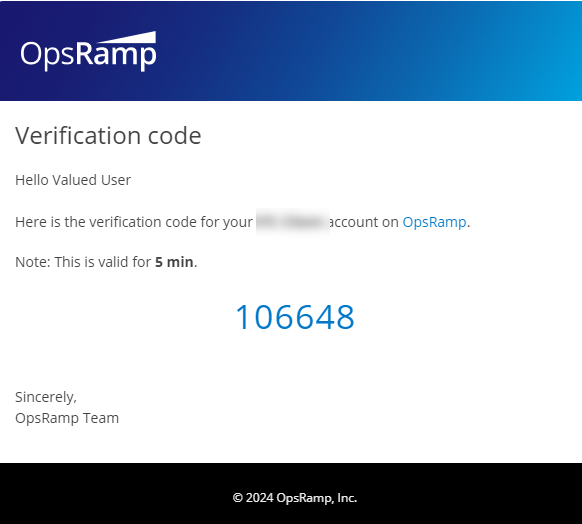
Enter the verification code and click DONE.
You should see the message, “Your Account is Created Successfully” which completes the registration process. The Key, Secret and API URL details are also displayed. Use these details to access APIs.
Make a note of these details for further usage, as these will not be displayed again. Contact your Administrator, in case you lose them.