| Supported Target Versions |
|---|
| Validated on VMware vSAN 7.0, and 8.0 |
Notes
- VMware vSAN monitoring is supported only on Ubuntu gateways (Classic and NextGen). This feature is not available on Windows Gateway.
- vSAN discovery and monitoring will only function when discovering vCenter through VMware integration; it does not work when discovering only hosts through VMware integration.
- vSAN discovery and monitoring will only function when the respective vCenter's cluster actively participates in vSAN clustering.
Introduction
VMware vSAN is a software-defined, enterprise storage solution that supports hyperconverged infrastructure (HCI) systems. vSAN is fully integrated with VMware vSphere, as a distributed layer of software within the ESXi hypervisor.
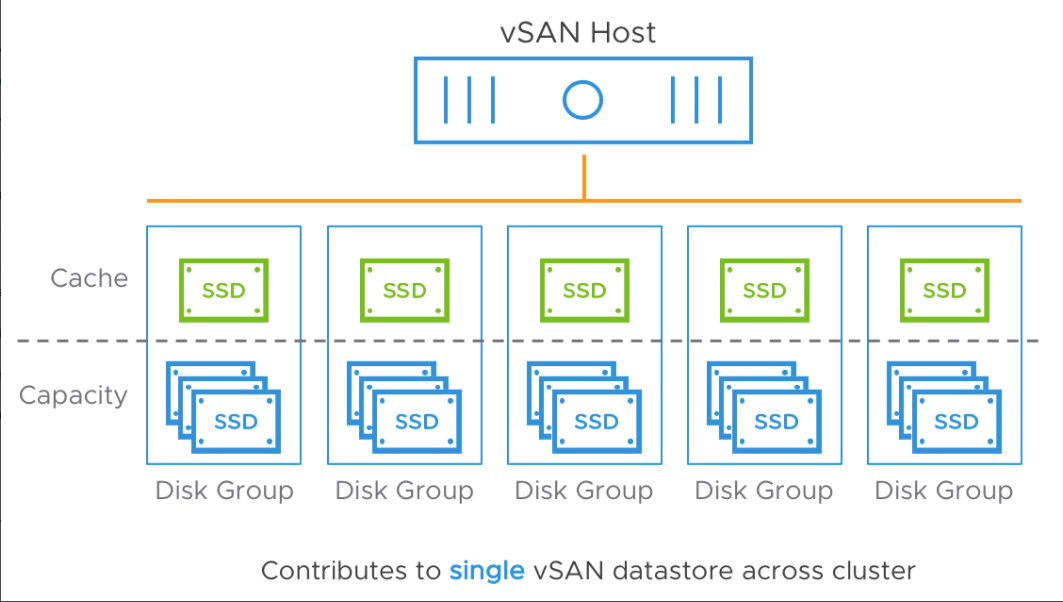
Monitoring Use cases
- Enable end to end visibility of full HCI Stack
- Achieve through combination of vSphere, vSAN monitoring all through VMware vCenter
- Monitor Capacity and Performance metrics for VMware vSAN.
- Monitoring templates can be applied on Cluster, Host and VirtualMachines.
Prerequisites
- Should have vCenter Server installed. vCenter Server is used to manage vSAN.
- A minimum of three ESXi hosts are required. The maximum number of ESXi hosts that can use vSAN are eight.
- ESXi hosts must be of version 5.5 or higher.
- A dedicated vSAN network is required. 1Gbps network can be used, but 10Gbps network is recommended, with two NICs for fault tolerance purposes.
- All ESXi hosts with local storage must have at least one SSD and one hard disk.
- The SSDs must make up at least 10 percent of the total amount of storage.
- vCenter should have at least one cluster.
- Required VMware type credentials with Read Only role.
- Cluster discovery is mandatory for vSAN component discovery in OpsRamp portal.
Notes:- Not every host in a vSAN cluster needs to have local storage in order to take advantage of vSAN storage resources.
- Hosts without storage are used to compute resources.
- After you enable vSAN on a cluster, a single vSAN datastore is created. This datastore uses storage from every ESXi host in the vSAN cluster and contains all VM files.
Hierarchy of vSAN
— cluster
— host
— virtual machine
Configure vSAN
Overview of the steps required to configure Virtual SAN (vSAN) in your vSphere environment:
- Create a dedicated VMkernel network for vSAN.
Notes:- The network has to be accessible by all ESXi hosts.
- 1 Gbps network can be used, however, 10 Gbps network is recommended, with two NICs for fault-tolerance purposes.
- Create a vSAN cluster.
Note: When creating a cluster using vSphere Web Client, the vSAN option is available:
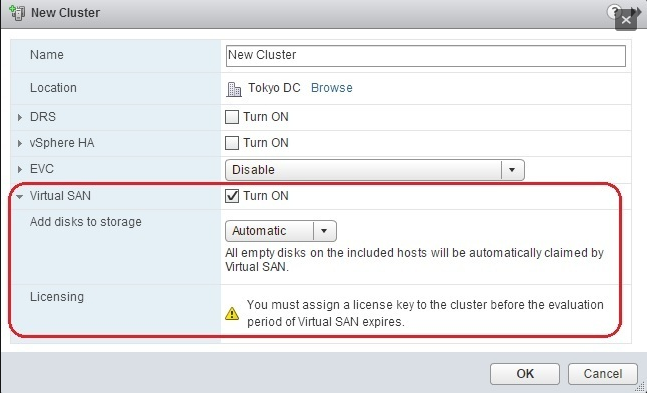
- The vSAN cluster can be configured in two modes:
- Automatic mode – to create a vSAN datastore all local disks are claimed by vSAN.
- Manual mode – manually select disks to add to the vSAN datastore.
Notes: - If you configure the vSAN cluster in Automatic mode, all ESXi hosts are scanned for empty disks that are then configured for vSAN.
- If you configure the vSAN cluster in Manual mode, you need to create disk groups for vSAN.
Features of VMware vSAN
The features of VMware vSAN depends greatly on the kind of license but includes the following:
- Supports storage policy based management (SPBM) for automated management of storage profiles.
- Supports software defined data at rest encryption, preventing unauthorized access of data at rest.
- A cluster can include 2 to 64 nodes.
- Offers stretched clusters wherein more than one virtualization host server can be used in the same setup for higher security and availability.
- A cluster supports deduplication (eliminating duplicating copies of the same data), compressing data, and erasure coding (protecting data by breaking it down into sectors), ensuring efficient storage management and security.
- Offers support for storage quality of service (QoS), which enables administrators to limit the number of input-output operations per second (IOPS) consumed by specific VMs.
- VMware vSAN 7.0 update two incorporates the following new features:
- HCI Mesh Updates:
vSAN clusters can share storage capacity with non HCI Sphere clusters and adopt HCI without having to scale computing resources and storage or replace existing servers. Licensing HCI Mesh deployment for vSAN clusters or vSAN clusters sharing storage requires vSAN Enterprise or Enterprise Plus Licenses. - Simplified File Services:
File Services backup of file shares is simplified using APIs that allow backup and recovery software vendors to integrate with vSAN file services. The new API enables backup software to track new data and add scalability enhancements to files.
- HCI Mesh Updates:
Integration Mechanism
- Using VMware vSAN management SDK for python to gather storage usage and performance statistics for a vSAN Cluster.
- Use NativeBridgeService from Gateway to connect and execute the python script.
- In Inventory, vSAN entities (Disks) are mapped as components to existing vCenter resources (Hosts).
Integration Configuration
- From All Clients, select a client.
- Go to Setup > Account.
- Select the Integrations and Apps tab.
- The Installed Integrations page, where all the installed applications are displayed.
Note: If there are no installed applications, it will navigate to the Available Integrations and Apps page. - Click + ADD on the Installed Integrations page. The Available Integrations and Apps page displays all the available applications along with the newly created application with the version.
Note: You can even search for the application using the search option available. Also you can use the All Categories option to search.
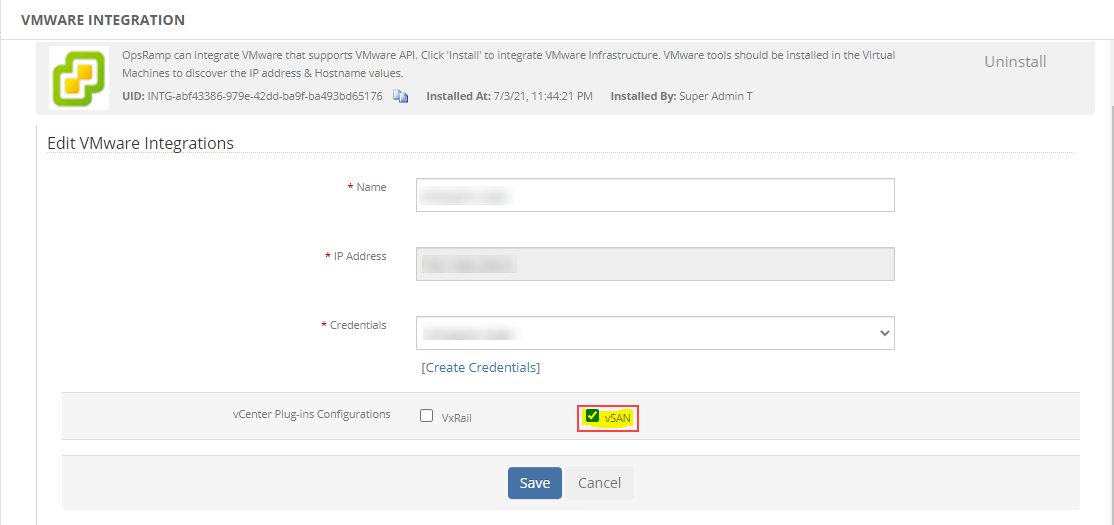
- Click ADD in VMware. In the vCenter Plug-ins Configurations section the vSAN checkbox needs to be enabled.
- Discover physical components of vSAN.
- Disks
- Discovered vSAN Disks can be seen under Infrastructure
→ vCenter → vSAN Components → vCenter → DataCenter → Cluster -> vSAN Components → vCenter → DataCenter → Cluster -> Host → vSAN Components.
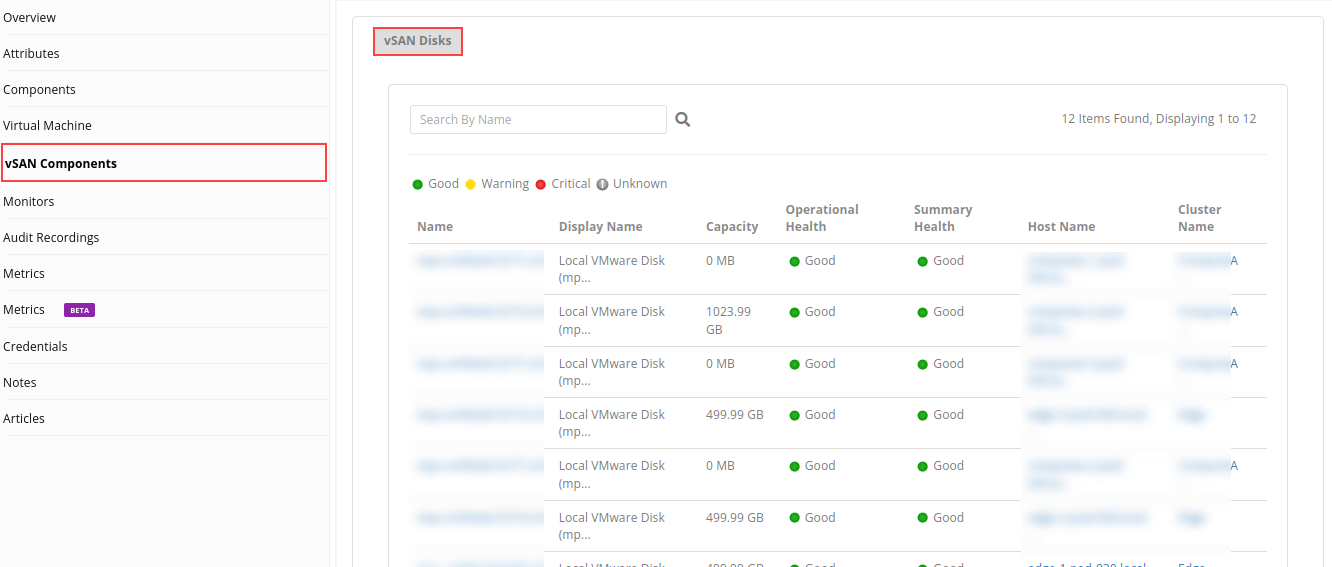
Below are the health icon status
| Health Icon Color | Health Icon Status | Description |
|---|---|---|
| Green | Good | The health of the object is normal. |
| Yellow | Warning | The object is experiencing some problems. |
| Red | Critical | The object is either not functioning properly or will stop functioning soon. |
- Click Disk Name to see disk attributes.
Notes:- If isSSD is True, disk is SSD.
- If isSSD is False, disk is HDD.
- If the Capacity Attribute value is None, we display 0MB.
- When the Rebalance Result Status is None, we do not get fullness. Fullness Above Threshold, Variance and DataToMoveB attribute values.
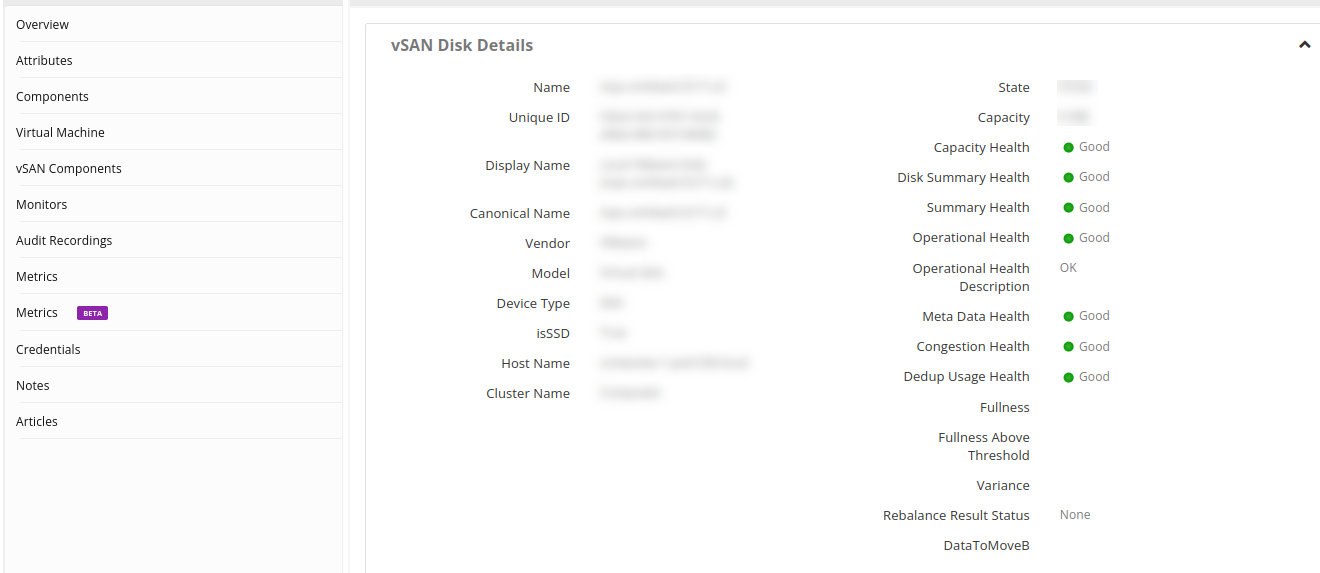
- Navigate to Infrastructure → vCenter → DataCenter → Cluster → Attributes → vSAN to view discovered vSAN Cluster Attributes.
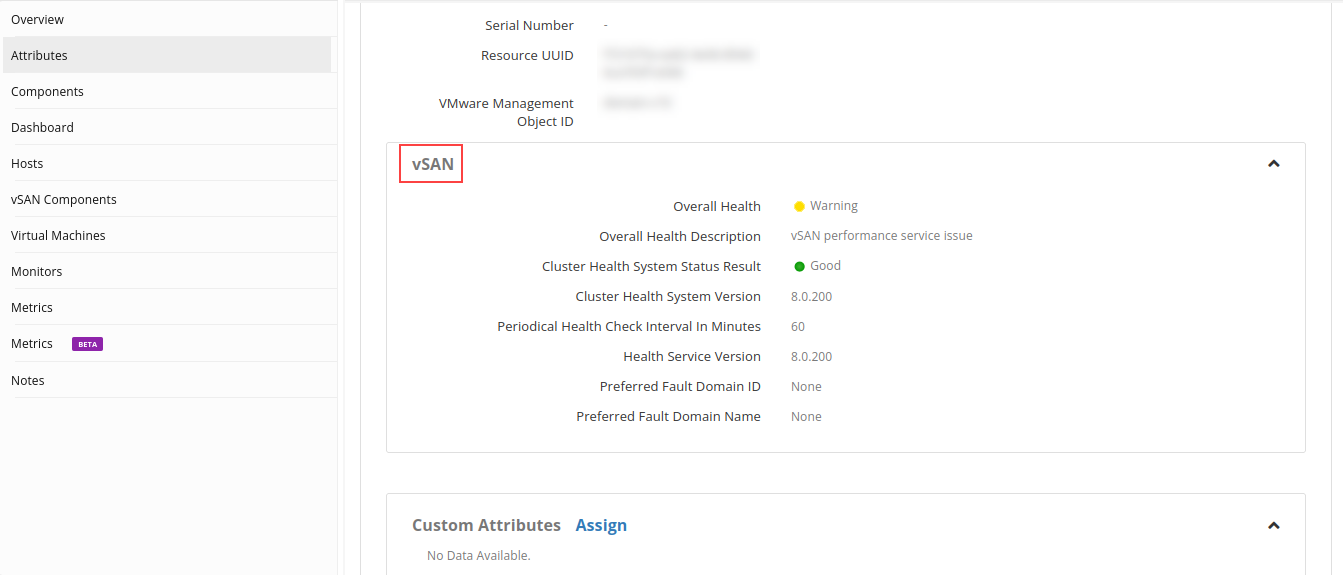
- vSAN Components on Cluster
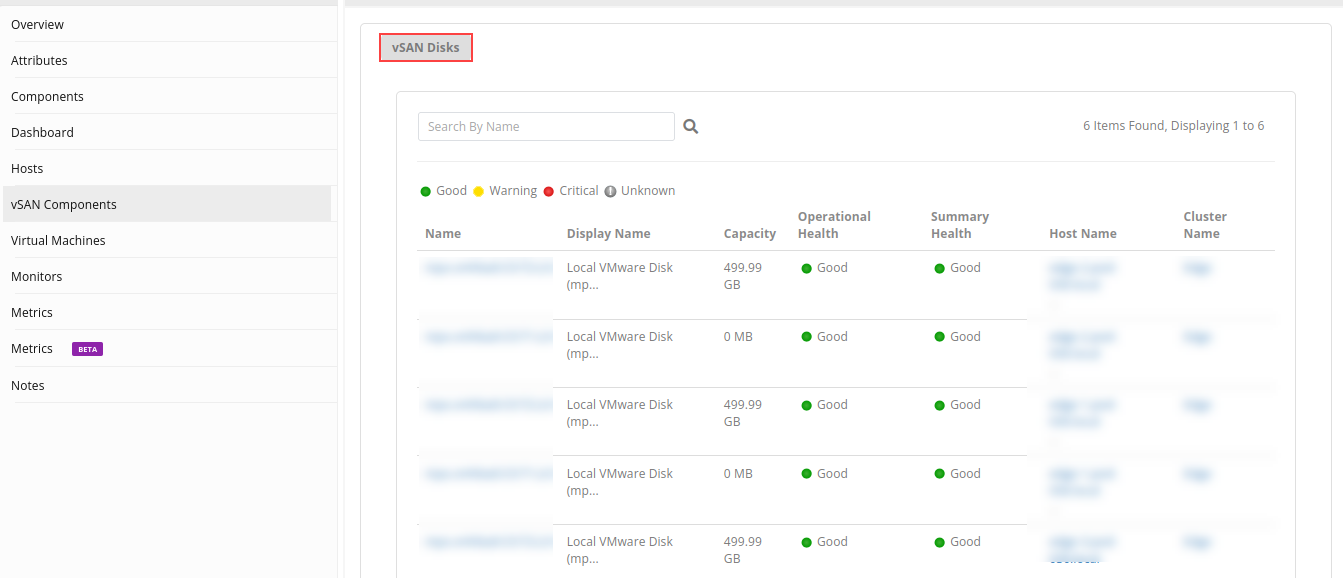
- Navigate to Infrastructure → vCenter → DataCenter → Cluster → Host → Attributes → vSAN to view discovered vSAN Host Attributes.
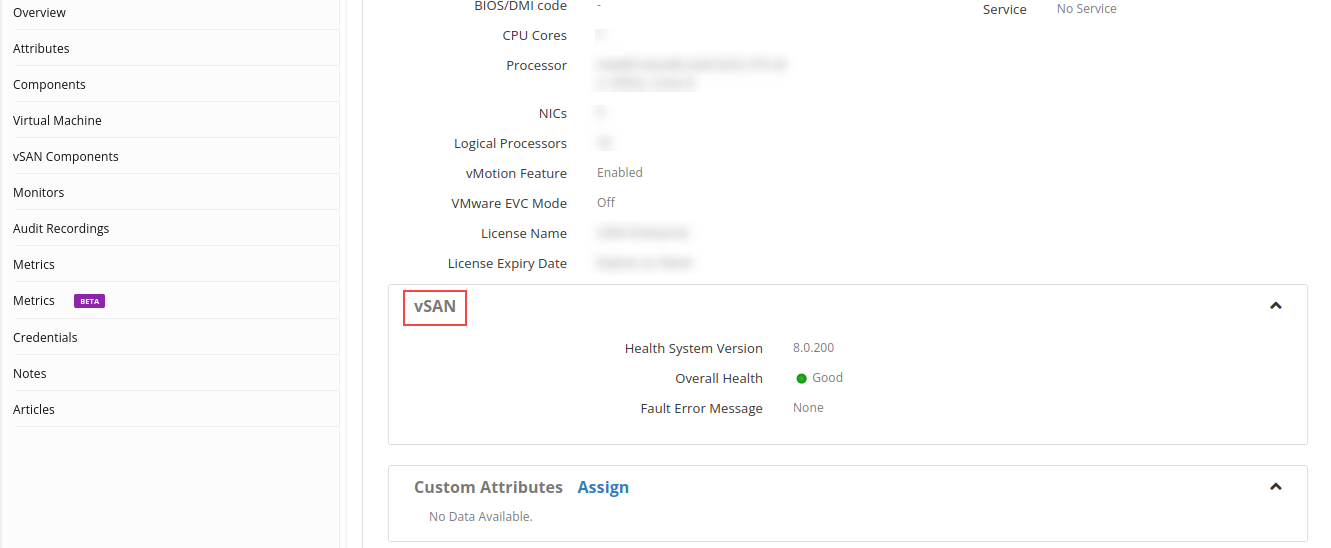
- vSAN Components on Hosts
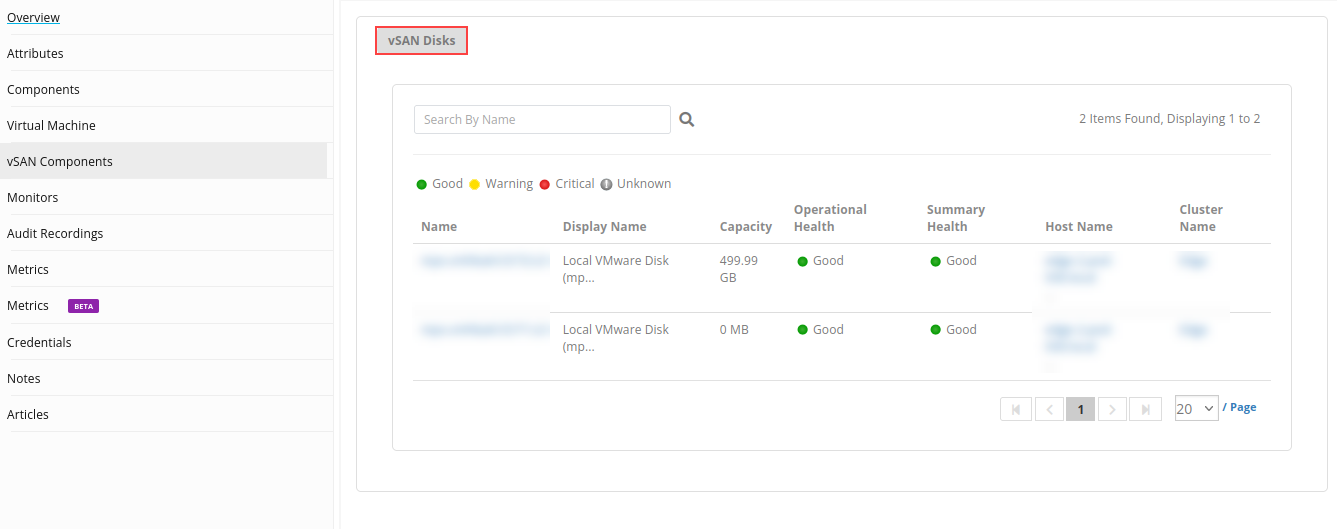
Monitoring metrics and Templates
| Template Name | Monitor Name | Metric Name | Unit | Version | Description |
|---|---|---|---|---|---|
| VMware vSAN VirtualMachine Performance | VMware vSAN VirtualMachine Performance | vmware_vsan_virtual_machine_iopsRead | number | VMware vSAN 7.0 | Virtual machine read IOPS. |
| vmware_vsan_virtual_machine_iopsWrite | number | VMware vSAN 7.0 | Virtual machine write IOPS. | ||
| vmware_vsan_virtual_machine_throughputRead | rate_bytes | VMware vSAN 7.0 | Virtual machine read throughput. | ||
| vmware_vsan_virtual_machine_throughputWrite | rate_bytes | VMware vSAN 7.0 | Virtual machine write throughput. | ||
| vmware_vsan_virtual_machine_latencyRead | time_ms | VMware vSAN 7.0 | Virtual machine read latency. | ||
| vmware_vsan_virtual_machine_latencyWrite | time_ms | VMware vSAN 7.0 | Virtual machine write latency. | ||
| VMware vSAN Host Network Performance | VMware vSAN Host Network Performance | vmware_vsan_host_net _rxThroughput | rate_bytes | VMware vSAN 7.0 | Host throughput inbound of all VMkernel network adapters enabled vSAN traffic. |
| vmware_vsan_host_net _txThroughput | rate_bytes | VMware vSAN 7.0 | Host throughput outbound of all VMkernel network adapters enabled vSAN traffic. | ||
| vmware_vsan_host_net _rxPackets | number | VMware vSAN 7.0 | Host network inbound packets per second of all VMkernel network adapters enabled vSAN traffic. | ||
| vmware_vsan_host_net _txPackets | number | VMware vSAN 7.0 | Host network outbound packets per second of all VMkernel network adapters enabled vSAN traffic. | ||
| vmware_vsan_host_net _rxPacketsLossRate | permille | VMware vSAN 7.0 | Percentage of host inbound packets loss rate of all VMkernel network adapters enabled vSAN traffic. | ||
| vmware_vsan_host_net _txPacketsLossRate | permille | VMware vSAN 7.0 | Percentage of host outbound packets loss rate of all VMkernel network adapters enabled vSAN traffic. | ||
| VMware vSAN Host Cache Disk Performance | VMware vSAN Host Cache Disk Performance | vmware_vsan_host_cache_disk_iopsDevRead | number | VMware vSAN 7.0 | vSAN disk physical/firmware layer read IOPS. |
| vmware_vsan_host_cache_disk_iopsDevWrite | number | VMware vSAN 7.0 | vSAN disk physical/firmware layer write IOPS. | ||
| vmware_vsan_host_cache_disk_throughputDevRead | rate_bytes | VMware vSAN 7.0 | vSAN disk physical/firmware layer read throughput. | ||
| vmware_vsan_host_cache_disk_throughputDevWrite | rate_bytes | VMware vSAN 7.0 | vSAN disk physical/firmware layer write throughput. | ||
| vmware_vsan_host_cache_disk_latencyDevRead | time_ms | VMware vSAN 7.0 | vSAN disk physical/firmware layer read latency. | ||
| vmware_vsan_host_cache_disk_latencyDevWrite | time_ms | VMware vSAN 7.0 | vSAN disk physical/firmware layer write latency. | ||
| vmware_vsan_host_cache_disk_latencyDevGAvg | time_ms | VMware vSAN 7.0 | vSAN disk Guest IO latency (total latency). | ||
| vmware_vsan_host_cache_disk_latencyDevDAvg | time_ms | VMware vSAN 7.0 | vSAN disk IO device latency (from HBA to backend storage). | ||
| VMware vSAN Host Capacity Disk Performance | VMware vSAN Host Capacity Disk Performance | vmware_vsan_host_capacity_disk_iopsDevRead | number | VMware vSAN 7.0 | vSAN disk physical/firmware layer read IOPS. |
| vmware_vsan_host_capacity_disk_iopsDevWrite | number | VMware vSAN 7.0 | vSAN disk physical/firmware layer write IOPS. | ||
| vmware_vsan_host_capacity_disk_throughputDevRead | rate_bytes | VMware vSAN 7.0 | vSAN disk physical/firmware layer read throughput. | ||
| vmware_vsan_host_capacity_disk_throughputDevWrite | rate_bytes | VMware vSAN 7.0 | vSAN disk physical/firmware layer write throughput. | ||
| vmware_vsan_host_capacity_disk_latencyDevRead | time_ms | VMware vSAN 7.0 | vSAN disk physical/firmware layer read latency. | ||
| vmware_vsan_host_capacity_disk_latencyDevWrite | time_ms | VMware vSAN 7.0 | vSAN disk physical/firmware layer write latency. | ||
| vmware_vsan_host_capacity_disk_latencyDevGAvg | time_ms | VMware vSAN 7.0 | vSAN disk Guest IO latency (total latency). | ||
| vmware_vsan_host_capacity_disk_latencyDevDAvg | time_ms | VMware vSAN 7.0 | vSAN disk IO device latency (from HBA to backend storage). | ||
| vmware_vsan_host_capacity_disk_iopsRead | number | VMware vSAN 7.0 | Disk vSAN layer reads IOPS. | ||
| vmware_vsan_host_capacity_disk_iopsWrite | number | VMware vSAN 7.0 | Disk vSAN layer writes IOPS. | ||
| vmware_vsan_host_capacity_disk_latencyRead | time_ms | VMware vSAN 7.0 | Disk vSAN layer read latency. | ||
| vmware_vsan_host_capacity_disk_latencyWrite | time_ms | VMware vSAN 7.0 | Disk vSAN layer write latency. | ||
| VMware vSAN Cluster Virtual Disk Performance | VMware vSAN Cluster Virtual Disk Performance | vmware_vsan_virtual_disk_iopsLimit | number | VMware vSAN 7.0 | The applied IOPS limit. |
| vmware_vsan_virtual_disk_NIOPS | number | VMware vSAN 7.0 | This shows IOPS that are represented using a weighted size of 32KB by default. This means that a 64KB read or write operation represents two normalized IO. The weighted size is a configurable parameter. | ||
| vmware_vsan_virtual_disk_NIOPSDelayed | number | VMware vSAN 7.0 | This is the IOPS for normalized IOs that are delayed. | ||
| VMware vSAN Cluster Performance | VMware vSAN Cluster Performance | vmware_vsan_cluster_capacity_global_freeCapacityB | Bytes | VMware vSAN 7.0 | The amount of free Virtual SAN capacity in bytes |
| vmware_vsan_cluster_capacity_global_totalCapacityB | Bytes | VMware vSAN 7.0 | The total Virtual SAN capacity in bytes. | ||
| vmware_vsan_cluster_capacity_summary_usedB | Bytes | VMware vSAN 7.0 | The amount of Virtual SAN capacity being used in bytes. | ||
| vmware_vsan_cluster_capacity_other_used | Bytes | VMware vSAN 7.0 | The amount of Virtual SAN capacity being used in bytes | ||
| vmware_vsan_cluster_backend_congestion | count | VMware vSAN 7.0 | vSAN cluster congestion for the vSAN backend. | ||
| vmware_vsan_cluster_backend_iopsRead | count | VMware vSAN 7.0 | vSAN cluster reads IOPS for the vSAN backend. | ||
| vmware_vsan_cluster_backend_iopsWrite | count | VMware vSAN 7.0 | vSAN cluster writes IOPS for the vSAN backend. | ||
| vmware_vsan_cluster_backend_latencyAvgRead | MilliSeconds | VMware vSAN 7.0 | vSAN cluster average read latency for the vSAN backend. | ||
| vmware_vsan_cluster_backend_latencyAvgWrite | MilliSeconds | VMware vSAN 7.0 | vSAN cluster average write latency for the vSAN backend. | ||
| vmware_vsan_cluster_backend_oio | count | VMware vSAN 7.0 | vSAN cluster outstanding I/O for the vSAN backend. | ||
| vmware_vsan_cluster_backend_throughputRead | Bytes | VMware vSAN 7.0 | vSAN cluster read throughput for the vSAN backend. | ||
| vmware_vsan_cluster_backend_throughputWrite | Bytes | VMware vSAN 7.0 | vSAN cluster write throughput for the vSAN backend. | ||
| vmware_vsan_cluster_client_congestion | count | VMware vSAN 7.0 | Congestions of I/Os generated by all vSAN clients in the cluster, such as virtual machines, stats object, etc. | ||
| vmware_vsan_cluster_client_iopsRead | count | VMware vSAN 7.0 | Read IOPS consumed by all vSAN clients in the cluster, such as virtual machines, stats object, etc. | ||
| vmware_vsan_cluster_client_iopsWrite | count | VMware vSAN 7.0 | Write IOPS consumed by all vSAN clients in the cluster, such as virtual machines, stats object, etc. | ||
| vmware_vsan_cluster_client_latencyAvgRead | MilliSeconds | VMware vSAN 7.0 | Average read latency of I/Os generated by all vSAN clients in the cluster, such as virtual machines, stats object, etc. | ||
| vmware_vsan_cluster_client_latencyAvgWrite | MilliSeconds | VMware vSAN 7.0 | Average write latency of I/Os generated by all vSAN clients in the cluster, such as virtual machines, stats object, etc. | ||
| vmware_vsan_cluster_client_latencyAvgWrite | count | VMware vSAN 7.0 | Outstanding I/O from all vSAN clients in the cluster, such as virtual machines, stats object, etc. | ||
| vmware_vsan_cluster_client_throughputRead | Bytes | VMware vSAN 7.0 | Read throughput consumed by all vSAN clients in the cluster, such as virtual machines, stats object, etc. | ||
| vmware_vsan_cluster_client_throughputWrite | Bytes | VMware vSAN 7.0 | Read throughput consumed by all vSAN clients in the cluster, such as virtual machines, stats object, etc. | ||
| VMware vSAN Cluster DiskGroup Performance | VMware vSAN Cluster DiskGroup Performance | vmware_vsan_cluster_disk_group_compCongestion | count | VMware vSAN 7.0 | vSAN disk group Comp-congestion. |
| vmware_vsan_cluster_disk_group_iopsCongestion | count | VMware vSAN 7.0 | vSAN disk group IOPS-congestions. | ||
| vmware_vsan_cluster_disk_group_logCongestion | count | VMware vSAN 7.0 | vSAN disk group Log-congestions. | ||
| vmware_vsan_cluster_disk_group_memCongestion | count | VMware vSAN 7.0 | vSAN disk group Mem-congestions. | ||
| vmware_vsan_cluster_disk_group_slabCongestion | count | VMware vSAN 7.0 | vSAN disk group Slab-congestions. | ||
| vmware_vsan_cluster_disk_group_ssdBytesDrained | bytes | VMware vSAN 7.0 | vSAN disk group SSD-congestions. | ||
| vmware_vsan_cluster_disk_group_iopsRead | count | VMware vSAN 7.0 | vSAN disk group (cache tier disk) front end read IOPS, including RC read misses. | ||
| vmware_vsan_cluster_disk_group_iopsWrite | count | VMware vSAN 7.0 | vSAN disk group (cache tier disk) front end write IOPS. | ||
| vmware_vsan_cluster_disk_group_latencyAvgRead | milliseconds | VMware vSAN 7.0 | vSAN disk group (cache tier disk) front end read latency. | ||
| vmware_vsan_cluster_disk_group_latencyAvgWrite | milliseconds | VMware vSAN 7.0 | vSAN disk group (cache tier disk) front end write latency. | ||
| vmware_vsan_cluster_disk_group_rcHitRate | percentage | VMware vSAN 7.0 | vSAN disk group (cache tier disk) Read Cache hit rate. | ||
| vmware_vsan_cluster_disk_group_throughputRead | bytes | VMware vSAN 7.0 | vSAN disk group (cache tier disk) front end read throughput. | ||
| vmware_vsan_cluster_disk_group_throughputWrite | bytes | VMware vSAN 7.0 | vSAN disk group (cache tier disk) front end write throughput. | ||
| VMware vSAN Host Backend and Client Performance | VMware vSAN Host Backend and Client Performance | vmware_vsan_host_backend_congestion | count | VMware vSAN 7.0 | vSAN host congestions for the vSAN backend. |
| vmware_vsan_host_backend_iopsRead | count | VMware vSAN 7.0 | vSAN host read IOPS for the vSAN backend. | ||
| vmware_vsan_host_backend_iopsWrite | count | VMware vSAN 7.0 | vSAN host write IOPS for the vSAN backend. | ||
| vmware_vsan_host_backend_latencyAvgRead | milliseconds | VMware vSAN 7.0 | vSAN host read I/O average latency for the vSAN backend. | ||
| vmware_vsan_host_backend_latencyAvgWrite | milliseconds | VMware vSAN 7.0 | vSAN host write I/O average latency for the vSAN backend. | ||
| vmware_vsan_host_backend_oio | count | VMware vSAN 7.0 | vSAN host outstanding I/O for the vSAN backend. | ||
| vmware_vsan_host_backend_iopsResyncRead | count | VMware vSAN 7.0 | vSAN host read IOPS of resync traffic, including policy change, repair, maintenance mode / evacuation and rebalance from resyncing objects in the perspective of vSAN backend. | ||
| vmware_vsan_host_backend_iopsRecWrite | count | VMware vSAN 7.0 | vSAN host recovery write IOPS in the perspective of vSAN backend. | ||
| vmware_vsan_host_backend_throughputRead | bytes | VMware vSAN 7.0 | vSAN host read throughput for the vSAN backend. | ||
| vmware_vsan_host_backend_throughputWrite | bytes | VMware vSAN 7.0 | vSAN host write throughput for the vSAN backend. | ||
| vmware_vsan_host_client_congestion | count | VMware vSAN 7.0 | Congestions of I/Os generated by all vSAN clients in the host, such as virtual machines, stats object, etc. | ||
| vmware_vsan_host_client_iopsRead | count | VMware vSAN 7.0 | Read IOPS consumed by all vSAN clients in the host, such as virtual machines, stats object, etc. | ||
| vmware_vsan_host_client_iopsWrite | count | VMware vSAN 7.0 | Write IOPS consumed by all vSAN clients in the host, such as virtual machines, stats object, etc. | ||
| vmware_vsan_host_client_latencyAvgRead | milliseconds | VMware vSAN 7.0 | Average read latency of I/Os generated by all vSAN clients in the host, such as virtual machines, stats object, etc. | ||
| vmware_vsan_host_client_latencyAvgWrite | milliseconds | VMware vSAN 7.0 | Average write latency of I/Os generated by all vSAN clients in the host, such as virtual machines, stats object, etc. | ||
| vmware_vsan_host_client_oio | count | VMware vSAN 7.0 | Outstanding I/O from all vSAN clients in the host, such as virtual machines, stats object, etc. | ||
| vmware_vsan_host_client_throughputRead | bytes | VMware vSAN 7.0 | Read throughput consumed by all vSAN clients in the host, such as virtual machines, stats object, etc. | ||
| vmware_vsan_host_client_throughputWrite | bytes | VMware vSAN 7.0 | Write throughput consumed by all vSAN clients in the host, such as virtual machines, stats object, etc. | ||
| VMware vSAN Host Disk Performance | VMware vSAN Host Disk Performance | vmware_vsan_host_disk_summaryHealth | Enumerated Map 0 red 1 green 2 yellow 3 None | VMware vSAN 7.0 | The overall health status of the disk. It is the aggregated health status for the disk operational health, disk congestion health, disk metadata health, disk capacity health, disk component limit health, and disk dedup usage health. The status is reported as one of the following values: 1) green: Good. The health of the object is normal. 2) yellow: Warning. The object is experiencing some problems. 3) red: Critical. The object is either not functioning properly or will stop functioning soon. |
| vmware_vsan_host_disk_capacityHealth | Enumerated Map 0 red 1 green 2 yellow 3 None | VMware vSAN 7.0 | The disk capacity health status | ||
| vmware_vsan_host_disk_operationalHealth | Enumerated Map 0 red 1 green 2 yellow 3 None | VMware vSAN 7.0 | The disk operational health status. The status is reported as one of the following values: 1) green: Good. The health of the object is normal. 2) yellow: Warning. The object is experiencing some problems. 3) red: Critical. The object is either not functioning properly or will stop functioning soon. |
Debug to verify vSan response
Below mentiond command is to verify whether you are receiving vSAN response or not:
python3 /opt/gateway/vprobe/scripts/vsan/vsaninventory.py -s <vCenterIp> -u <userName> -p <passWord> -c <clusterName> --inventory