Note
The NetApp Filer integration will to deprecate by May 30, 2026.
OpsRamp will not allow new installations but will continue supporting existing integrations. Customers are advised to use the NetApp ONTAP App for all new integrations and future configurations.
Introduction
NetApp Filers is a high-performance, mission critical product used by large enterprises and service providers.
OpsRamp monitors NetApp Filer using SNMP and the NetApp API.
Prerequisites
Transport Layer Security (TLS) must be enabled on the NetApp Filer.
To check the TLS status:
SSH username@hostname
system services web showIf TLS is not enabled: tls.enable on
Example output:
External Web Services: true
Status: online
HTTP Protocol Port: 80
HTTPS Protocol Port: 443
TLSv1 Enabled: true
SSLv3 Enabled: true
SSLv2 Enabled: true| Supported Versions |
|---|
| ONTAP API 7-mode APIs |
| NetApp Filer version 8.2.2 |
Supported Metrics
Click here to view the supported metrics
| Metric Name | Metric Display Name | Units |
|---|---|---|
| aggregate.total_transfers Total number of disk operations serviced by the aggregate. | netapp.filer.aggregate.total_transfers | PER_SEC |
| aggregate.user_reads Number of user read operations performed by the aggregate. | netapp.filer.aggregate.user_reads | PER_SEC |
| aggregate.user_writes Number of user write operations performed by the aggregate. | netapp.filer.aggregate.user_writes | PER_SEC |
| aggregate.cp_reads Number of read operations to the aggregate during consistency-point processing. | netapp.filer.aggregate.cp_reads | PER_SEC |
| aggregate.user_read_blocks Number of blocks transferred for user read operations. | netapp.filer.aggregate.user_read_blocks | PER_SEC |
| aggregate.user_write_blocks Number of blocks transferred for user write operations. | netapp.filer.aggregate.user_write_blocks | PER_SEC |
| aggregate.cp_read_blocks Number of blocks transferred for consistency-point read operations. | netapp.filer.aggregate.cp_read_blocks | PER_SEC |
| cifs.cifs_ops Total number of CIFS operations. | netapp.filer.cifs.cifs_ops | PER_SEC |
| cifs.cifs_read_ops Total number of CIFS read operations per second. | netapp.filer.cifs.cifs_read_ops | PER_SEC |
| cifs.cifs_write_ops Total number of CIFS write operations per seconds. | netapp.filer.cifs.cifs_write_ops | PER_SEC |
| disk.total_transfers Total number of disk operations performed by the aggregate. | netapp.filer.disk.total_transfers | PER_SEC |
| disk.user_reads Number of user read operations performed by the aggregate. | netapp.filer.disk.user_reads | PER_SEC |
| disk.user_writes Number of user write operations performed by the aggregate. | netapp.filer.disk.user_writes | PER_SEC |
| disk.cp_reads Number of read operations to the aggregate during consistency point processing. | netapp.filer.disk.cp_reads | PER_SEC |
| disk.guarenteed_read_blocks Number of blocks transferred for guaranteed read operations per second. | netapp.filer.disk.guarenteed_read_blocks | PER_SEC |
| disk.guarenteed_write_blocks Number of blocks transferred for guaranteed write operations per second. | netapp.filer.disk.guarenteed_write_blocks | PER_SEC |
| disk.user_read_blocks Number of blocks transferred for user read operations. | netapp.filer.disk.user_read_blocks | PER_SEC |
| disk.user_write_blocks Number of blocks transferred for user write operations. | netapp.filer.disk.user_write_blocks | PER_SEC |
| disk.cp_read_blocks Number of blocks transferred for consistency-point read operations. | netapp.filer.disk.cp_read_blocks | PER_SEC |
| fcp.fcp_ops FCP operations per second | netapp.filer.fcp.fcp_ops | PER_SEC |
| fcp.fcp_write_data FCP bytes written per second. | netapp.filer.fcp.fcp_write_data | B_PER_SEC |
| fcp.fcp_read_data FCP bytes read per second. | netapp.filer.fcp.fcp_read_data | B_PER_SEC |
| fcp.fcp_read_ops Total number of read operations for all the LUNs in the system accessed over FCP. | netapp.filer.fcp.fcp_read_ops | PER_SEC |
| fcp.fcp_write_ops Total number of write operations for all the LUNs in the system accessed over FCP. | netapp.filer.fcp.fcp_write_ops | PER_SEC |
| ifnet.recv_packets Packets received per second. | netapp.filer.ifnet.recv_packets | PER_SEC |
| ifnet.recv_errors Errors per second while receiving packets. | netapp.filer.ifnet.recv_errors | PER_SEC |
| ifnet.send_packets Packets sent per second. | netapp.filer.ifnet.send_packets | PER_SEC |
| ifnet.send_errors Errors per second while sending packets. | netapp.filer.ifnet.send_errors | PER_SEC |
| ifnet.collisions Collisions per second on CSMA interfaces. | netapp.filer.ifnet.collisions | PER_SEC |
| ifnet.recv_data Total bytes received per second. | netapp.filer.ifnet.recv_data | B_PER_SEC |
| ifnet.send_data Total bytes sent per second. | netapp.filer.ifnet.send_data | B_PER_SEC |
| ifnet.recv_mcasts Packets received per second through multicast. | netapp.filer.ifnet.recv_mcasts | PER_SEC |
| ifnet.send_mcasts Packets sent per second through multicast. | netapp.filer.ifnet.send_mcasts | PER_SEC |
| iscsi.iscsi_ops iSCSI operations per second. | netapp.filer.iscsi.iscsi_ops | B_PER_SEC |
| iscsi.iscsi_read_data iSCSI bytes read per second. | netapp.filer.iscsi.iscsi_read_data | B_PER_SEC |
| iscsi.iscsi_read_ops Total number of read operations for all the LUNs in the system accessed over iSCSI. | netapp.filer.iscsi.iscsi_read_ops | PER_SEC |
| iscsi.iscsi_write_ops Total number of write operations for all the LUNs in the system accessed over iSCSI. | netapp.filer.iscsi.iscsi_write_ops | PER_SEC |
| lun.read_ops Read operations per second. | netapp.filer.lun.read_ops | PER_SEC |
| lun.write_ops Write operations per second. | netapp.filer.lun.write_ops | PER_SEC |
| lun.other_ops Other operations per second. | netapp.filer.lun.other_ops | PER_SEC |
| lun.read_data Read bytes per second. | netapp.filer.lun.read_data | B_PER_SEC |
| lun.write_data Write bytes per second. | netapp.filer.lun.write_data | B_PER_SEC |
| lun.total_ops Total number of operations on the LUN. | netapp.filer.lun.total_ops | PER_SEC |
| lun.queuefull NFS operations per second | netapp.filer.lun.queue_full | PER_SEC |
| nfsv3.nfsv3_ops Total number of NFSv3 operations. | netapp.filer.nfsv3.nfsv3_ops | PER_SEC |
| nfsv3.nfsv3_read_ops Total NFSv3 read operations. | netapp.filer.nfsv3.nfsv3_read_ops | Per_SEC |
| nfsv3.nfsv3_write_ops Total NFSv3 write operations. | netapp.filer.nfsv3.nfsv3_write_ops | PER_SEC |
| nfsv4.nfsv4_ops Number of total NFSv4 operations. | netapp.filer.nfsv4.nfsv4_ops | PER_SEC |
| nfsv4.nfsv4_read_ops Number of NFSv4 read operations. | netapp.filer.nfsv4.nfsv4_read_ops | PER_SEC |
| nfsv4.nfsv4_write_ops Number of NFSv4 write operations. | netapp.filer.nfsv4.nfsv4_write_ops | PER_SEC |
| qtree.nfs_ops NFS operations per second. | netapp.filer.qtree.nfs_ops | PER_SEC |
| qtree.cifs_ops CIFS operations per second. | netapp.filer.qtree.cifs_ops | PER_SEC |
| qtree.internal_ops Number of internal operations generated by activities such as SnapMirror and backup to the qtree. | netapp.filer.qtree.internal_ops | PER_SEC |
| system.net_data_recv Network KB received per second. | netapp.filer.system.net_data_recv | KB_PER_SEC |
| system.net_data_sent Network KB sent per second. | netapp.filer.system.net_data_sent | KB_PER_SEC |
| system.disk_data_read Disk KB read per second. | netapp.filer.system.disk_data_read | KB_PER_SEC |
| system.disk_data_written Disk KB written per second. | netapp.filer.system.disk_data_written | KB_PER_SEC |
| system.total_ops Total operations per second. | netapp.filer.system.total_ops | PER_SEC |
| system.read_ops Read operations per second. | netapp.filer.system.read_ops | PER_SEC |
| system.write_ops Write operations per second. | netapp.filer.system.write_ops | PER_SEC |
| system.cifs_ops CIFS operations per second. | netapp.filer.system.cifs_ops | PER_SEC |
| system.fcp_ops FCP operations per second. | netapp.filer.system.fcp_ops | PER_SEC |
| system.http_ops HTTP operations per second. | netapp.filer.system.http_ops | PER_SEC |
| system.iscsi_ops iSCSI operations per second. | netapp.filer.system.iscsi_ops | PER_SEC |
| system.nfs_ops NFS operations per second. | netapp.filer.system.nfs_ops | PER_SEC |
| vfiler.vfiler_net_data_recv Network data received in kilobytes per second. | netapp.filer.vfiler.vfiler_net_data_recv | KB_PER_SEC |
| vfiler.vfiler_net_data_sent Network data sent in kilobytes per second. | netapp.filer.vfiler.vfiler_net_data_sent | KB_PER_SEC |
| vfiler.vfiler_net_data_sent Network data sent in kilobytes per second. | netapp.filer.vfiler.vfiler_net_data_sent | KB_PER_SEC |
| vfiler.vfiler_read_ops Read operations on the vFiler unit. | netapp.filer.vfiler.vfiler_read_ops | PER_SEC |
| vfiler.vfiler_write_ops Write operations on the vFiler unit. | netapp.filer.vfiler.vfiler_write_ops | PER_SEC |
| vfiler.vfiler_misc_ops Miscellaneous operations on the vFiler unit. | netapp.filer.vfiler.vfiler_misc_ops | PER_SEC |
| vfiler.vfiler_read_bytes Data read in kilobytes per second on the vFiler unit. | netapp.filer.vfiler.vfiler_read_bytes | KB_PER_SEC |
| vfiler.vfiler_write_bytes Data written in kilobytes per second on the vFiler unit. | netapp.filer.vfiler.vfiler_write_bytes | KB_PER_SEC |
| volume.total_ops Number of operations performed by the volume. | netapp.filer.volume.total_ops | PER_SEC |
| volume.read_ops Number of reads to the volume. | netapp.filer.volume.read_ops | PER_SEC |
| volume.read_data Bytes read from the volume. | netapp.filer.volume.read_data | B_PER_SEC |
| volume.write_data Bytes written to the volume. | netapp.filer.volume.write_data | B_PER_SEC |
| volume.other_ops Number of other operations to the volume. | netapp.filer.volume.other_ops | PER_SEC |
| volume.write_ops Number of writes to the volume. | netapp.filer.volume.write_ops | PER_SEC |
| volume.nfs_read_ops Number of NFS reads to the volume. | netapp.filer.volume.nfs_read_ops | PER_SEC |
| volume.nfs_write_ops Number of NFS writes to the volume. | netapp.filer.volume.nfs_write_ops | PER_SEC |
| volume.nfs_other_ops Number of other NFS operations to the volume. | netapp.filer.volume.nfs_other_ops | PER_SEC |
| volume.cifs_read_ops Number of CIFS reads to the volume. | netapp.filer.volume.cifs_read_ops | PER_SEC |
| volume.cifs_write_ops Number of CIFS writes to the volume. | netapp.filer.volume.cifs_write_ops | PER_SEC |
| volume.cifs_other_ops Number of other CIFS operations to the volume. | netapp.filer.volume.cifs_other_ops | PER_SEC |
| volume.san_read_ops Number of block protocol reads to the volume. | netapp.filer.volume.san_read_ops | PER_SEC |
| volume.san_write_ops Number of block protocol writes to the volume. | netapp.filer.volume.san_write_ops | PER_SEC |
| volume.san_other_ops Number of other block protocol operations to the volume. | netapp.filer.volume.san_other_ops | PER_SEC |
| volume.flexcache_other_ops Number of other FlexCache operations to the volume. | netapp.filer.volume.flexcache_other_ops | PER_SEC |
| volume.flexcache_read_ops Number of FlexCache read operations from the volume. | netapp.filer.volume.flexcache_read_ops | PER_SEC |
| volume.flexcache_write_ops Number of FlexCache write operations to the volume. | netapp.filer.volume.flexcache_write_ops | PER_SEC |
| raid.tetris_written Tetrises written per second. | netapp.filer.raid.tetris_written | PER_SEC |
| raid.stripes_written Stripes written per second. | netapp.filer.raid.stripes_written | PER_SEC |
| raid.partial_stripes Partial stripes written per second. | netapp.filer.raid.partial_stripes | PER_SEC |
| raid.full_stripes Full stripes written per second. | netapp.filer.raid.full_stripes | PER_SEC |
| raid.blocks_written Blocks written per second. | netapp.filer.raid.blocks_written | PER_SEC |
| raid.blocks_read Blocks read per second. | netapp.filer.raid.blocks_read | PER_SEC |
| aggregate.raid-status RAID status. Possible values: normal, verifying, SnapMirrored, copying, ironing, mirrored, resyncing, mirror degraded, invalid, needs check, initializing, growing, partial, noparity, degraded, reconstruct, out-of-date, foreign, raid4, raid0, raid_dp, mixed_raid_type. | netapp.filer.aggregate.raid-status | Text |
| aggregate.state Aggregate state. The possible values: "creating", "destroying", "failed", "frozen", "inconsistent", "iron_restricted", "mounting", "offline", "online", "partial", "quiesced", "quiescing", "restricted", "reverted", "unknown", "unmounted", "unmounting". | netapp.filer.aggregate.state | Text |
| aggregate.size-percentage-used Percentage of aggregate used. This value is not returned if the aggregate is unusable (i.e., it's offline). Range : [0..100]. | netapp.filer.aggregate.size-percentage-used | Percentage |
| aggregate.size-available Available bytes in the aggregate. Range: [0..2^64-1]. | netapp.filer.aggregate.size-available | Bytes |
| aggregate.size-total Aggregate total usable size in bytes, not including WAFL reserve and aggregate snapshot reserve. If the aggregate is restricted or offline, a value of 0 is returned. Range : [0..2^64-1]. | netapp.filer.aggregate.size-total | Bytes |
| aggregate.size-used Aggregate bytes used. This value is not returned if the aggregate is unusable (i.e., it's offline). Range: [0..2^64-1]. | netapp.filer.aggregate.size-used | Bytes |
| cf.node-state State of the storage failover of the node. | netapp.filer.cf.node-state | Text |
| cf.state If state equals "takeover_failed", this is the reason for the takeover failure. | netapp.filer.cf.state | Text |
| cifs.status The current status of the CIFS service, which will be one of the following: STOPPED, STARTED, STOPPING, STARTING. | netapp.filer.cifs.status | Text |
| diagnosis.status Overall system health as determined by the diagnosis framework. | netapp.filer.diagnosis.status | Text |
| disk.raid-state Raid state. | netapp.filer.disk.raid-state | Text |
| disk.is-offline True if the disk is offline. If the disk is not offline, this element will not be included with the output. | netapp.filer.disk.is-offline | True/False |
| disk.is-prefailed True if the disk is prefailed and undergoing disk copy (as the source) or waiting for such disk copy to be started, false otherwise. | netapp.filer.disk.is-prefailed | True/False |
| disk.is-replacing True if the disk is marked to be replaced with another disk and undergoing disk copy (as the source) or waiting for such disk copy to be started, false otherwise. | netapp.filer.disk.is-replacing | True/False |
| disk.is-zeroed True if the disk is a spare and has already been zeroed, false otherwise. If disk is not a spare or if it is currently being zeroed, this element will not be included with the output. | netapp.filer.disk.is-zeroed | True/False |
| disk.zeroing-percent Zeroing percentage done, if disk is being zeroed. Element is not returned if disk is not being zeroed. Range : [0..100]. | netapp.filer.disk.zeroing-percent | Text |
| disk.physical-space Physical disk size in bytes. Range : [0..2^64-1]. | netapp.filer.disk.physical-space | Bytes |
| disk.used-space Used space in bytes. Range : [0..2^64-1]. | netapp.filer.disk.used-space | Bytes |
| disk.bytes-per-sector Bytes per sector. Range : [0..2^31-1]. | netapp.filer.disk.bytes-per-sector | Bytes |
| disk.raw-disk-sectors Number of sectors on disk (as reported by the read capacity command). Range: [0..2^64-1]. | netapp.filer.disk.raw-disk-sectors | Number |
| lun.online State of the LUN, ("online" or "offline"). "true" if online, "false" otherwise. | netapp.filer.lun.online | True/False |
| lun.size Size of this LUN in bytes in the active FS. This field is unavailable while the LUN is fenced for a restore operation. | netapp.filer.lun.size | Bytes |
| lun.size-used Number of bytes used by this LUN. This field is unavailable while the LUN is fenced for a restore operation. | netapp.filer.lun.size-percentage-used | Bytes |
| qtree.status Status of the qtree. Possible values include: "snapvaulted", "snapmirrored", "normal", and "readonly". | netapp.filer.qtree.status | Text |
| snapmirror.state SnapMirror pair state. Possible values are: "uninitialized", "snapmirrored", "broken-off", "quiesced", "source", and "unknown". | netapp.filer.snapmirror.state | Text |
| snapmirror.status SnapMirror pair transfer status. Possible values are: "Idle, "Transferring", "Pending", "Aborting", "Migrating", "Quiescing", "Resyncing", "Waiting", "Syncing", "In-sync" and "Paused". In case the previous transfer was failed/aborted and had a restart checkpoint set, the status could be "Idle with restart checkpoint" or "Pending with restart checkpoint". In addition the status could be "Checking", "Fixing" and "Transferring, Checking" when "snapmirror check" command is being run on the destination volume. | netapp.filer.snapmirror.status | Text |
| volume.state State of the volume. Possible values: "offline", "online", "restricted" and "unknown" for both flexible and traditional volumes, and "creating", "failed", and "partial" specifically for traditional volumes. | netapp.filer.volume.state | Text |
| volume.mirror-status The RAID mirror status (for a traditional volume; for a flexible volume, the corresponding value of its containing aggregate). Possible values: CP count check in progress, failed, invalid, limbo, mirror degraded, mirror resynchronizing, mirrored, needs CP count check, uninitialized, (unknown mirror state), and unmirrored. | netapp.filer.volume.mirror-status | Text |
| volume.raid-size The current RAID group size (for a traditional volume; for a flexible volume, the corresponding value of its containing aggregate). Range : [0..2^31-1]. | netapp.filer.volume.raid-size | Bytes |
| volume.raid-status The current RAID status (for a traditional volume; for a flexible volume, the corresponding value of its containing aggregate). Possible values: copying, degraded, foreign, growing, initializing, invalid, ironing, mirror degraded, mirrored, needs check, noparity, normal, out-of-date, partial, raid0, raid4, raid_dp, reconstruct, resyncing, snapmirrored, verifying, unrecoverable. This field can contain a combination of the above status values in a comma separated list; for example: "reconstruct,growing". | netapp.filer.volume.raid-status | Text |
| volume.size-available netapp.filer.volume.size-available. | Number of bytes still available in the volume. If the volume is restricted or offline, a value of 0 is returned. Range : [0..2^64-1]. | Bytes |
| volume.size-total Total usable size (in bytes) of the volume, not including WAFL reserve or volume snapshot reserve. If the volume is restricted or offline, a value of 0 is returned. Range : [0..2^64-1]. | netapp.filer.volume.size-total | Bytes |
| volume.size-used Number of bytes used in the volume. If the volume is restricted or offline, a value of 0 is returned. Range : [0..2^64-1]. | netapp.filer.volume.size-used | Bytes |
| iscsi_write_data Number of data written in the iscsi. | netapp.filer.iscsi.iscsi_write_data | True/False |
Create a credential
From All Clients, choose a client.
Go to Setup > Accounts > Clients.
In the client Credentials tab, add the credential information. Credential settings include:
Type: NetApp
Use Password Vault: If enabled, specify
Policy Mapping, otherwise, enter a password:- Policy mapping enables integration of a Password Manager application with credentials.
- Password is the authentication password to access a resource.
Port:
- For HTTP, use port
80. - For HTTPS, select Is Secure and use port
443.
- For HTTP, use port
Configure and install the integration
- From All Clients, select a client.
- Navigate to Setup > Account.
- Select the Integrations and Apps tab.
- The Installed Integrations page, where all the installed applications are displayed. If there are no installed applications, it will navigate to the Available Integrations and Apps page.
- Click + ADD on the Installed Integrations page. The Available Integrations and Apps page displays all the available applications along with the newly created application with the version.
Note: Search for the application using the search option available. Alternatively, use the All Categories option to search.
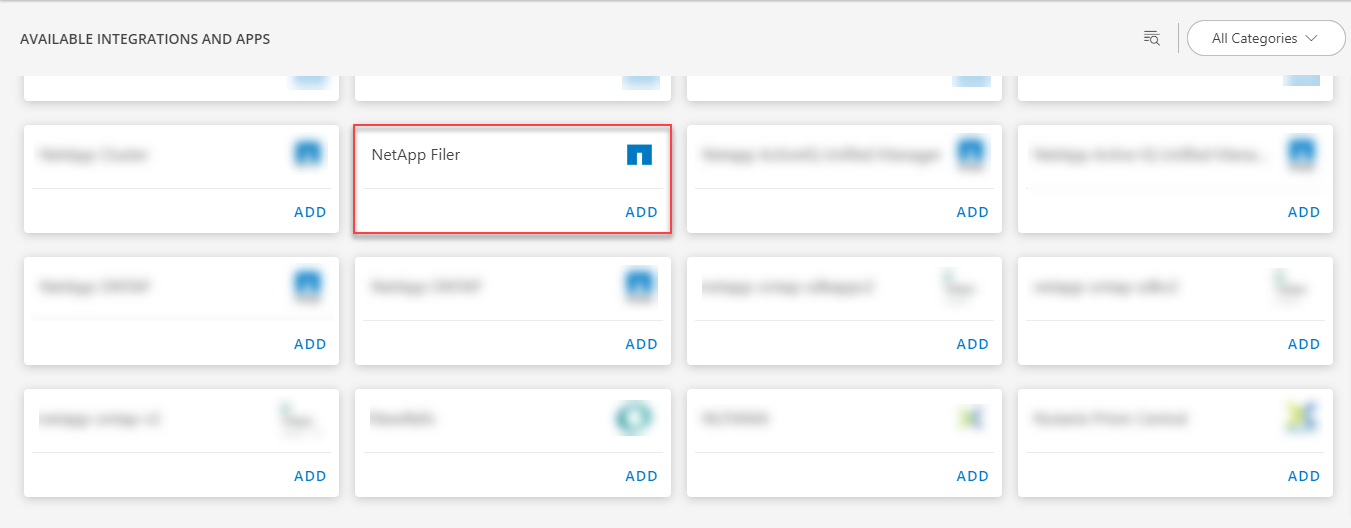
- Click ADD in the NetApp Filer application.
- In the Configuration page, enter the below information:
| Functionality | Description |
|---|---|
| Name | Enter the name for the configuration. |
| Ip Address | Enter the IP address. |
| CredentialSet | Select the CredentialSet from the drop-down list. Note: Click + Add to create a credential. |
In the FILTER BY RESOURCE TYPE section, select:
- ALL: All the existing and future resources will be discovered.
- SELECT: You can select one or multiple resources to be discovered.
- Enter the Key, Operator, and Value information.
In the RESOURCE TYPE section, select:
- ALL: All the existing and future resources will be discovered.
- SELECT: You can select one or multiple resources to be discovered.
From the Perform Actions section, choose Manage Device to set the resources as managed.
In the DISCOVERY SCHEDULE section, select recurrence pattern to add one of the following patterns:
- Minutes
- Hourly
- Daily
- Weekly
- Monthly
(Optional) Under the ADVANCED SETTINGS, Select the Bypass Resource Reconciliation option, if you wish to bypass resource reconciliation when encountering the same resources discovered by multiple applications.
Note: If two different applications provide identical discovery attributes, two separate resources will be generated with those respective attributes from the individual discoveries.
Click NEXT.
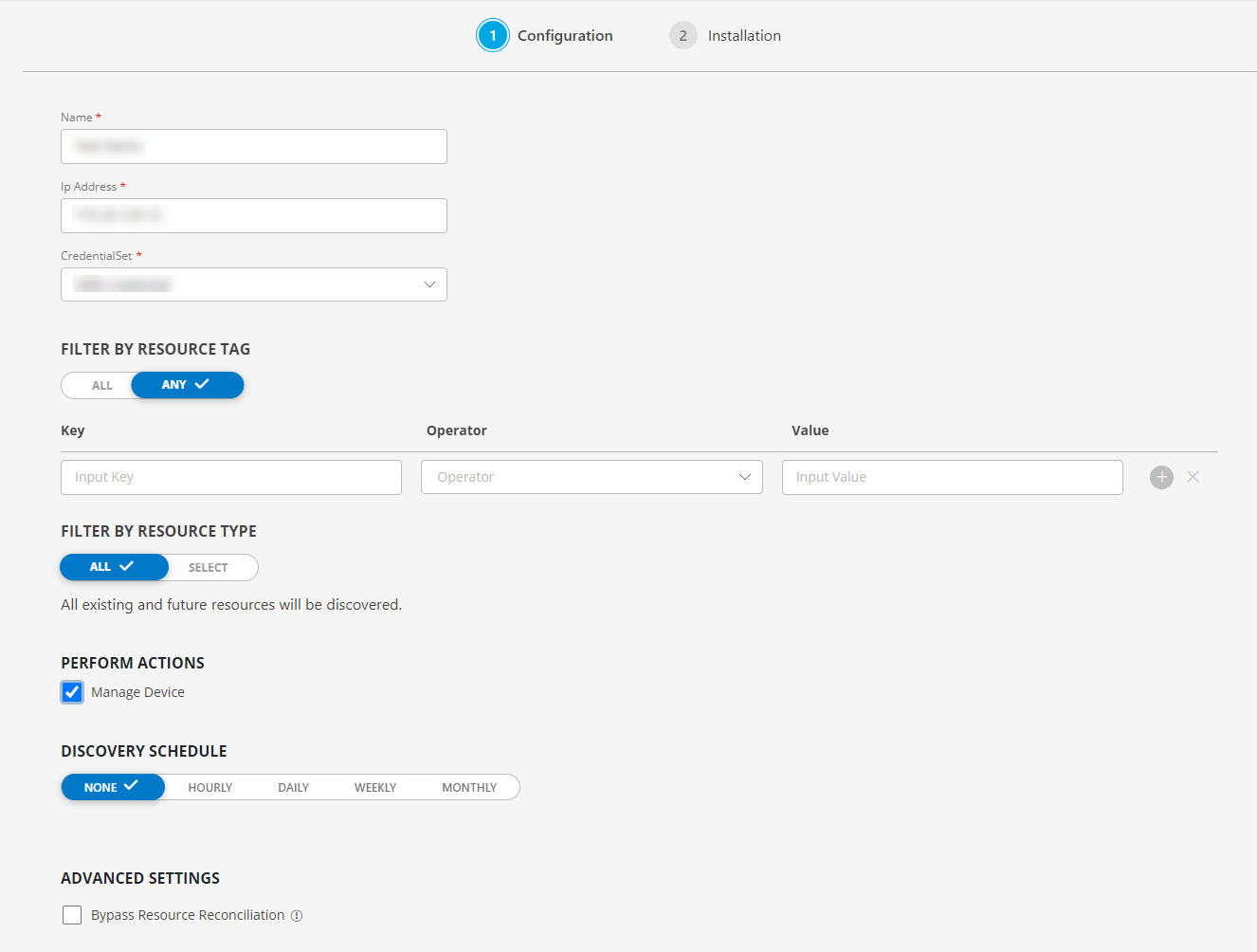
- (Optional) Click +ADD to create a new collector by providing a name or use the pre-populated name.
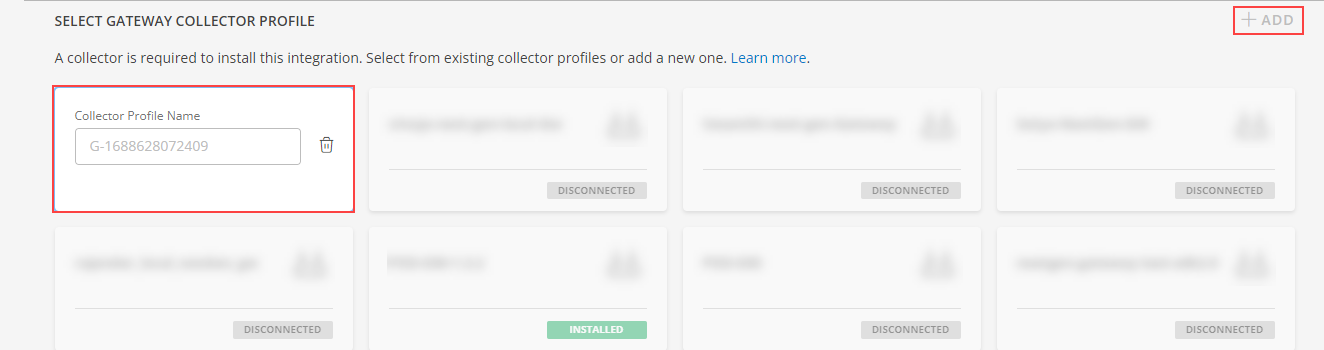
- Select an existing registered profile, and click FINISH.
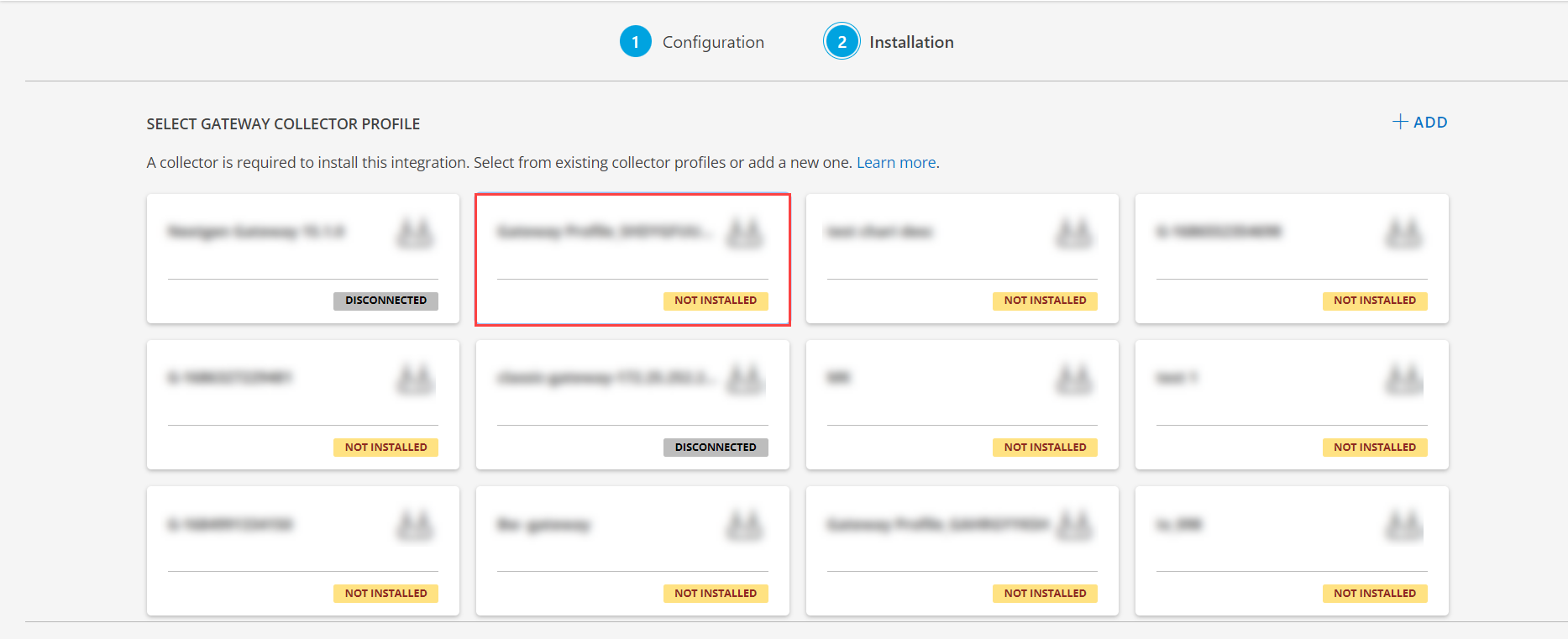
The application is now installed and displayed on the INSTALLED INTEGRATIONS page. Use the search field to find the installed application.
- (Optional), Select the NetApp Filer Integration.
- (Optional), Click the ellipses and choose the View resources option.
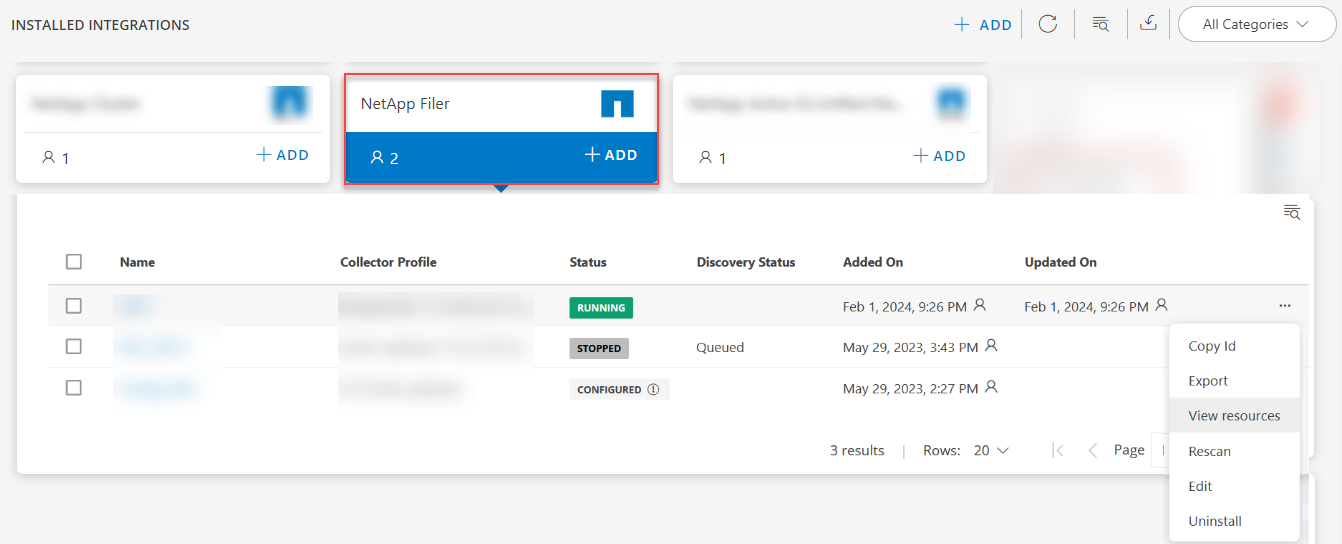
View the NetApp Filer details
The NetApp Filer integration is displayed in the Infrastructure > Resources > Storage > NetApp Filer. You can navigate to the Attributes tab to view the discovery details, and the Metrics tab to view the metric details for NetApp Filer.
View resource metrics
To confirm NetApp Filer resource monitoring, review the following:
- Metric graphs: A graph is plotted for each metric that is enabled in the configuration.
- Alerts: Alerts are generated for metrics that are configured as defined for integration.