Make sure that Microsoft Windows OS integration is installed before download. If not installed, refer to Install Microsoft Windows OS Integration document.
OpsRamp agents can connect to the OpsRamp cloud in two ways:
- Direct Agent: The direct agent connects to the OpsRamp cloud directly, and this type of agent does not require any special configuration.
- Proxy Agent: The proxy agents are configured to connect to the cloud using an HTTP proxy embedded in the gateway.
Download Windows Agent
Download Direct Agent
Navigate to Setup > Account > Integrations.
From the Installed Integration page, click the Microsoft Windows OS tile.
Click the +Add button. The Install Windows Agent page appears.
Select the Agent Type as Direct.
Click on Windows Agent EXE widget and then click Download Windows Agent EXE button to download the EXE file.
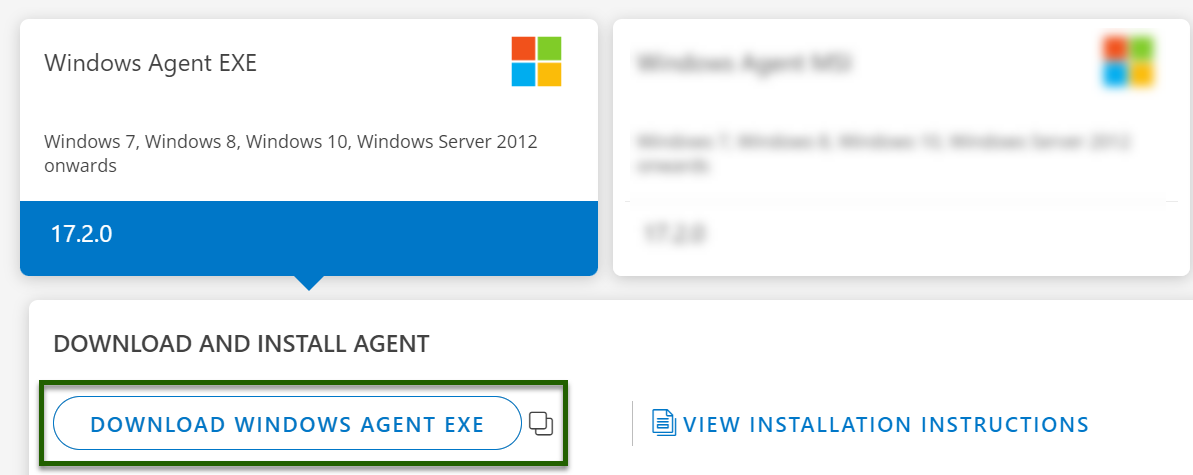
The file is saved in your local system.
Make sure that you verify the SHA-256 checksum of the downloaded file.
Download Proxy Agent
From the Installed Integration page, click the Microsoft Windows OS tile.
Click the +Add button. The Install Windows Agent page appears.
Select the Agent Type as Proxy.
From the Primary proxy profile section, select the primary proxy profile.
To include the secondary proxy profile, enable the “Add Secondary Proxy” checkbox. (Optional)
Once enabled, select the secondary proxy profile from the dropdown list.
Now, click on Windows Agent EXE widget and then click Download Windows Agent EXE button to download the EXE file.
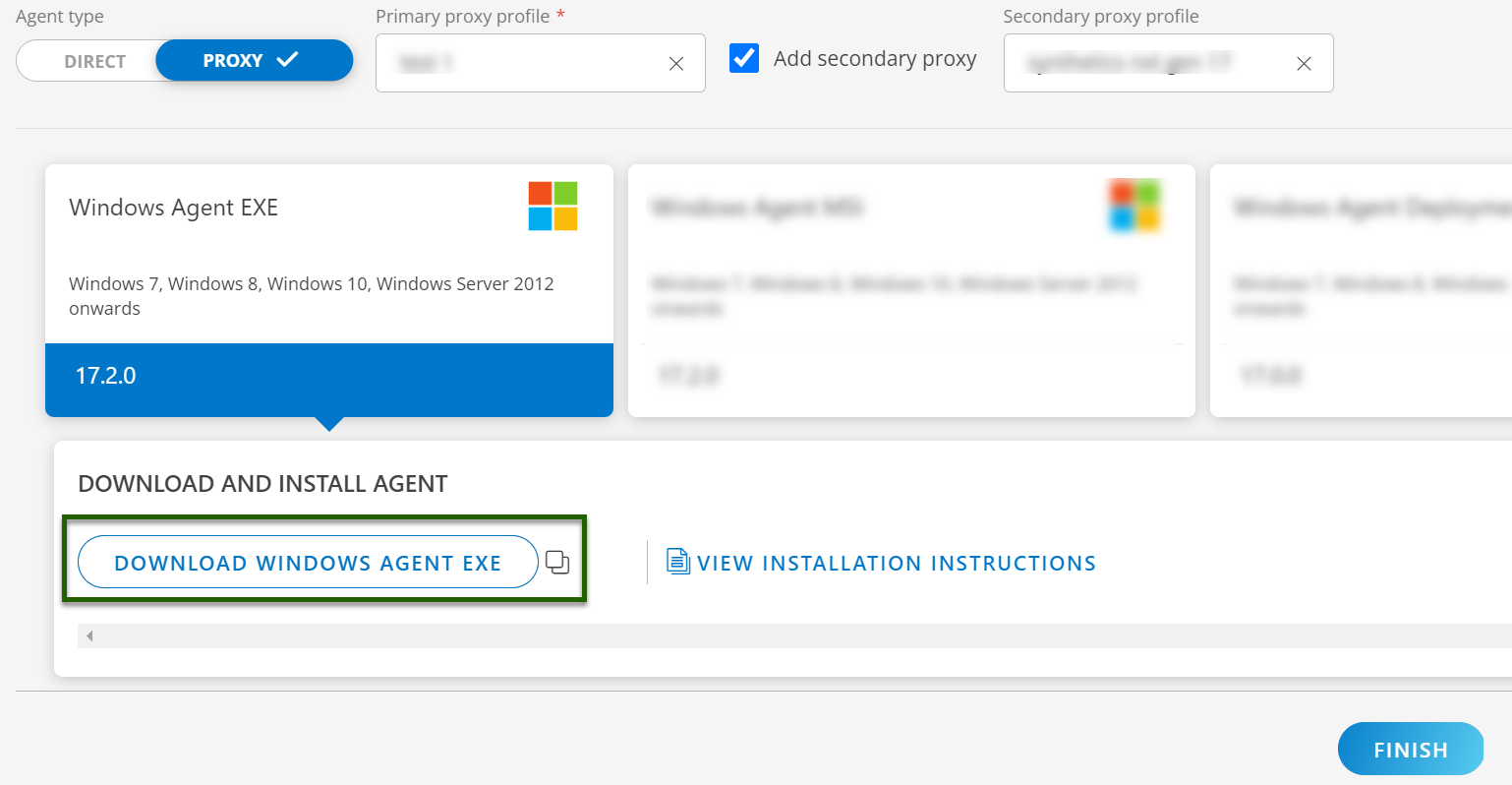
The file is saved in your local system.
Make sure that you verify the SHA-256 checksum of the downloaded file.