Overview
Site-to-Site
A Site-to-Site VPN gateway connection is used to connect your on-premises network to an Azure virtual network over an IPsec/IKE (IKEv1 or IKEv2) VPN tunnel. This type of connection requires a VPN device located on-premises that has an externally facing public IP address assigned to it.
VNet-to-Vnet
Virtual networks can be in different regions and from different subscriptions. When you connect VNets from different subscriptions, the subscriptions do not need to be associated with the same Active Directory tenant.
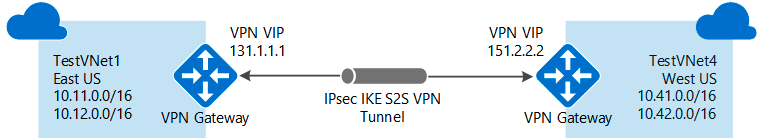
ExpressRoute
ExpressRoute extends your on-premises networks into the Microsoft cloud over a private connection facilitated by a connectivity provider. With ExpressRoute, you can establish connections to Microsoft cloud services, such as Microsoft Azure and Office 365.
Connectivity can be from an any-to-any (IP VPN) network, a point-to-point Ethernet network, or a virtual cross-connection through a connectivity provider at a co-location facility. ExpressRoute connections do not go over the public Internet. This allows ExpressRoute connections to offer more reliability, faster speeds, consistent latencies, and higher security than typical connections over the Internet.
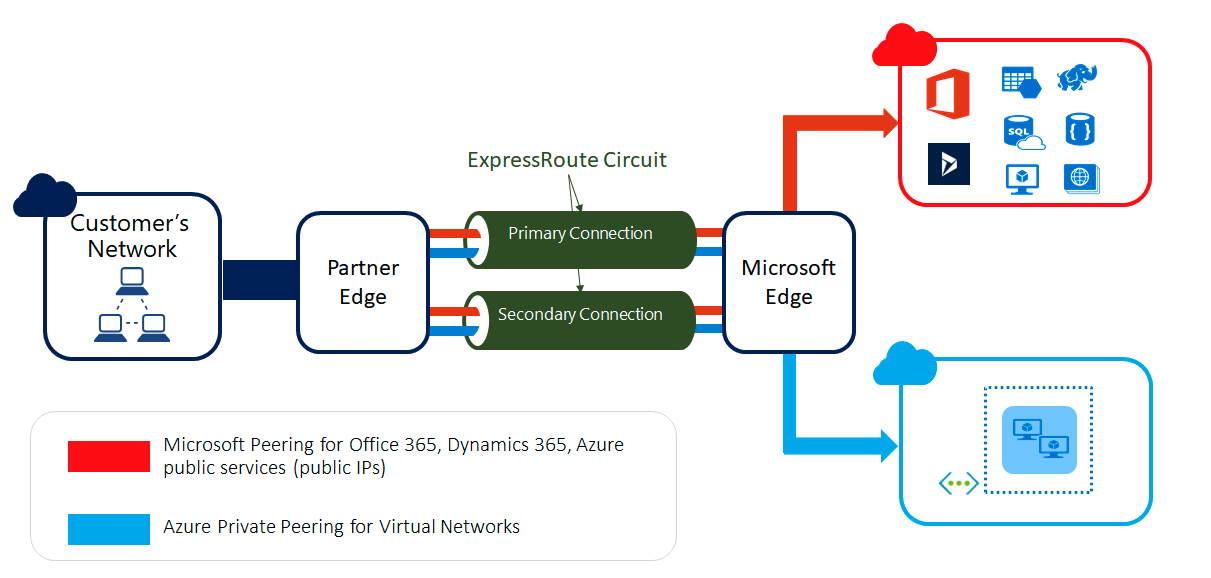
External reference
- Create a Site-to-Site connection in the Azure portal
- Configure a VNet-to-VNet VPN gateway connection by using the Azure portal
- What is Azure ExpressRoute?
- ExpressRoute connectivity models
Setup
To set up the Azure integration and discover the Azure service, go to Azure Integration Discovery Profile and select Network Connection.
Event support
- Supported
- Configurable in OpsRamp Azure Integration Discovery Profile.
Supported metrics
| OpsRamp Metric | Metric Display Name | Unit | Aggregation Type |
|---|---|---|---|
| azure_bits_in_per_second Bits ingressing Azure per second. | BitsInPerSecond | CountPerSecond | Average |
| azure_bits_out_per_second Bits egressing Azure per second. | BitsOutPerSecond | CountPerSecond | Average |