By default, instances that you launch into an Amazon VPC cannot communicate with your own (remote) network. You can enable access to your remote network from your VPC by creating an AWS Site-to-Site VPN (Site-to-Site VPN) connection and configuring routing to pass traffic through the connection.
Use OpsRamp AWS Public Cloud Integration to discover and collect metrics against AWS VPN.
External reference
Amazon Virtual Private Network
Setup
To set up the AWS integration and discover the VPN resources, do the following:
Create an AWS Integration if not available in your installed integrations. For more information on how to install the AWS Integration, refer to AWS Resources.
Create a discovery profile. For more information on discovery profiles, refer to Create Discovery Profile.
Select
VPNin the AWS Integration Discovery Profile.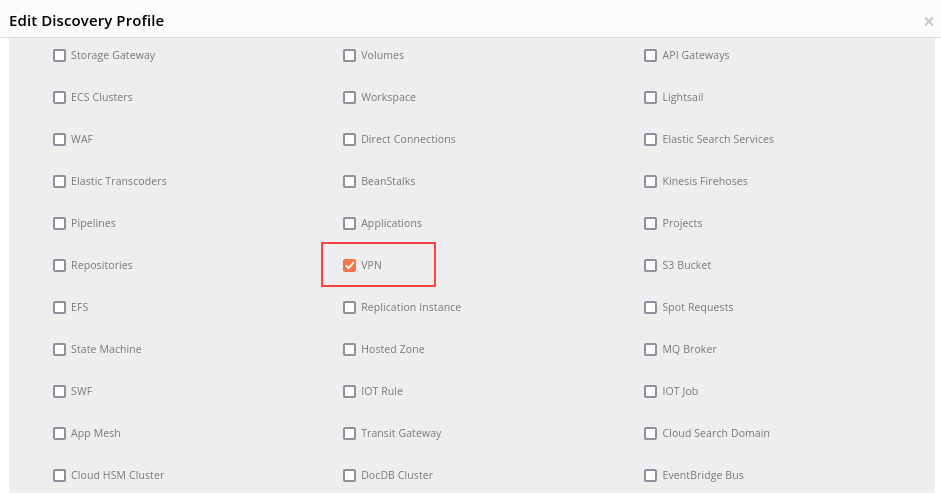
AWS Integration Discovery Profile
Save the discovery profile to make them available in the list of Discovery Profiles.
Scan to discover the resources at any time independent of the predefined schedule.
Once the scan is completed, you are able to view the Cognito resources under Infrastructure > Resources > AWS category.
Event support
CloudTrail Event support
- Not Supported
CloudWatch Alarm support
- Not Supported
Supported metrics
| OpsRamp Metric | Metric Display Name | Unit | Aggregation Type |
|---|---|---|---|
| aws_vpn_TunnelState The state of the tunnel. 0 indicates DOWN and 1 indicates UP. | TunnelState | Boolean | Average |
| aws_vpn_TunnelDataIn The bytes received through the VPN tunnel. Each metric data point represents the number of bytes received after the previous data point. | TunnelDataIn | Bytes | Sum |
| aws_vpn_TunnelDataOut The bytes sent through the VPN tunnel. Each metric data point represents the number of bytes sent after the previous data point. | TunnelDataOut | Bytes | Sum |
| cloud.instance.state Status/State | Status/State | n/a | n/a |