You register your targets with a target group and each target group is used to route requests to one or more registered targets. By default, the load balancer sends requests to registered targets using the port and protocol that you specified for the target group. You can override this port when you register each target with the target group.
Use OpsRamp AWS Public Cloud Integration to discover and collect metrics against the AWS Target Group.
Setup
To set up the AWS integration and discover the Target Group resources, do the following:
Create an AWS Integration if not available in your installed integrations. For more information on how to install the AWS Integration, refer to AWS Resources.
Create a discovery profile. For more information on how to create a discovery profile, refer to Create Discovery Profile.
Select
Target Groupunder the Filter Criteria in the Edit Discovery Profile page.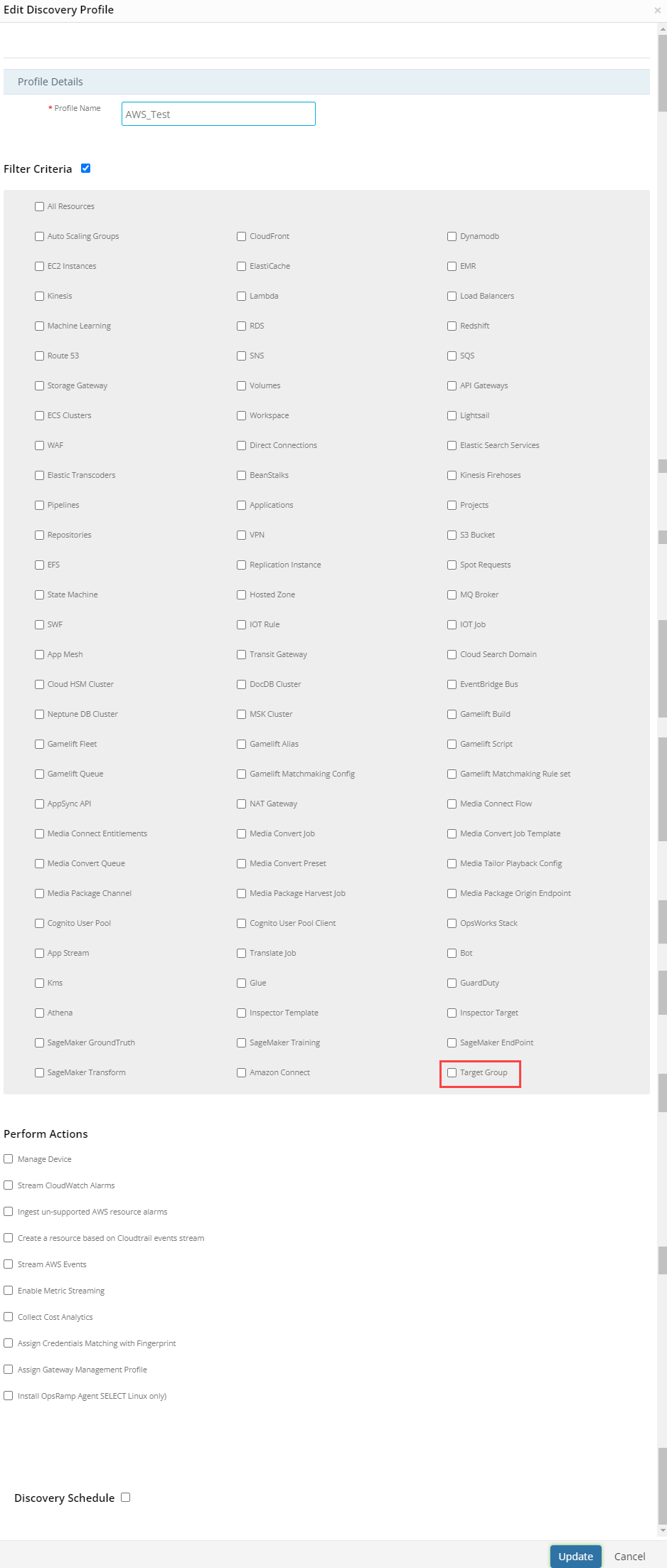
AWS Integration Discovery Profile
Save the discovery profile to make them available in the list of Discovery Profiles.
Scan to discover the resources at any time independent of the predefined schedule.
Once the scan is completed, you can view the Target Group resources under Infrastructure > Resources > AWS category.
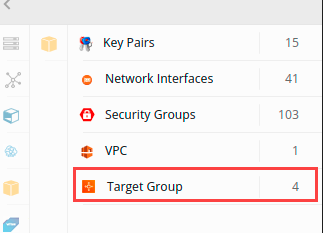
- Create a template with collector type Google and applicable for Interconnect. See Create a Template for more information on how to create a template.
- Refer to Assign a Template on how to assign a template to a resource.
- Click the Metrics tab to view the monitoring data of the Target Group as shown below:
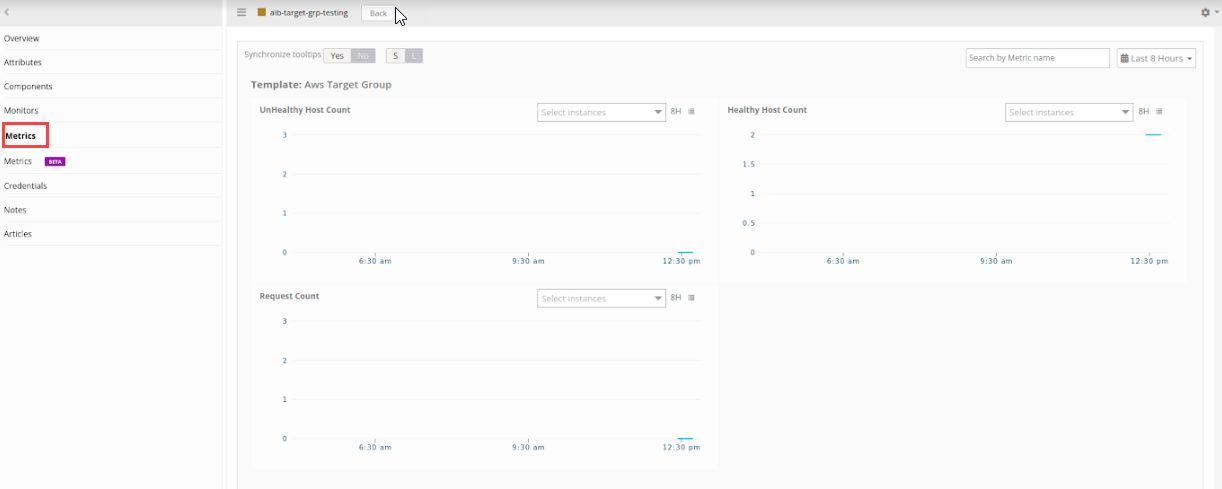
Event support
CloudTrail Event support
OpsRamp supports AWS Cloud trail events for the Target Group [CreateTargetGroup, DeleteTargetGroup]. Configure Stream CloudTrail messages in Opsramp AWS integration discovery profile.
CloudWatch Alarm support
OpsRamp supports AWS Cloud Watch Alarms for the Target Group.
Supported metrics
| OpsRamp Metric | Metric Display Name | Unit | Description | Aggregation Type |
|---|---|---|---|---|
| aws_targetgroup_RequestCount | Request Count | Count | The number of requests processed over IPv4 and IPv6. This metric is only incremented for requests where the load balancer node was able to choose a target. Requests that are rejected before a target is chosen are not reflected in this metric. | Sum |
| aws_targetgroup_HealthyHostCount | Healthy Host Count | Count | The number of targets that are considered healthy. | Average |
| aws_targetgroup_HTTPCode_Target_2XX_Count | HTTP Code Target 2XX Count | Count | The number of HTTP response codes generated by the targets. This does not include any response codes generated by the load balancer. | Sum |
| aws_targetgroup_HTTPCode_Target_3XX_Count | HTTP Code Target 3XX Count | Count | The number of HTTP response codes generated by the targets. This does not include any response codes generated by the load balancer. | Sum |
| aws_targetgroup_HTTPCode_Target_4XX_Count | HTTP Code Target 4XX Count | Count | The number of HTTP response codes generated by the targets. This does not include any response codes generated by the load balancer. | Sum |
| aws_targetgroup_HTTPCode_Target_5XX_Count | HTTP Code Target 5XX Count | Count | The number of HTTP response codes generated by the targets. This does not include any response codes generated by the load balancer. | Sum |
| aws_targetgroup_RequestCountPerTarget | Request Count Per Target | Count | The average number of requests received by each target in a target group. You must specify the target group using the TargetGroup dimension. This metric does not apply if the target is a Lambda function. | Sum |
| aws_targetgroup_TargetConnectionErrorCount | Target Connection Error Count | Count | The number of connections that were not successfully established between the load balancer and the target. This metric does not apply if the target is a Lambda function. | Sum |
| aws_targetgroup_TargetResponseTime | Target Response Time | Seconds | The time elapsed, in seconds, after the request leaves the load balancer until a response from the target is received. This is equivalent to the target_processing_time field in the access logs. | Average |
| aws_targetgroup_TargetTLSNegotiationErrorCount | Target TLS Negotiation Error Count | Count | The number of TLS connections initiated by the load balancer that did not establish a session with the target. Possible causes include a mismatch of ciphers or protocols. This metric does not apply if the target is a Lambda function. | Sum |
| aws_targetgroup_UnHealthyHostCount | UnHealthy Host Count | Count | The number of targets that are considered unhealthy. | Average |
| aws_targetgroup_LambdaInternalError | Lambda Internal Error | Count | The number of requests to a Lambda function that failed because of an issue internal to the load balancer or AWS Lambda. To get the error reason codes, check the error_reason field of the access log. | Sum |
| aws_targetgroup_LambdaUserError | Lambda User Error | Count | The number of requests to a Lambda function that failed because of an issue with the Lambda function.For example, the load balancer did not have permission to invoke the function and received a JSON from the function with malformed/missing required fields or the size of the request body or response exceeded the maximum size of 1 MB. To get the error reason codes, check the error_reason field of the access log. | Sum |