| Supported Target Version |
|---|
| HPE StoreOnce 3640 |
Application Version and Upgrade Details
| Application Version | Bug fixes / Enhancements |
|---|---|
| 1.0.0 | Initial discovery and monitoring support for HPE StoreOnce using storeonce rest API’s. |
Introduction
HPE StoreOnce is a backup and data deduplication solution offered by Hewlett Packard Enterprise (HPE). It is designed to address the challenges of data protection, backup, and recovery in modern IT environments. StoreOnce leverages advanced deduplication technology to optimize storage efficiency and reduce the storage footprint of backup data.
key aspects and features of HPE StoreOnce:
- Deduplication Technology: HPE StoreOnce employs deduplication at the source and target to eliminate redundant data, resulting in significant reductions in storage requirements. This helps optimize backup storage and network bandwidth.
- Efficient Data Movement: StoreOnce enables efficient data movement across the network, allowing organizations to perform backups and recovery operations without consuming excessive bandwidth.
- Scalability: HPE StoreOnce solutions are designed to scale horizontally, accommodating the growing data protection needs of businesses. This scalability is essential for environments with expanding data volumes.
- Integration with Backup Software: HPE StoreOnce is designed to work seamlessly with various backup software solutions, providing flexibility for organizations using different backup and recovery tools.
- Cloud Integration: Some StoreOnce models offer integration with cloud storage, allowing organizations to extend their backup and recovery capabilities to the cloud. This can be beneficial for long-term retention, disaster recovery, and hybrid cloud strategies.
- Advanced Recovery Features: StoreOnce provides features for rapid and granular recovery, enabling organizations to quickly restore data and applications in the event of data loss or system failures.
- Security and Compliance: HPE StoreOnce includes features to enhance data security and meet compliance requirements. This includes encryption capabilities to protect sensitive data during transmission and storage.
- Centralized Management: StoreOnce solutions often come with centralized management interfaces that allow administrators to monitor, configure, and manage backup and deduplication operations from a single console.
- Appliance and Software Options: HPE offers StoreOnce as both physical appliances and as software that can be deployed on existing hardware. This provides flexibility for organizations with different infrastructure requirements.
HPE StoreOnce is positioned as part of HPE’s broader portfolio of data storage and management solutions. It aims to provide reliable and efficient data protection capabilities for enterprises of varying sizes, offering a balance between performance, scalability, and cost-effectiveness in backup and recovery operations.
Key Use cases
Discovery Use cases
- It discovers the HPE StoreOnce components.
- Publishes relationships between resources to have a topological view and ease of maintenance.
Monitoring Use cases
- Provides metrics related to status, utilization on different resources.
- Concern alerts will be generated for each metric to notify the administrator regarding the issue with the resource.
Prerequisites
- Classic gateway version should be 14.0.0 and above.
- Nextgen gateway version should be 14.0.0 and above.
Note: OpsRamp recommends using the latest Gateway version for full coverage of recent bug fixes, enhancements, etc.
Hierarchy of HPE StoreOnce Resource
-HPE StoreOnce System
-HPE StoreOnce System Cpu
-HPE StoreOnce System iLOModule
-HPE StoreOnce System Fan
-HPE StoreOnce System HBA
-HPE StoreOnce System Memory DIMM
-HPE StoreOnce System PowerSupply
-HPE StoreOnce System Temperature Sensor
-HPE StoreOnce System Storage Cluster
-HPE StoreOnce System Storage Controller
-HPE StoreOnce System Pool
-HPE StoreOnce System Volume
-HPE StoreOnce System FileSystem
-HPE StoreOnce System Drive Enclosure
-HPE StoreOnce System Drive
-HPE StoreOnce Storage Cluster
-HPE StoreOnce Storage Controller
-HPE StoreOnce Storage Temperature Sensor
-HPE StoreOnce Storage Pool
-HPE StoreOnce Storage Volume
-HPE StoreOnce Storage Drive Enclosure
-HPE StoreOnce Storage IOModule
-HPE StoreOnce Storage Management Processor
-HPE StoreOnce Storage PowerSupply
-HPE StoreOnce Storage Fan
-HPE StoreOnce Storage Drive
Supported Metrics
Click here to view the supported metrics
| Native Type | Metric Name | Display Name | Units | Application Version | Description |
|---|---|---|---|---|---|
| HPE StoreOnce system | hpe_storeonce_system_localstorage_Health | HPE StoreOnce System Local Storage Health | 1.0.0 | HPE StoreOnce system local storage health. | |
| hpe_storeonce_system_localstorage_Status | HPE StoreOnce System Local Storage Status | 1.0.0 | HPE StoreOnce system local storage status. | ||
| hpe_storeonce_HealthState | HPE StoreOnce Health State | 1.0.0 | HPE StoreOnce hardware monitoring functionality health state. Possible values are - OK : 0, DEGRADED : 1, FAILED : 2, UNKNOWN : 3 | ||
| hpe_storeonce_system_localstorage_ConfiguredBytes | HPE StoreOnce System Local Storage ConfiguredBytes | Bytes | 1.0.0 | HPE StoreOnce system local storage configured bytes. | |
| hpe_storeonce_system_localstorage_UsedBytes | HPE StoreOnce System Local Storage Bytes Used | Bytes | 1.0.0 | HPE StoreOnce System Local Storage Bytes Used | |
| hpe_storeonce_system_localstorage_FreeBytes | HPE StoreOnce System Local Storage Free Bytes | Bytes | 1.0.0 | HPE StoreOnce System Local Storage Free Bytes. | |
| hpe_storeonce_system_CatalystDataJobSessions | HPE StoreOnce System Catalyst Data Job Sessions | count | 1.0.0 | HPE StoreOnce System Catalyst Data Job Sessions. | |
| hpe_storeonce_system_NasNumDedupeSessions | HPE StoreOnce System NasNumDedupeSessions | count | 1.0.0 | HPE StoreOnce System NasNumDedupeSessions | |
| hpe_storeonce_system_VtlNumActiveSessions | HPE StoreOnce System VtlNumActiveSessions | count | 1.0.0 | HPE StoreOnce System VtlNumActiveSessions. | |
| hpe_storeonce_system_CatalystInboundCopyJobSessions | HPE StoreOnce System Catalyst Inbound Copy Job Sessions | count | 1.0.0 | HPE StoreOnce System Catalyst Inbound Copy Job Sessions. | |
| hpe_storeonce_system_CatalystOutboundCopyJobSessions | HPE StoreOnce System Catalyst Outbound Copy Job Sessions | count | 1.0.0 | HPE StoreOnce System Catalyst Outbound Copy Job Sessions. | |
| hpe_storeonce_system_TotalCpuUtilization | HPE StoreOnce System Total Cpu Utilization | % | 1.0.0 | HPE StoreOnce System Total Cpu Utilization. | |
| hpe_storeonce_system_TotalPhysicalMemory | HPE StoreOnce System Total Physical Memory | MB | 1.0.0 | HPE StoreOnce System Total Physical Memory. | |
| hpe_storeonce_system_MemoryUtilization | HPE StoreOnce System Memory Utilization | % | 1.0.0 | HPE StoreOnce System Memory Utilization. | |
| hpe_storeonce_system_DataDiskUtilisation | HPE StoreOnce System Data Disk Utilization | % | 1.0.0 | HPE StoreOnce System Data Disk Utilization. | |
| hpe_storeonce_system_ApplianceStatus | HPE StoreOnce System Appliance Status | 1.0.0 | HPE StoreOnce appliance status. Possible values are - OK : 0, WARNING : 1, CRITICAL : 2, NOT_HARDWARE : 3, NOT_APPLICABLE : 4 | ||
| hpe_storeonce_system_DataServicesStatus | HPE StoreOnce System Data Services Status | 1.0.0 | HPE StoreOnce system data services status .Possible values are - OK : 0, WARNING : 1, CRITICAL : 2, NOT_HARDWARE : 3, NOT_APPLICABLE : 4 | ||
| hpe_storeonce_system_LicenseStatus | HPE StoreOnce System License Status | 1.0.0 | HPE StoreOnce system License status. Possible values are - OK : 0, WARNING : 1, CRITICAL : 2, NOT_HARDWARE : 3, NOT_APPLICABLE : 4 | ||
| hpe_storeonce_system_UserStorageStatus | HPE StoreOnce System User Storage Status | 1.0.0 | HPE StoreOnce system user storage status. Possible values are - OK : 0, WARNING : 1, CRITICAL : 2, NOT_HARDWARE : 3, NOT_APPLICABLE : 4 | ||
| hpe_storeonce_system_HardwareStatus | HPE StoreOnce System Hardware Status | 1.0.0 | HPE StoreOnce system hardware status. Possible values are - OK : 0, WARNING : 1, CRITICAL : 2, NOT_HARDWARE : 3, NOT_APPLICABLE : 4 | ||
| hpe_storeonce_system_RemoteSupportStatus | HPE StoreOnce System Remote Support Status | 1.0.0 | HPE StoreOnce system remote support status. Possible values are - OK : 0, WARNING : 1, CRITICAL : 2, NOT_HARDWARE : 3, NOT_APPLICABLE : 4 | ||
| hpe_storeonce_system_CatStoresSummary | HPE StoreOnce System CatStores Summary | count | 1.0.0 | HPE StoreOnce system catstores summary | |
| hpe_storeonce_system_CloudBankStoresSummary | HPE StoreOnce System Cloudbank Stores Summary | count | 1.0.0 | HPE StoreOnce system cloudbank stores summary | |
| hpe_storeonce_system_NasSharesSummary | HPE StoreOnce System NasShares Summary | count | 1.0.0 | HPE StoreOnce system NasShares summary. | |
| hpe_storeonce_system_VtlLibrariesSummary | HPE StoreOnce System VtlLibraries Summary | count | 1.0.0 | HPE StoreOnce system VtlLibraries summary | |
| hpe_storeonce_system_NasRepMappingSummary | HPE StoreOnce System NasRepMapping Summary | count | 1.0.0 | HPE StoreOnce system NasRep Mapping summary | |
| hpe_storeonce_system_VtlRepMappingSummary | HPE StoreOnce System VtlRepMapping Summary | count | 1.0.0 | HPE StoreOnce system VtlRepMapping summary | |
| hpe_storeonce_system_TotalActiveSessions | HPE StoreOnce System Total Active Sessions | count | 1.0.0 | HPE StoreOnce system total active sessions | |
| hpe_storeonce_system_CapacitySavedBytes | HPE StoreOnce System Capacity Saved Bytes | Bytes | 1.0.0 | HPE StoreOnce system capacity saved bytes | |
| hpe_storeonce_system_CapacitySavedPercent | HPE StoreOnce System Capacity Saved Percent | % | 1.0.0 | HPE StoreOnce system capacity saved percent | |
| hpe_storeonce_system_UserBytes | HPE StoreOnce System User Bytes | Bytes | 1.0.0 | HPE StoreOnce system user bytes | |
| hpe_storeonce_system_DiskBytes | HPE StoreOnce System Disk Bytes | Bytes | 1.0.0 | HPE StoreOnce system disk bytes | |
| hpe_storeonce_system_DedupeRatio | HPE StoreOnce System Dedupe Ratio | 1.0.0 | HPE StoreOnce system dedupe ratio | ||
| hpe_storeonce_system_dataservice_catalyst_OutboundCloudNetworkThroughput | HPE StoreOnce System Dataservice Catalyst Outbound Cloud Network Throughput | Bps | 1.0.0 | HPE StoreOnce System Dataservice Catalyst Outbound Cloud Network Throughput | |
| hpe_storeonce_system_dataservice_catalyst_InboundCloudNetworkThroughput | HPE StoreOnce System Dataservice Catalyst Inbound Cloud Network Throughput | Bps | 1.0.0 | HPE StoreOnce System Dataservice Catalyst Inbound Cloud Network Throughput | |
| hpe_storeonce_system_dataservice_vtl_ReadThroughput | HPE StoreOnce System Dataservice Vtl Read Throughput | Bps | 1.0.0 | HPE StoreOnce System Dataservice Vtl Read Throughput | |
| hpe_storeonce_system_dataservice_vtl_WriteThroughput | HPE StoreOnce System Dataservice Vtl Write Throughput | Bps | 1.0.0 | HPE StoreOnce System Dataservice Vtl Write Throughput | |
| hpe_storeonce_system_dataservice_nas_TransmittedThroughput | HPE StoreOnce System Dataservice NAS Transmitted Throughput | Bps | 1.0.0 | HPE StoreOnce System Dataservice NAS Transmitted Throughput | |
| hpe_storeonce_system_dataservice_nas_ReceivedThroughput | HPE StoreOnce System Dataservice NAS Received Throughput | Bps | 1.0.0 | HPE StoreOnce System Dataservice NAS Received Throughput | |
| hpe_storeonce_system_replication_AvgReceivedBandwidth | HPE StoreOnce System Replication Avg Received Bandwidth | Bytes | 1.0.0 | HPE StoreOnce System Replication Avg Received Bandwidth | |
| hpe_storeonce_system_replication_AvgReceivedThroughput | HPE StoreOnce System Replication Avg Received Throughput | Bps | 1.0.0 | HPE StoreOnce System Replication Avg Received Throughput | |
| hpe_storeonce_system_replication_AvgTransmittedBandwidth | HPE StoreOnce System Replication Avg Transmitted Bandwidth | Bytes | 1.0.0 | HPE StoreOnce System Replication Avg Transmitted Bandwidth | |
| hpe_storeonce_system_replication_AvgTransmittedThroughput | HPE StoreOnce System Replication Avg Transmitted Throughput | Bps | 1.0.0 | HPE StoreOnce System Replication Avg Transmitted Throughput | |
| hpe_storeonce_system_replication_AvgTargetSessions | HPE StoreOnce System Replication Avg Target Sessions | count | 1.0.0 | HPE StoreOnce System Replication Avg Target Sessions | |
| hpe_storeonce_system_replication_AvgSourceSessions | HPE StoreOnce System Replication Avg Source Sessions | count | 1.0.0 | HPE StoreOnce System Replication Avg Source Sessions | |
| hpe_storeonce_system_cloudbank_OutboundCloudTransmittedBytes | HPE StoreOnce System Cloudbank Outbound Cloud Transmitted Bytes | Bytes | 1.0.0 | HPE StoreOnce System Cloudbank Outbound Cloud Transmitted Bytes | |
| hpe_storeonce_system_cloudbank_InboundCloudReceivedBytes | HPE StoreOnce System Cloudbank Inbound Cloud Received Bytes | Bytes | 1.0.0 | HPE StoreOnce System Cloudbank Inbound Cloud Received Bytes | |
| hpe_storeonce_system_cloudbank_NumCloudGetRequests | HPE StoreOnce System Cloudbank Cloud Get Requests Count | count | 1.0.0 | HPE StoreOnce System Cloudbank Cloud Get Requests Count | |
| hpe_storeonce_system_cloudbank_NumCloudHeadRequests | HPE StoreOnce System Cloudbank Cloud Head Requests Count | count | 1.0.0 | HPE StoreOnce System Cloudbank Cloud Head Requests Count | |
| hpe_storeonce_system_cloudbank_NumCloudPutRequests | HPE StoreOnce System Cloudbank Cloud Put Requests Count | count | 1.0.0 | HPE StoreOnce System Cloudbank Cloud Put Requests Count | |
| hpe_storeonce_system_cloudbank_NumCloudPostRequests | HPE StoreOnce System Cloudbank Cloud Post Requests Count | count | 1.0.0 | HPE StoreOnce System Cloudbank Cloud Post Requests Count | |
| hpe_storeonce_system_cloudbank_NumCloudListRequests | HPE StoreOnce System Cloudbank Cloud List Requests Count | count | 1.0.0 | HPE StoreOnce System Cloudbank Cloud List Requests Count | |
| hpe_storeonce_system_cloudbank_NumCloudDeleteRequests | HPE StoreOnce System Cloudbank Cloud Delete Requests Count | count | 1.0.0 | HPE StoreOnce System Cloudbank Cloud Delete Requests Count | |
| hpe_storeonce_system_housekeeping_PendingBytes | HPE StoreOnce System Housekeeping Pending Bytes | Bytes | 1.0.0 | HPE StoreOnce System Housekeeping Pending Bytes | |
| hpe_storeonce_system_housekeeping_FreedBytes | HPE StoreOnce System Housekeeping Freed Bytes | Bytes | 1.0.0 | HPE StoreOnce System Housekeeping Freed Bytes | |
| hpe_storeonce_system_housekeeping_RemovedBytes | HPE StoreOnce System Housekeeping Removed Bytes | Bytes | 1.0.0 | HPE StoreOnce System Housekeeping Removed Bytes | |
| hpe_storeonce_system_housekeeping_ProcessedBytes | HPE StoreOnce System Housekeeping Processed Bytes | Bytes | 1.0.0 | HPE StoreOnce System Housekeeping Processed Bytes | |
| hpe_storeonce_system_osdisk_Utilisation | HPE StoreOnce System OSDisk Utilisation | % | 1.0.0 | HPE StoreOnce System OSDisk Utilisation | |
| hpe_storeonce_system_osdisk_ReadThroughput | HPE StoreOnce System OSDisk Read Throughput | MBps | 1.0.0 | HPE StoreOnce System OSDisk Read Throughput | |
| hpe_storeonce_system_osdisk_WriteThroughput | HPE StoreOnce System OSDisk Write Throughput | MBps | 1.0.0 | HPE StoreOnce System OSDisk Write Throughput | |
| hpe_storeonce_system_osdisk_ReadsPerSecond | HPE StoreOnce System OSDisk ReadsPerSecond | rps | 1.0.0 | HPE StoreOnce System OSDisk ReadsPerSecond | |
| hpe_storeonce_system_osdisk_WritesPerSecond | HPE StoreOnce System OSDisk WritesPerSecond | wps | 1.0.0 | HPE StoreOnce System OSDisk WritesPerSecond | |
| hpe_storeonce_system_datadisk_Utilisation | HPE StoreOnce System Datadisk Utilisation | % | 1.0.0 | HPE StoreOnce System Datadisk Utilisation | |
| hpe_storeonce_system_datadisk_ReadThroughput | HPE StoreOnce System Datadisk Read Throughput | MBps | 1.0.0 | HPE StoreOnce System Datadisk Read Throughput | |
| hpe_storeonce_system_datadisk_WriteThroughput | HPE StoreOnce System Datadisk Write Throughput | MBps | 1.0.0 | HPE StoreOnce System Datadisk Write Throughput | |
| hpe_storeonce_system_datadisk_ReadsPerSecond | HPE StoreOnce System DataDisk Reads per Second | rps | 1.0.0 | HPE StoreOnce System DataDisk Reads per Second | |
| hpe_storeonce_system_datadisk_WritesPerSecond | HPE StoreOnce System Datadisk Writes per Second | wps | 1.0.0 | HPE StoreOnce System Datadisk Writes per Second | |
| hpe_storeonce_system_ethernetport_ReceiveRate | HPE StoreOnce System Ethernetport Receive Rate | MBps | 1.0.0 | HPE StoreOnce System Ethernetport Receive Rate | |
| hpe_storeonce_system_ethernetport_TransferRate | HPE StoreOnce System Ethernetport Transfer Rate | MBps | 1.0.0 | HPE StoreOnce System Ethernetport Transfer Rate | |
| hpe_storeonce_system_fcport_ReceiveRate | HPE StoreOnce System FCPort Receive Rate | MBps | 1.0.0 | HPE StoreOnce System FCPort Receive Rate | |
| hpe_storeonce_system_fcport_TransferRate | HPE StoreOnce System FCPort Transfer Rate | MBps | 1.0.0 | HPE StoreOnce System FCPort Transfer Rate | |
| hpe_storeonce_system_nic_Status | HPE StoreOnce System Nic Status | 1.0.0 | HPE StoreOnce system mic status. Possible values are: UNUSED : 0, OFFLINE : 1, UNAUTHORIZED : 2, DEGRADED : 3, FAILED : 4, UNKNOWN : 5, MISSING : 6, OK : 7 | ||
| hpe_storeonce_system_port_Status | HPE StoreOnce System Port Status | 1.0.0 | HPE StoreOnce system port status .Possible values : UNUSED : 0, OFFLINE : 1, UNAUTHORIZED : 2, DEGRADED : 3, FAILED : 4, UNKNOWN : 5, MISSING : 6, OK : 7 | ||
| HPE StoreOnce System Cpu | hpe_storeonce_system_cpu_Status | HPE StoreOnce System Cpu Status | 1.0.0 | HPE StoreOnce system cpu status. Possible values are: UNUSED : 0, OFFLINE : 1, UNAUTHORIZED : 2, DEGRADED : 3, FAILED : 4, UNKNOWN : 5, MISSING : 6, OK : 7 | |
| HPE StoreOnce System iLOModule | hpe_storeonce_system_ilomodule_Status | HPE StoreOnce System iLOModule Status | 1.0.0 | HPE StoreOnce system iLOModule status. Possible values: UNUSED : 0, OFFLINE : 1, UNAUTHORIZED : 2, DEGRADED : 3, FAILED : 4, UNKNOWN : 5, MISSING : 6, OK : 7 | |
| HPE StoreOnce System Fan | hpe_storeonce_system_fan_Status | HPE StoreOnce System Fan Status | 1.0.0 | HPE StoreOnce system Fan status. Possible values : UNUSED : 0, OFFLINE : 1, UNAUTHORIZED : 2, DEGRADED : 3, FAILED : 4, UNKNOWN : 5, MISSING : 6, OK : 7 | |
| HPE StoreOnce System HBA | hpe_storeonce_system_hba_Status | HPE StoreOnce System HBA Status | 1.0.0 | HPE StoreOnce system HBA status. Possible values: UNUSED : 0, OFFLINE : 1, UNAUTHORIZED : 2, DEGRADED : 3, FAILED : 4, UNKNOWN : 5, MISSING : 6, OK : 7 | |
| hpe_storeonce_system_hbaPort_Status | HPE StoreOnce System HBAPort Status | 1.0.0 | HPE StoreOnce system HBAport status. Possible values: UNUSED : 0, OFFLINE : 1, UNAUTHORIZED : 2, DEGRADED : 3, FAILED : 4, UNKNOWN : 5, MISSING : 6, OK : 7 | ||
| HPE StoreOnce System Memory DIMM | hpe_storeonce_system_memorydimm_Status | HPE StoreOnce System MemoryDIMM Status | 1.0.0 | HPE StoreOnce system MemoryDIMM status. Possible values: UNUSED : 0, OFFLINE : 1, UNAUTHORIZED : 2, DEGRADED : 3, FAILED : 4, UNKNOWN : 5, MISSING : 6, OK : 7 | |
| HPE StoreOnce System PowerSupply | hpe_storeonce_system_powersupply_Status | HPE StoreOnce System Powersupply Status | 1.0.0 | HPE StoreOnce system powersupply status. Possible values are: UNUSED : 0, OFFLINE : 1, UNAUTHORIZED : 2, DEGRADED : 3, FAILED : 4, UNKNOWN : 5, MISSING : 6, OK : 7 | |
| HPE StoreOnce System Temperature Sensor | hpe_storeonce_system_tempsensor_Temperature | HPE StoreOnce System TempSensor Temperature | C | 1.0.0 | HPE StoreOnce system tempsensor Temperature |
| hpe_storeonce_system_tempsensor_Status | HPE StoreOnce System TempSensor Status | 1.0.0 | HPE StoreOnce system Tempsensot status. Possible values are: UNUSED : 0, OFFLINE : 1, UNAUTHORIZED : 2, DEGRADED : 3, FAILED : 4, UNKNOWN : 5, MISSING : 6, OK : 7 | ||
| HPE StoreOnce System Storage Cluster | hpe_storeonce_system_storagecluster_Status | HPE StoreOnce System Storagecluster Status | 1.0.0 | HPE StoreOnce system storagecluster status. Possible values are: UNUSED : 0, OFFLINE : 1, UNAUTHORIZED : 2, DEGRADED : 3, FAILED : 4, UNKNOWN : 5, MISSING : 6, OK : 7 | |
| HPE StoreOnce System Storage Controller | hpe_storeonce_system_storagecontroller_Status | HPE StoreOnce System StorageController Status | 1.0.0 | HPE StoreOnce system storagecontroller status. Possible values are: UNUSED : 0, OFFLINE : 1, UNAUTHORIZED : 2, DEGRADED : 3, FAILED : 4, UNKNOWN : 5, MISSING : 6, OK : 7 | |
| hpe_storeonce_system_battery_Status | HPE StoreOnce System Battery Status | 1.0.0 | HPE StoreOnce system battery status. Possible values are: UNUSED : 0, OFFLINE : 1, UNAUTHORIZED : 2, DEGRADED : 3, FAILED : 4, UNKNOWN : 5, MISSING : 6, OK : 7 | ||
| hpe_storeonce_system_iocachemodule_ReadCacheRatio | HPE StoreOnce System IOCacheModule ReadCacheRatio | 1.0.0 | HPE StoreOnce system IOCachemodule read cache ratio | ||
| hpe_storeonce_system_iocachemodule_WriteCacheRatio | HPE StoreOnce System IOCacheModule WriteCacheRatio | 1.0.0 | HPE StoreOnce system IOCachemodule write cache ratio | ||
| hpe_storeonce_system_iocachemodule_Status | HPE StoreOnce System IOCacheModule Status | 1.0.0 | HPE StoreOnce system IOCachemodule Status. Possible values are: UNUSED : 0, OFFLINE : 1, UNAUTHORIZED : 2, DEGRADED : 3, FAILED : 4, UNKNOWN : 5, MISSING : 6, OK : 7 | ||
| HPE StoreOnce System Pool | hpe_storeonce_system_pool_Status | HPE StoreOnce System Pool Status | 1.0.0 | HPE StoreOnce system pool status. Possible values: UNUSED : 0, OFFLINE : 1, UNAUTHORIZED : 2, DEGRADED : 3, FAILED : 4, UNKNOWN : 5, MISSING : 6, OK : 7 | |
| HPE StoreOnce System Volume | hpe_storeonce_system_volume_Status | HPE StoreOnce System Volume Status | 1.0.0 | HPE StoreOnce system volume status. Possible values are: UNUSED : 0, OFFLINE : 1, UNAUTHORIZED : 2, DEGRADED : 3, FAILED : 4, UNKNOWN : 5, MISSING : 6, OK : 7 | |
| HPE StoreOnce System FileSystem | hpe_storeonce_system_filesystem_Status | HPE StoreOnce System Filesystem Status | 1.0.0 | HPE StoreOnce system filesystem status. Possible values are: UNUSED : 0, OFFLINE : 1, UNAUTHORIZED : 2, DEGRADED : 3, FAILED : 4, UNKNOWN : 5, MISSING : 6, OK : 7 | |
| hpe_storeonce_system_filesystem_Utilization | HPE StoreOnce System Filesystem Utilization | 1.0.0 | HPE StoreOnce system filesystem utilization | ||
| hpe_storeonce_system_filesystem_InodesUtilization | HPE StoreOnce System Filesystem InodesUtilization | 1.0.0 | HPE StoreOnce system filesystem inodes utilization | ||
| HPE StoreOnce System Drive Enclosure | hpe_storeonce_system_driveenclosure_Status | HPE StoreOnce System Drivecnclosure Status | 1.0.0 | HPE StoreOnce system drive enclosure status. Possible values are: UNUSED : 0, OFFLINE : 1, UNAUTHORIZED : 2, DEGRADED : 3, FAILED : 4, UNKNOWN : 5, MISSING : 6, OK : 7 | |
| HPE StoreOnce System Drive | hpe_storeonce_system_drive_Status | HPE StoreOnce System Drive Status | 1.0.0 | HPE StoreOnce system drive status. Possible values are: UNUSED : 0, OFFLINE : 1, UNAUTHORIZED : 2, DEGRADED : 3, FAILED : 4, UNKNOWN : 5, MISSING : 6, OK : 7 | |
| HPE StoreOnce Storage Cluster | hpe_storeonce_storagecluster_HardwareStatus | HPE StoreOnce Storagecluster Hardware Status | 1.0.0 | HPE StoreOnce storagecluster hardware status .Possible values are: UNUSED : 0, OFFLINE : 1, UNAUTHORIZED : 2, DEGRADED : 3, FAILED : 4, UNKNOWN : 5, MISSING : 6, OK : 7 | |
| hpe_storeonce_storagecluster_Status | HPE StoreOnce Storagecluster Status | 1.0.0 | HPE StoreOnce storage cluster status. Possible values are: UNUSED : 0, OFFLINE : 1, UNAUTHORIZED : 2, DEGRADED : 3, FAILED : 4, UNKNOWN : 5, MISSING : 6, OK : 7 | ||
| HPE StoreOnce Storage Controller | hpe_storeonce_storagecontroller_Status | HPE StoreOnce Storagecontroller Status | 1.0.0 | HPE StoreOnce storage controller status. Possible values are: UNUSED : 0, OFFLINE : 1, UNAUTHORIZED : 2, DEGRADED : 3, FAILED : 4, UNKNOWN : 5, MISSING : 6, OK : 7 | |
| hpe_storeonce_storage_supercapacitor_EstimatedChargeRemaining | HPE StoreOnce Storage Supercapacitor Estimated Remaining Charge | 1.0.0 | HPE StoreOnce storage super capacitor estimated charge remaining | ||
| hpe_storeonce_storage_supercapacitor_ChargeStatus | HPE StoreOnce Storeage Supercapacitor Charge Status | 1.0.0 | HPE StoreOnce storage supercapacitor charge status. Possible values : UNUSED : 0, OFFLINE : 1, UNAUTHORIZED : 2, DEGRADED : 3, FAILED : 4, UNKNOWN : 5, MISSING : 6, OK : 7 | ||
| hpe_storeonce_storage_supercapacitor_Status | HPE StoreOnce Storage Supercapacitor Status | 1.0.0 | HPE StoreOnce storage supercapacitor status. Possible values are: UNUSED : 0, OFFLINE : 1, UNAUTHORIZED : 2, DEGRADED : 3, FAILED : 4, UNKNOWN : 5, MISSING : 6, OK : 7 | ||
| hpe_storeonce_storage_iocachemodule_Status | HPE StoreOnce Storage IOCacheModule Status | 1.0.0 | HPE StoreOnce storage IOCache module status. Possible values are: UNUSED : 0, OFFLINE : 1, UNAUTHORIZED : 2, DEGRADED : 3, FAILED : 4, UNKNOWN : 5, MISSING : 6, OK : 7 | ||
| hpe_storeonce_storage_port_Status | HPE StoreOnce Storage Port Status | 1.0.0 | HPE StoreOnce storage port status. Possible values are: UNUSED : 0, OFFLINE : 1, UNAUTHORIZED : 2, DEGRADED : 3, FAILED : 4, UNKNOWN : 5, MISSING : 6, OK : 7 | ||
| hpe_storeonce_storage_managedcable_Status | HPE StoreOnce Storage ManagedCable Status | 1.0.0 | HPE StoreOnce storage managed cable status. Possible values are: UNUSED : 0, OFFLINE : 1, UNAUTHORIZED : 2, DEGRADED : 3, FAILED : 4, UNKNOWN : 5, MISSING : 6, OK : 7 | ||
| HPE StoreOnce Storage Pool | hpe_storeonce_storage_pool_Status | HPE StoreOnce Storage Pool Status | 1.0.0 | HPE StoreOnce storage pool status. Possible values: UNUSED : 0, OFFLINE : 1, UNAUTHORIZED : 2, DEGRADED : 3, FAILED : 4, UNKNOWN : 5, MISSING : 6, OK : 7 | |
| HPE StoreOnce Storage Volume | hpe_storeonce_storage_volume_Status | HPE StoreOnce Storage Volume Status | 1.0.0 | HPE StoreOnce storage volume status. Possible values are - UNUSED :0, OFFLINE : 1, UNAUTHORIZED : 2, DEGRADED : 3, FAILED : 4, UNKNOWN : 5, MISSING : 6 , OK : 7 | |
| HPE StoreOnce Storage Drive Enclosure | hpe_storeonce_storage_driveenclosure_Status | HPE StoreOnce Storage Driveenclosure Status | 1.0.0 | HPE StoreOnce storage drive enclosure status. Possible values: UNUSED : 0, OFFLINE : 1, UNAUTHORIZED : 2, DEGRADED : 3, FAILED : 4, UNKNOWN : 5, MISSING : 6, OK : 7 | |
| hpe_storeonce_storage_enclosureprocessor_Status | HPE StoreOnce Storage Enclosure Processor Status | 1.0.0 | HPE StoreOnce storage enclosure Processor status. Possible values: UNUSED : 0, OFFLINE : 1, UNAUTHORIZED : 2, DEGRADED : 3, FAILED : 4, UNKNOWN : 5, MISSING : 6, OK : 7 | ||
| HPE StoreOnce Storage IOModule | hpe_storeonce_storage_iomodule_Status | HPE StoreOnce Storage IOModule Status | 1.0.0 | HPE storeOnce storage IOModule status. Possible values: UNUSED : 0, OFFLINE : 1, UNAUTHORIZED : 2, DEGRADED : 3, FAILED : 4, UNKNOWN : 5, MISSING : 6, OK : 7 | |
| HPE StoreOnce Storage Management Processor | hpe_storeonce_storage_mgmtprocessor_Status | HPE StoreOnce Storage MgmtProcessor Status | 1.0.0 | HPE StoreOnce Storage MgmtProcessor status. Possible values: UNUSED : 0, OFFLINE : 1, UNAUTHORIZED : 2, DEGRADED : 3, FAILED : 4, UNKNOWN : 5, MISSING : 6, OK : 7 | |
| HPE StoreOnce Storage PowerSupply | hpe_storeonce_storage_powersupply_Status | HPE StoreOnce Storage PowerSupply Status | 1.0.0 | HPE StoreOnce storage powersupply status. Possible values : UNUSED : 0, OFFLINE : 1, UNAUTHORIZED : 2, DEGRADED : 3, FAILED : 4, UNKNOWN : 5, MISSING : 6, OK : 7 | |
| HPE StoreOnce Storage Fan | hpe_storeonce_storage_fan_Speed | HPE StoreOnce Storage Fan Speed | 1.0.0 | HPE StoreOnce storage fan speed. | |
| hpe_storeonce_storage_fan_Status | HPE StoreOnce Storage Fan Status | 1.0.0 | HPE StoreOnce storage fan status. Possible values : UNUSED : 0, OFFLINE : 1, UNAUTHORIZED : 2, DEGRADED : 3, FAILED : 4, UNKNOWN : 5, MISSING : 6, OK : 7 | ||
| HPE StoreOnce Storage Temperature Sensor | hpe_storeonce_storage_tempsensor_Temperature | HPE StoreOnce Storage Tempsensor Temperature | 1.0.0 | HPE StoreOnce storage tempsensor temperature. | |
| hpe_storeonce_storage_tempsensor_Status | HPE StoreOnce Storage Tempsensor Status | 1.0.0 | HPE StoreOnce storage tempsensor status. Possible values: UNUSED : 0, OFFLINE : 1, UNAUTHORIZED : 2, DEGRADED : 3, FAILED : 4, UNKNOWN : 5, MISSING : 6, OK : 7 | ||
| HPE StoreOnce Storage Drive | hpe_storeonce_storage_drive_TotalHoursPoweredOn | HPE StoreOnce Storage Drive TotalHoursPoweredOn | 1.0.0 | HPE StoreOnce storage drive total poweredOn hours | |
| hpe_storeonce_storage_drive_Status | HPE StoreOnce Storage Drive Status | 1.0.0 | HPE StoreOnce storage drive status.Possible values are: UNUSED : 0, OFFLINE : 1, UNAUTHORIZED : 2, DEGRADED : 3, FAILED : 4, UNKNOWN : 5, MISSING : 6, OK : 7 |
Default Monitoring Configurations
HPE StoreOnce has default Global Device Management Policies, Global Templates, Global Monitors and Global metrics in OpsRamp. Users can customize these default monitoring configurations as per their business use cases by cloning respective global templates and global Device Management Policies. OpsRamp recommends doing this activity before installing the app to avoid noise alerts and data.
Default Global Device Management Policies
OpsRamp has a Global Device Management Policy for each Native Type of HPE StoreOnce. You can find those Device Management Policies at Setup > Resources > Device Management Policies, search with suggested names in global scope. Each Device Management Policy follows below naming convention:
{appName nativeType - version}Ex: hpe-storeonce HPE StoreOnce System - 1 (i.e, appName = hpe-storeonce, nativeType = HPE StoreOnce System, version = 1)
Default Global Templates
OpsRamp has a Global template for each Native Type of iLO Redfish. You can find those templates at Setup > Monitoring > Templates, search with suggested names in global scope. Each template follows below naming convention:
{appName nativeType 'Template' - version}Ex: hpe-storeonce HPE StoreOnce System Template - 1 (i.e, appName = hpe-storeonce, nativeType = HPE StoreOnce System, version = 1)
Default Global Monitors
OpsRamp has a Global Monitors for each Native Type which has monitoring support. You can find those monitors at Setup > Monitoring > Monitors, search with suggested names in global scope. Each Monitors follows below naming convention:
{monitorKey appName nativeType - version}Ex: hpe-storeonce HPE StoreOnce System Monitor hpe-storeonce HPE StoreOnce System 1(i.e, monitorKey = HPE StoreOnce System, appName = hpe-storeonce, nativeType = HPE StoreOnce System, version = 1)
Configure and Install the HPE StoreOnce Integration
- From All Clients, select a client.
- Go to Setup > Account.
- Select the Integrations and Apps tab.
- The Installed Integrations page, where all the installed applications are displayed.
Note: If there are no installed applications, it will navigate to the ADD APP page. - Click + ADD on the Installed Integrations page. The Available Integrations and Apps page displays all the available applications along with the newly created application with the version.
Note: You can even search for the application using the search option available. Also you can use the All Categories option to search.
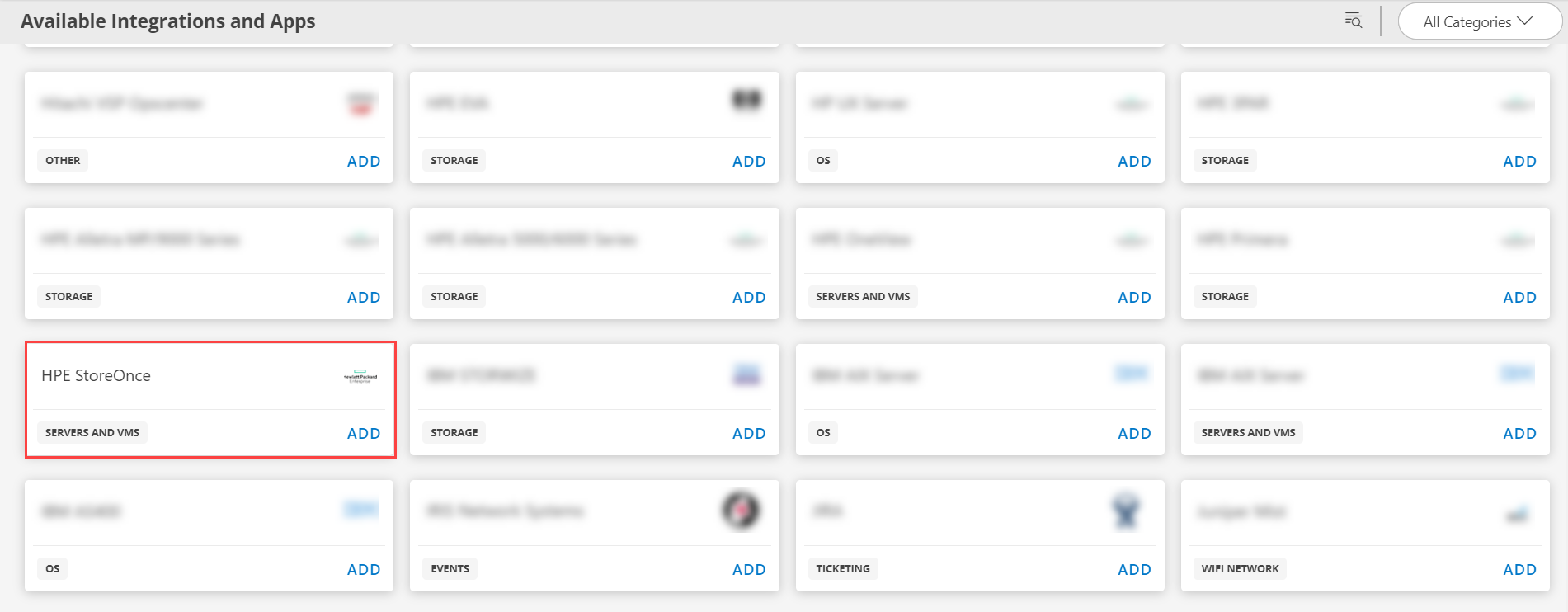
- Click ADD in the HPE StoreOnce application.
- In the Configurations page, click + ADD. The Add Configuration page appears.
- Enter the below mentioned BASIC INFORMATION:
| Functionality | Description |
|---|---|
| Name | Enter the name for the configuration. |
| IP Address/ Host Name | IP address/host name of the HPE StoreOnce. |
| API Port | API Port Note: By default port is 443. |
| HPE StoreOnce Credential | Select the Credential from the drop-down list. (Optional): Click + Add to create a credential. The ADD CREDENTIAL window is displayed. Enter the following information.
|
Notes:
- By default the Is Secure checkbox is selected.
- Ip Address/Host Name and Port should be accessible from Gateway.
- Select the following:
- App Failure Notifications: if turned on, you will be notified in case of an application failure that is, Connectivity Exception, Authentication Exception.
- Alert Configuration: enables integrating third party alerts into OpsRamp using further configurations.
- Below are the default values set for:
- Alert Severity: Provides alerts severity and gets integrated out of all possible alerts.
- Default Values: Critical, Disabled, OK, Unknown, Warning.
- Possible Values: Critical, Disabled, OK, Unknown, Warning.
- Alert Severity: Provides alerts severity and gets integrated out of all possible alerts.
- Below are the default values set for:
- Alert On Root Resource: Checking this will generate event polling alerts on root resource.
- Below are the default values set for:
- Alert Severity Filters: Possible values of Alert Severity filter configuration property are [“Active”,“Cleared”,“Locked”,“None”]
- Alert Severity Map: Provides alert severity map configuration. Default values for Alert Severity Mapping configuration are {“Active”:{“Critical”: “Critical”,“Disabled”: “Critical”,“OK”: “Ok”,“Unknown”: “Warning”,“Warning”: “Warning”},“Cleared”: {“Critical”: “Ok”,“Disabled”: “Ok”,“OK”: “Ok”,“Unknown”: “Ok”,“Warning”: “Ok”},“Locked”: {“Critical”: “Critical”,“Disabled”: “Critical”,“OK”: “Ok”,“Unknown”: “Warning”,“Warning”: “Warning”},“None”: {“Critical”: “Critical”,“Disabled”: “Critical”,“OK”: “Ok”,“Unknown”: “Warning”,“Warning”: “Warning”}}.
- Below are the default values set for:
- Select the below mentioned Custom Attribute:
| Functionality | Description |
|---|---|
| Custom Attribute | Select the custom attribute from the drop down list box. |
| Value | Select the value from the drop down list box. |
Note: The custom attribute that you add here will be assigned to all the resources that are created by the integration. You can add a maximum of five custom attributes (key and value pair).
In the RESOURCE TYPE section, select:
- ALL: All the existing and future resources will be discovered.
- SELECT: You can select one or multiple resources to be discovered.
In the DISCOVERY SCHEDULE section, select Recurrence Pattern to add one of the following patterns:
- Minutes
- Hourly
- Daily
- Weekly
- Monthly
Click ADD.
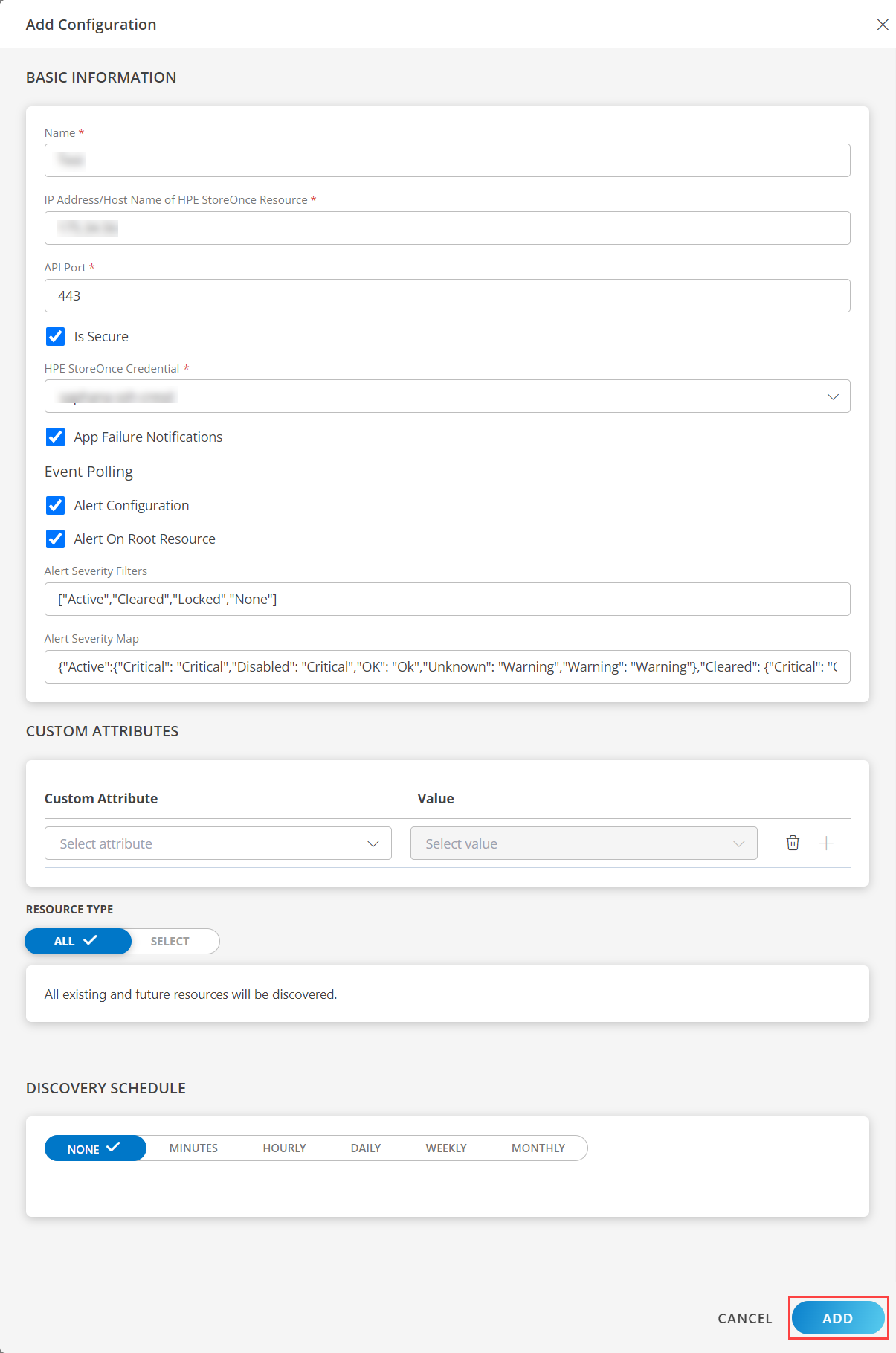
Now the configuration is saved and displayed on the configurations page after you save it.
Note: From the same page, you may Edit and Remove the created configuration.
Under the ADVANCED SETTINGS, Select the Bypass Resource Reconciliation option, if you wish to bypass resource reconciliation when encountering the same resources discovered by multiple applications.
Note: If two different applications provide identical discovery attributes, two separate resources will be generated with those respective attributes from the individual discoveries.
Click NEXT.
(Optional) Click +ADD to create a new collector by providing a name or use the pre-populated name.
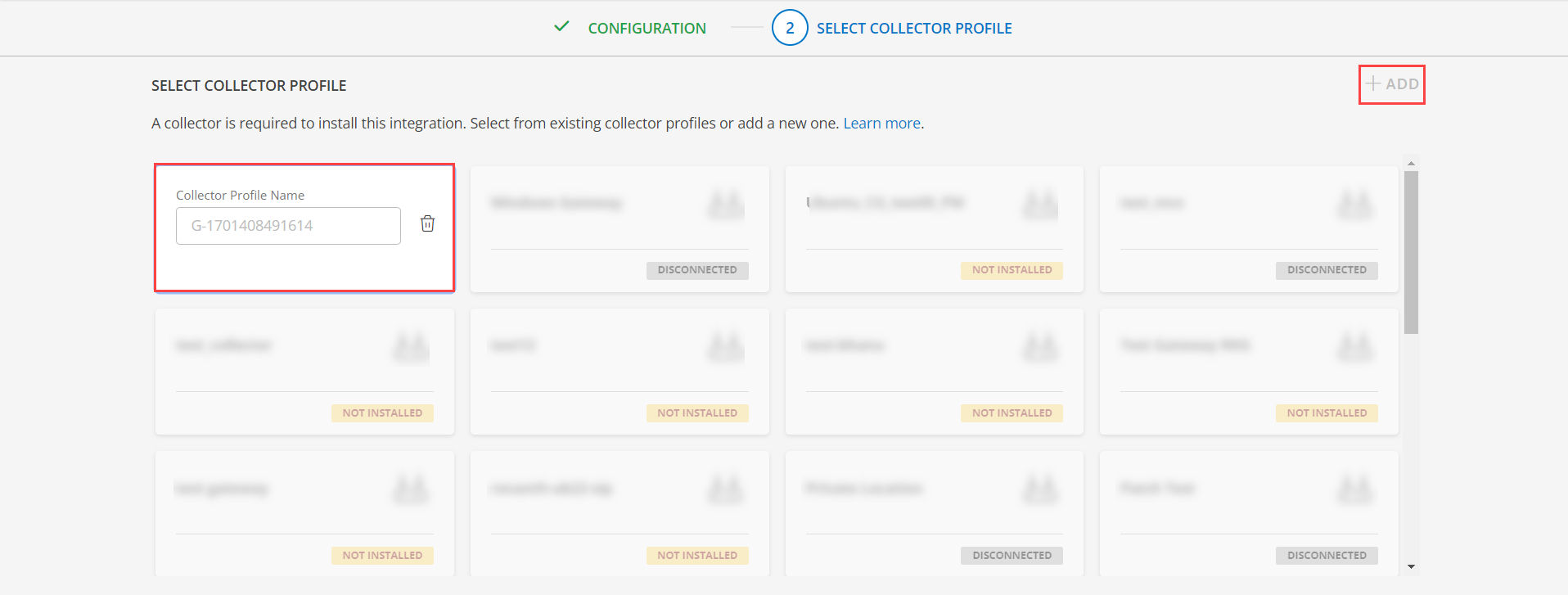
- Select an existing registered profile.
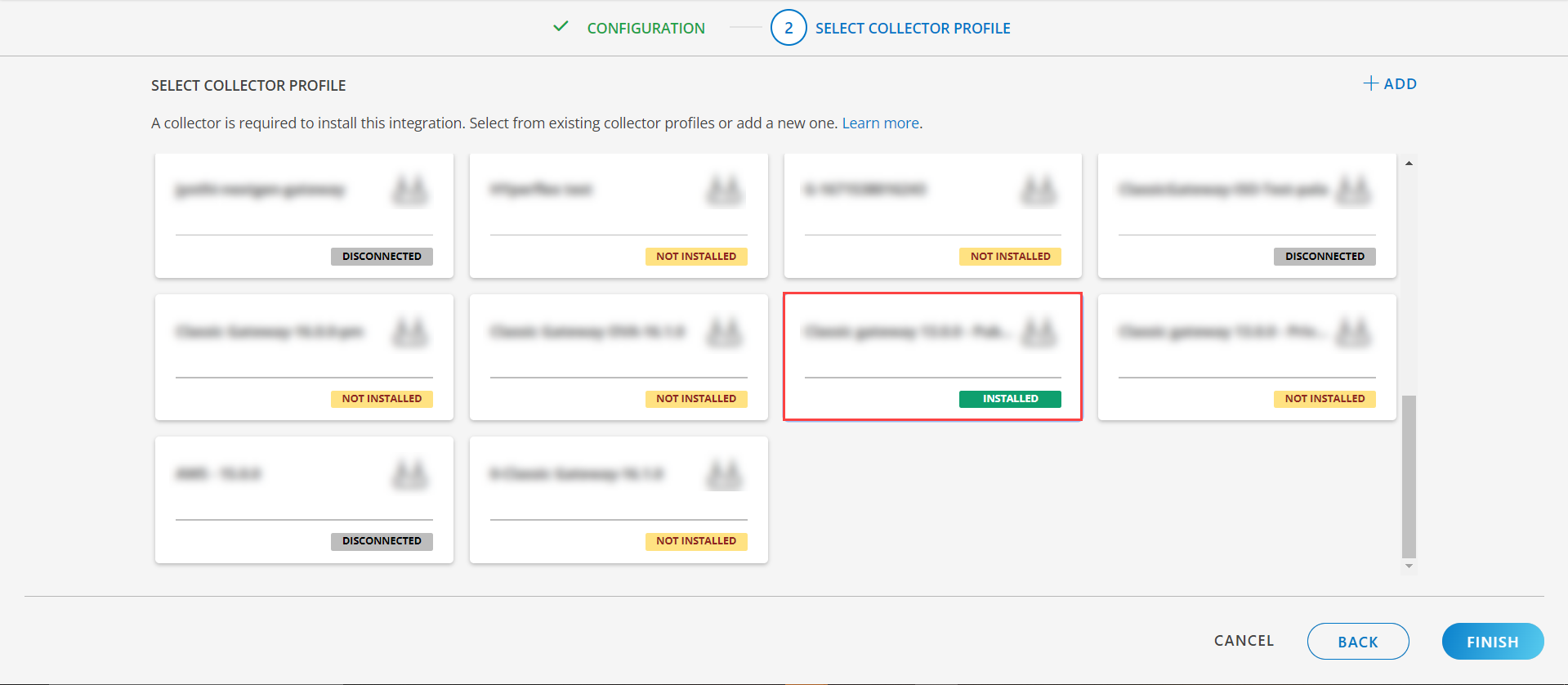
- Click FINISH.
The application is installed and displayed on the INSTALLED INTEGRATION page. Use the search field to find the installed integration.
Modify the Configuration
See Modify an Installed Integration or Application article.
Note: Select the HPE StoreOnce application.
View the HPE StoreOnce Details
To discover resources for HPE StoreOnce:
- Navigate to Infrastructure > Search > SERVERS AND VMS > HPE StoreOnce.
- The HPE StoreOnce page is displayed, select the application name.
- The RESOURCE DETAILS page appears from the right.
- Click the ellipsis (…) on the top right and select View details.
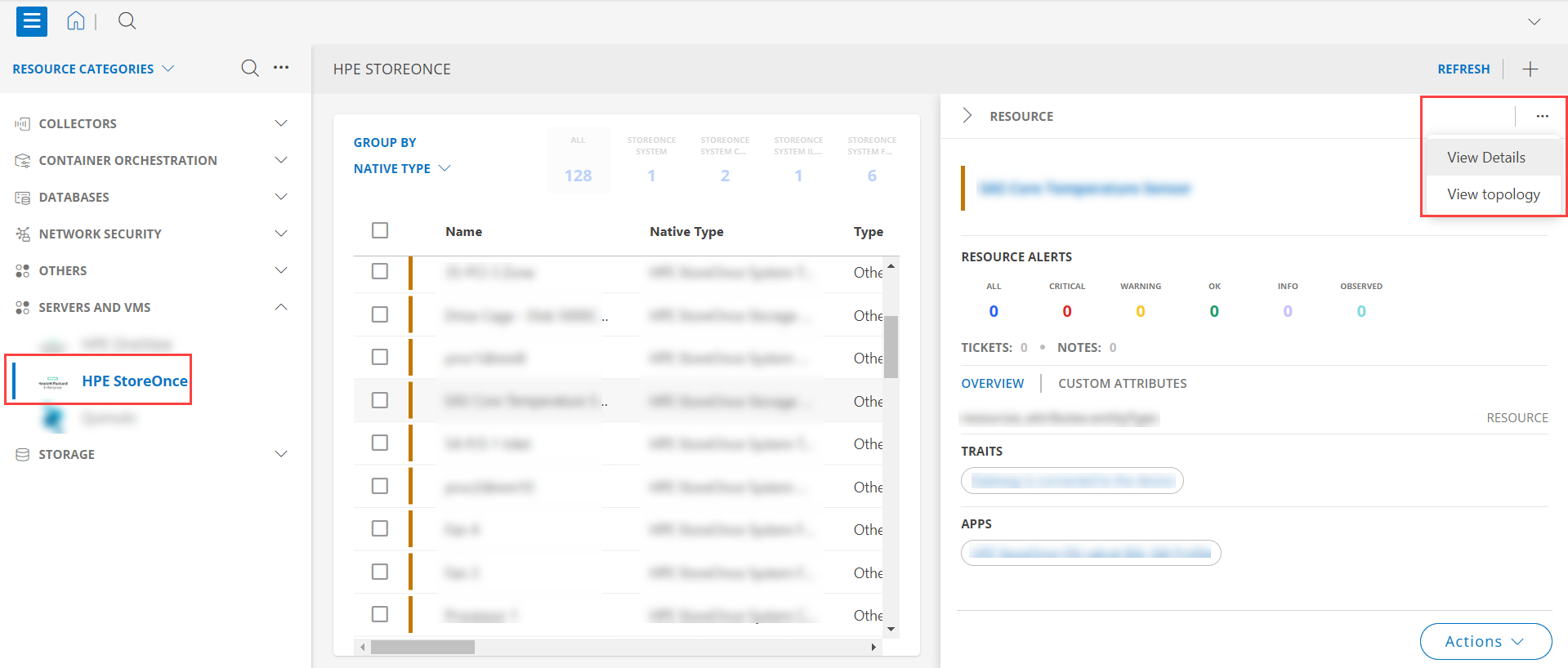
- Navigate to the Attributes tab to view the discovery details.
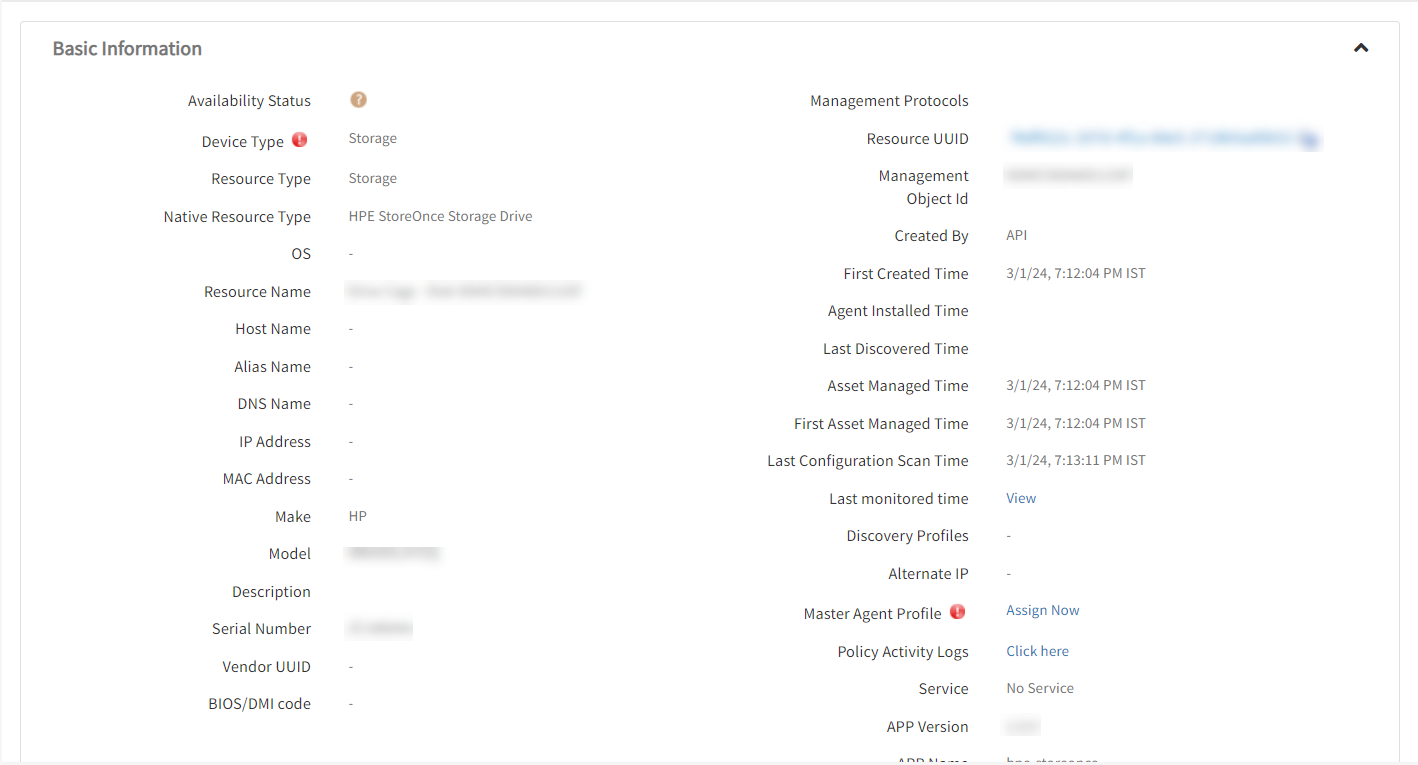
- Click the Metrics 2.0 tab to view the metric details for HPE StoreOnce.
View resource metrics
To confirm HPE StoreOnce monitoring, review the following:
- Metric graphs: A graph is plotted for each metric that is enabled in the configuration.
- Alerts: Alerts are generated for metrics that are configured as defined for integration.
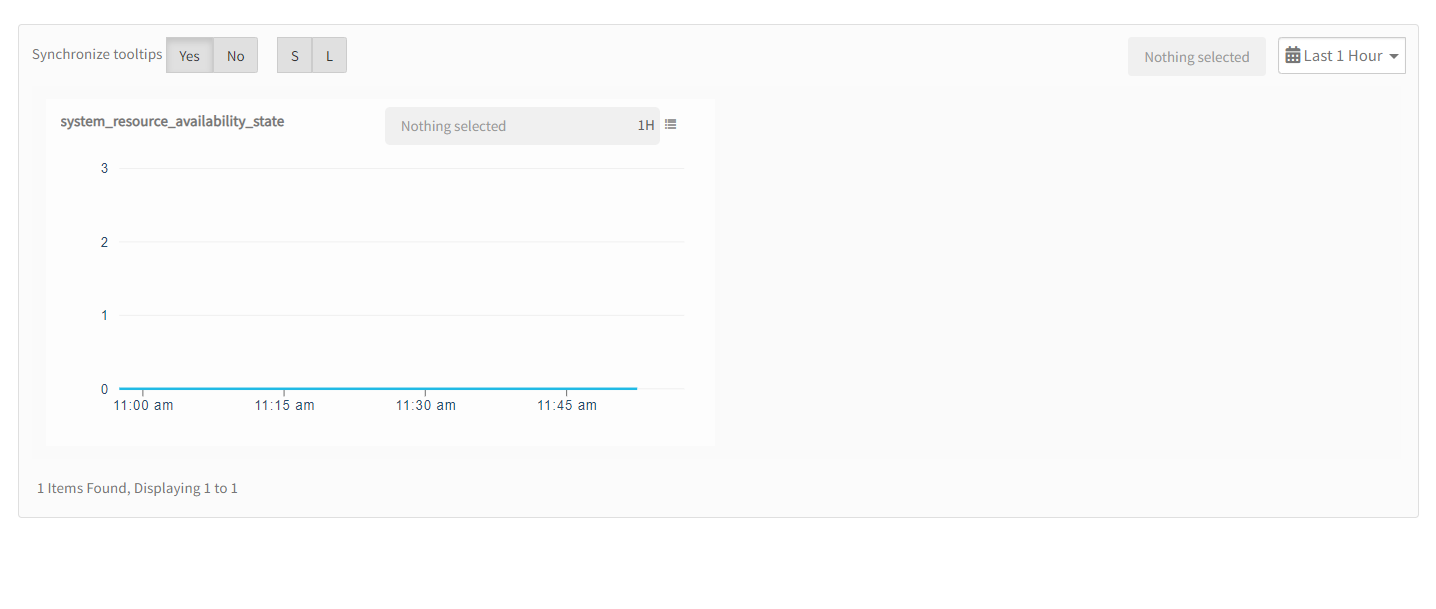
Resource Filter Input keys
HPE StoreOnce application Resources are filtered and discovered based on below keys:
Note: You filter the resources with the discoverable keys only.
Click here to view the Supported Input Keys
| Resource Type | Resource Type |
|---|---|
| All Types | resourceName |
| hostName | |
| aliasName | |
| dnsName | |
| ipAddress | |
| macAddress | |
| os | |
| make | |
| model | |
| serialNumber | |
| HPE StoreOnce System | Product Sku |
| System Location | |
| Warranty PartNumber | |
| HPE StoreOnce System Cpu | Location |
| Euid | |
| HPE StoreOnce System iLOModule | Firmware Version |
| Management IPv6Address | |
| Euid | |
| HPE StoreOnce System Fan | Location |
| Euid | |
| HPE StoreOnce System HBA | Location |
| Firmware Version | |
| Euid | |
| HPE StoreOnce System Memory DIMM | SizeIn Bytes |
| Location | |
| Euid | |
| HPE StoreOnce System PowerSupply | Location |
| Firmware Version | |
| Euid | |
| HPE StoreOnce System Temperature Sensor | Location |
| Upper Critical Threshold | |
| Upper NonRecoverable Threshold | |
| Euid | |
| Type | |
| Drive Name | |
| HPE StoreOnce System Storage Cluster | Euid |
| HPE StoreOnce System Storage Controller | Location |
| Firmware Version | |
| Redundancy Mode | |
| Redundancy Status | |
| Euid | |
| HPE StoreOnce System Pool | Owning Controller |
| Preferred Controller | |
| Total Capacity | |
| Euid | |
| HPE StoreOnce System Volume | Volume Usage Type |
| Volume Origination Type | |
| Euid | |
| Capacity | |
| RaidLevel | |
| Local Device | |
| HPE StoreOnce System FileSystem | FileSystem Type |
| MountPoint | |
| Euid | |
| Capacity | |
| Local Device | |
| HPE StoreOnce System Drive Enclosure | Location |
| Euid | |
| DriveCarrier | |
| BoxNumber | |
| HPE StoreOnce System Drive | Firmware Version |
| Location | |
| Euid | |
| Drive Type | |
| Capacity | |
| HPE StoreOnce Storage Cluster | Euid |
| UsageType | |
| Predictive | |
| SpareRebuild | |
| HPE StoreOnce Storage Controller | Location |
| Firmware Version | |
| Euid | |
| Redundancy Mode | |
| Redundancy Status | |
| CPLDversion | |
| Part Number | |
| HPE StoreOnce Storage Temperature Sensor | Location |
| Upper Critical Threshold | |
| Upper NonCritical Threshold | |
| Lower Critical Threshold | |
| Lower NonCritical Threshold | |
| Euid | |
| Type | |
| HPE StoreOnce Storage Pool | Warranty SerialNumber |
| Warranty PartNumber | |
| Owning Controller | |
| Preferred Controller | |
| Euid | |
| Total Capacity | |
| HPE StoreOnce Storage Volume | Volume Usage Type |
| Volume Origination Type | |
| Euid | |
| Capacity | |
| RaidLevel | |
| Local Device | |
| HPE StoreOnce Storage Drive Enclosure | Location |
| Euid | |
| DriveCarrier | |
| BoxNumber | |
| Warranty SerialNumber | |
| Warranty PartNumber | |
| Firmware Version | |
| Part Number | |
| HPE StoreOnce Storage IOModule | Location |
| Firmware Version | |
| Euid | |
| HPE StoreOnce Storage Management Processor | Location |
| Firmware Version | |
| Euid | |
| HPE StoreOnce Storage Management Processor | Location |
| Firmware Version | |
| Euid | |
| Part Number | |
| HPE StoreOnce Storage Fan | Euid |
| Location | |
| HPE StoreOnce Storage Drive | Location |
| Firmware Version | |
| Euid | |
| Capacity | |
| Drive Type |
Supported Alert Custom Macros
Customize the alert subject and description with below macros will generate alerts based on customisation.
Supported macros keys:
Click here to view the alert subject and description with macros
${resource.name}
${resource.ip}
${resource.mac}
${resource.aliasname}
${resource.os}
${resource.type}
${resource.dnsname}
${resource.alternateip}
${resource.make}
${resource.model}
${resource.serialnumber}
${resource.systemId}
${parent.resource.name}
${Custom attributes on the resource}
Risks, Limitations & Assumptions
- Application can handle Critical/Recovery failure notifications for below two cases when user enables “App Failure Notifications” in configuration:
- Connectivity Exception
- Authentication Exception
- Application will send any duplicate/repeat failure alert notification for every 6 hours.
- Latest snapshot metric is available from Gateway version 14.0.0.
- Using metrics for monitoring the resources and generating alerts when the threshold values are breached.
- Application cannot control monitoring pause/resume actions based on above alerts
- Component level thresholds can be configured on each resource level.
- No support of showing activity log and applied time.
- hpe-storeonce Event/Alert polling will be started only if the user enables Event/Alert Polling in configuration.
Note: Here Event/Alert polling support is given for hpe-storeonce Alerts only. - When a status value which presents in the Event/Alert Cleared Status field occurs, OpsRamp will create an Ok alert accordingly. Otherwise, OpsRamp will create an alert based on Event/Alert Severity Filter & Event/Alert Severity Mappings of Event/Alert Polling configurations.
- Possible hpe-storeonce Alert Severity Filter configuration are Active,Cleared,Locked,None.
- OpsRamp has given default mappings to map hpe-storeonce Severity with OpsRamp Severities as part of Alert Severity Mapping configuration.
- Users can modify them as per their use-case at any point of time from the application configuration page. Possible OpsRamp Severities are Critical, Warning, Ok, Info.