Introducion
NTP stands for Network Time Protocol. It is a standard protocol for distributing time around the internet and computer networks. Precise time is passed from accurate time references to network time clients for the purpose of synchronization.
Offset generally refers to the difference in time between an external timing reference and time on a local machine. The greater the offset, the more inaccurate the timing source is. Synchronized NTP servers will generally have a low offset.
Collector type
Agent
Prerequisites
OS Version:
- Windows Server 2012 and above
PowerShell Version:
- PowerShell Version 3 and above
Template Details
Metric Name: windows_ntp_offset
Monitor Name: Agent G2 - Windows NTP Offset Monitor
Template Name: Agent G2 - Windows NTP Offset (Alerting is disabled by default)
Note: We currently enabled only Graphs option for this metric, if alert is needed then user needs to give alert threshold values by selecting Graph & Notification option.
Output
It calculates the Offset in Seconds.
Configuration Parameters
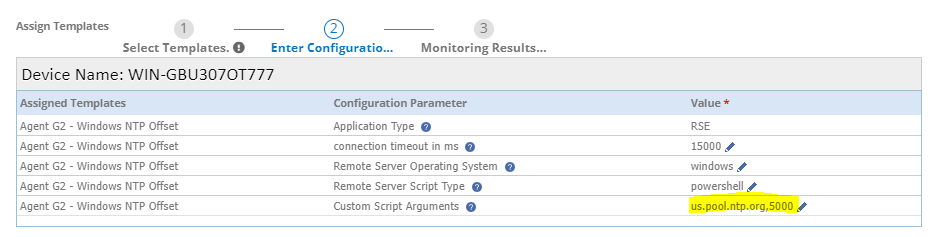
Graphical metrics representation
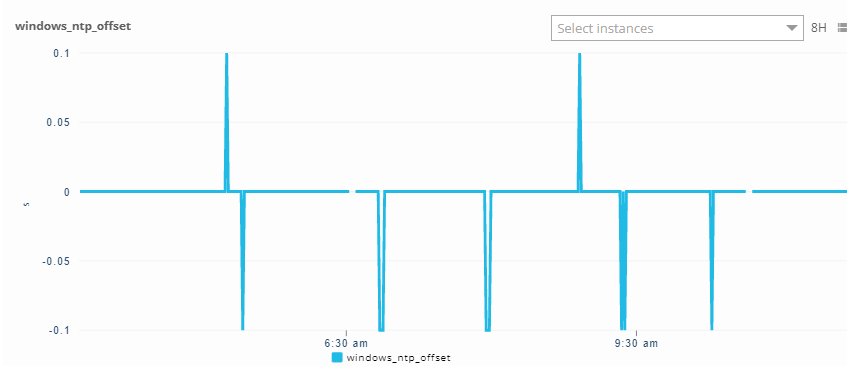
Limitations
- SocketException : Indicate that there is an error creating or accessing a Socket.
- SocketTimeoutException : Signals that a timeout has occurred on a socket read or accept. If it takes more time than the response time provided by the user, the exception is raised.