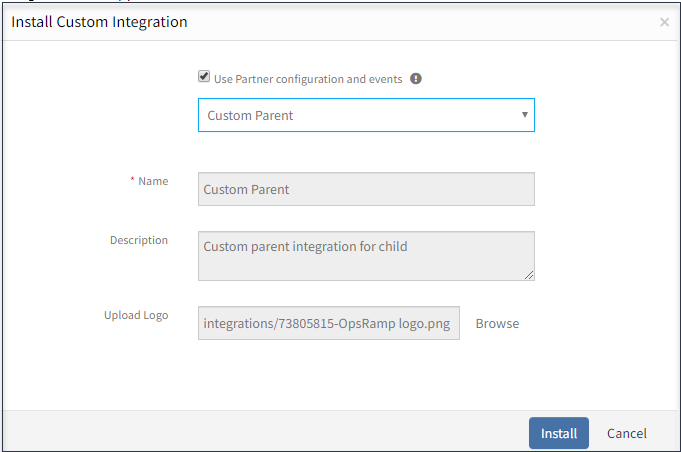Using Custom integration, multiple tenants can inherit properties of a parent integration automatically without using respective configuration.
For example, install a parent integration with properties such as logo, name, and description. Then, select a tenant and select the option to inherit properties from custom integration.
Which properties are inherited?
- Logo
- Description
- Name
- Events
- Outbound payload properties (If any)
- Inbound mapping attributes (if any)
Create parent and child custom integrations
Create a parent integration and child integration for the tenant.
- Install a parent integration using custom integration with the following details:
- Name
- Description
- Logo
The Integration page displays Name, Description and Logo after successful integration.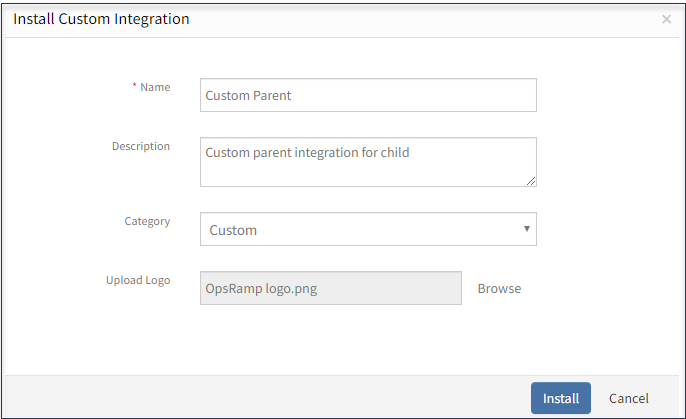
- Select a client to create an integration for the tenant.
- From Install Custom Integration, do the following steps:
a. Select the checkbox of Use Partner configuration and events.
b. Select the name of parent integration to inherit properties
When selected, other fields such as Name, Description, Logo cannot be added as the details of selected integration are applied.